Important: If a subscription has been purchased from the Parallels online store, it renews automatically by default. You can see the next billing date in the subscription details page.
A subscription that has been acquired through a Parallels Sales representative or Parallels reseller can be renewed online if you turn on auto-renewal for the subscription in the business account.
To manage the auto-renewal status of a business subscription:
-
Open the details page of a corresponding subscription (as described in Viewing details of a subscription registered in a Parallels business account).
-
There's a Status box with the Subscription Renewal property. On means the automatic renewal of a subscription is enabled; Off means it’s disabled.
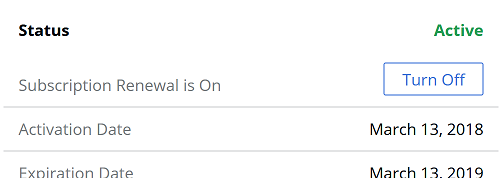
- Manage auto-renewal by clicking on the Turn Off or Turn On button in the Status box.
Read next
To learn how to retrieve your company business products license keys, see Viewing license keys in a Parallels business account.
For additional articles, see Parallels business account frequently asked questions.
Was this article helpful?
Tell us how we can improve it.