To browse a list of business subscriptions and licenses that are registered in your company's Parallels business account, follow the steps below:
-
Sign in to your Parallels Account and make sure your business account is selected from the drop-down list on top.
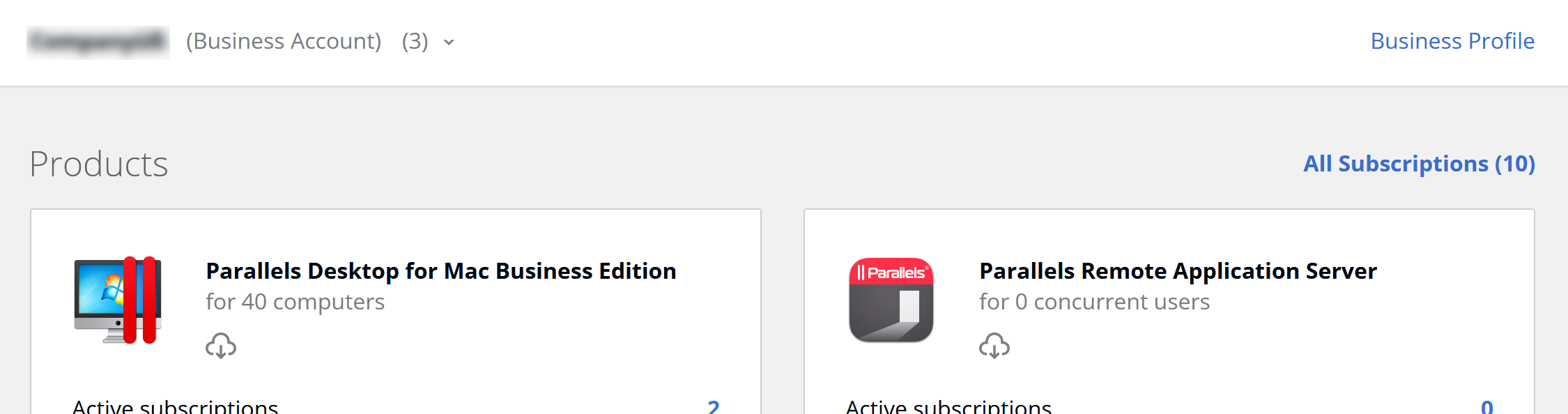
-
Subscriptions on the Dashboard are divided by products. Click on Active subscriptions under the product in question to view the subscriptions list.
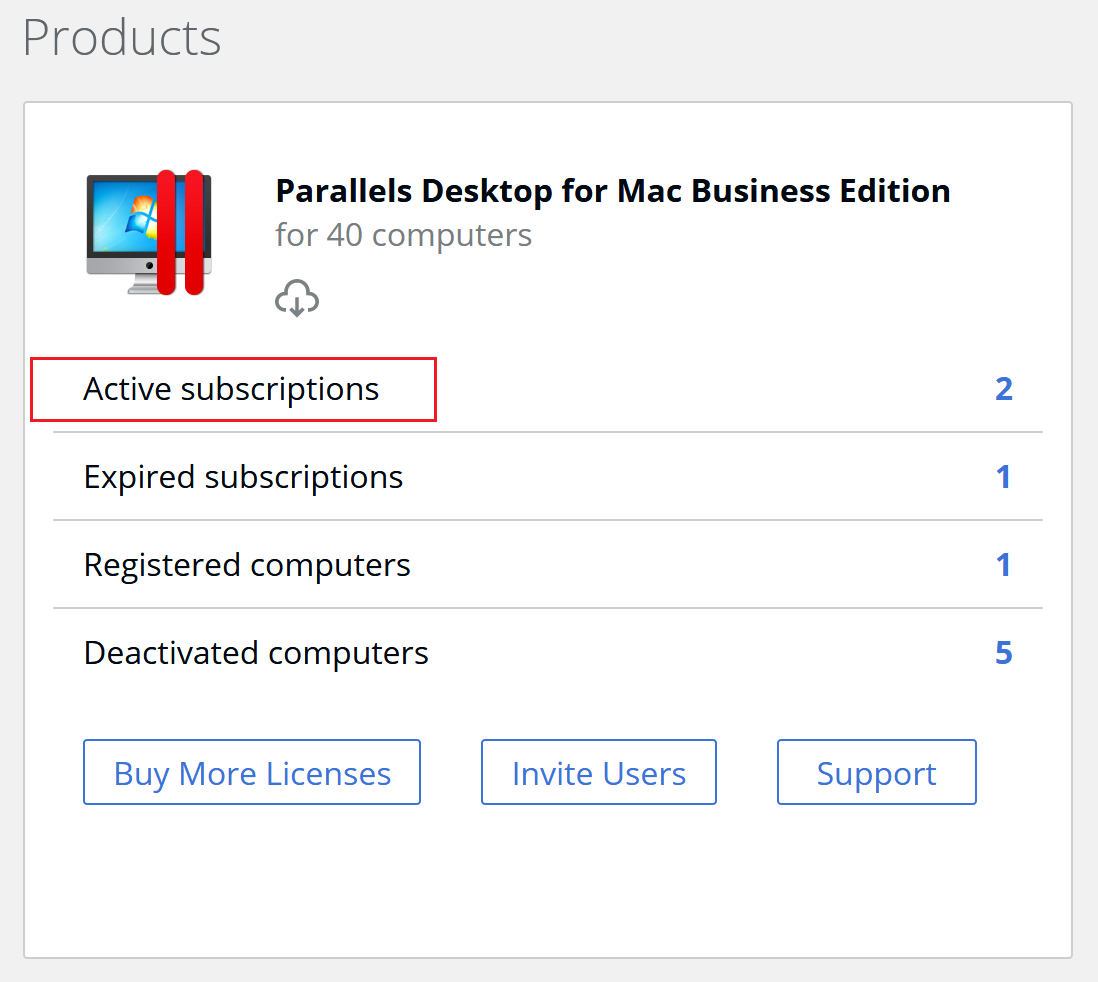
You will see the list of active subscriptions for the particular product. The list displays subscription renewal or expiration date and the number of licenses it includes.
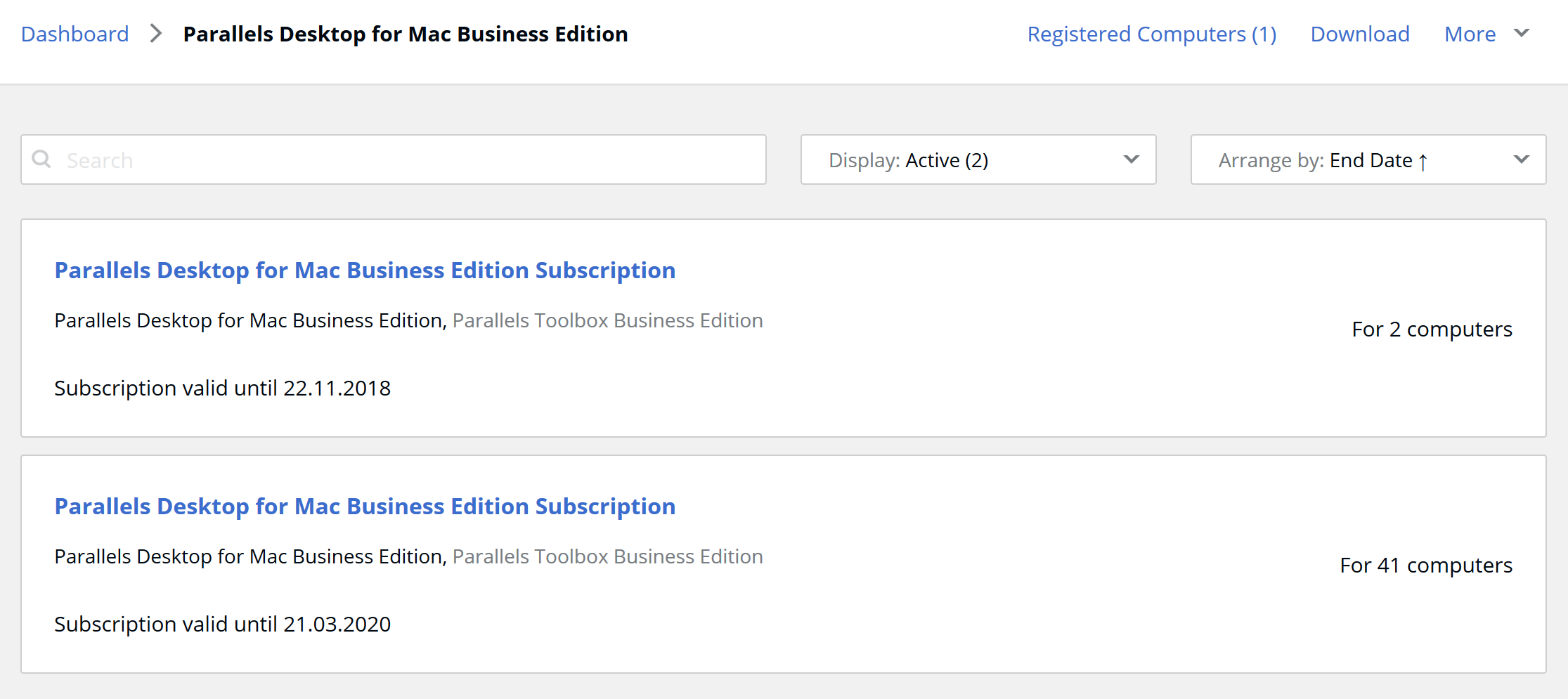
Read next
To learn how to view details of a business subscription in a Parallels business account, please see Viewing details of a subscription registered in a Parallels business account.
For additional articles, see Parallels business account frequently asked questions.
Was this article helpful?
Tell us how we can improve it.