Question
I'd like to know how to use Quick Look in a Windows virtual machine.
Answer
OS X Quick Look can be used in Windows virtual machines for the files and folders in the virtual machine's Shared Profile:
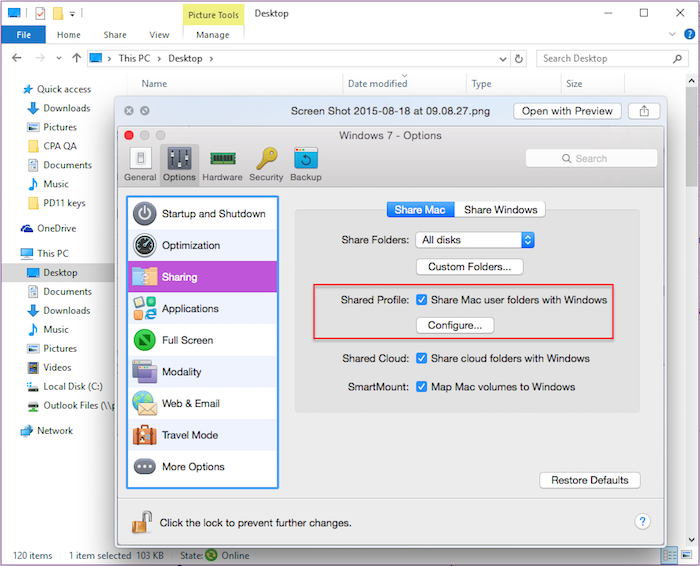
Quick Look is accessed the same way in virtual machines as it is on OS X, by pressing Space on the highlighted file in Windows File Explorer. You may also press CMD+I to invoke file properties.
You can also watch the video to learn more about Quick Look:
Was this article helpful?
Tell us how we can improve it.