Symptoms
When trying to install or migrate a virtual machine or to drop a file you can see an error not enough disk space', but if you look into your disk information in Finder (Get Info), you can see that there is enough space for the file or the operation.
Cause
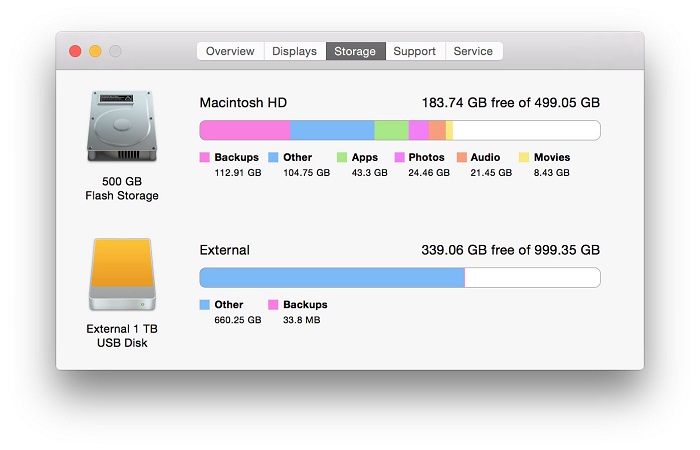
This is because Time Machine is ON and лeeps temporary snapshots on your Mac primary hard disk.
Resolution
- First of all, let Time Machine sync with the backup hard drive or Time Capsule, so you will have the latest backup to restore from if anything goes wrong. Once that's done, eject or unmount the backup drive, if necessary.
Then do this:
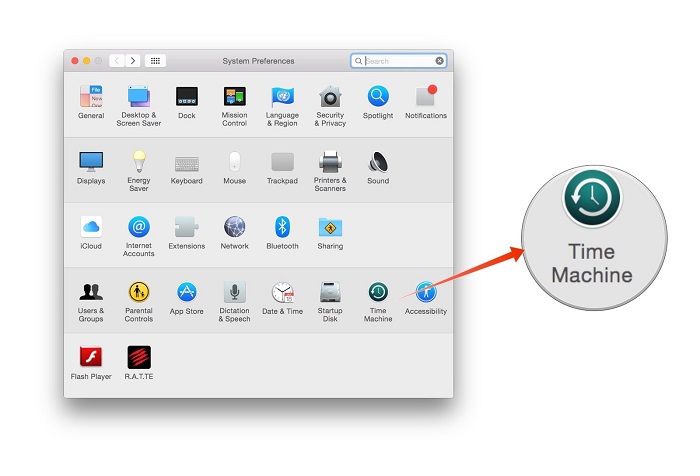
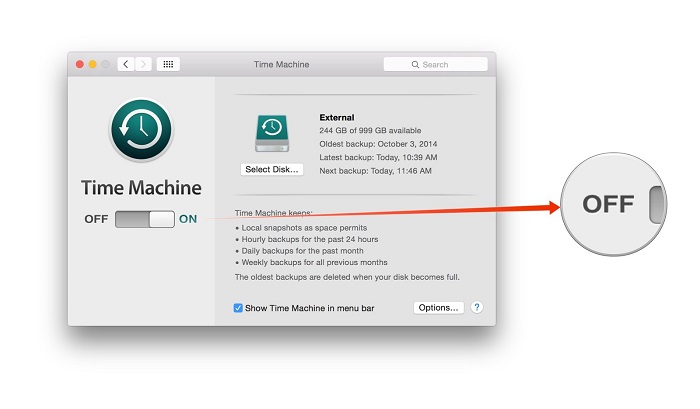
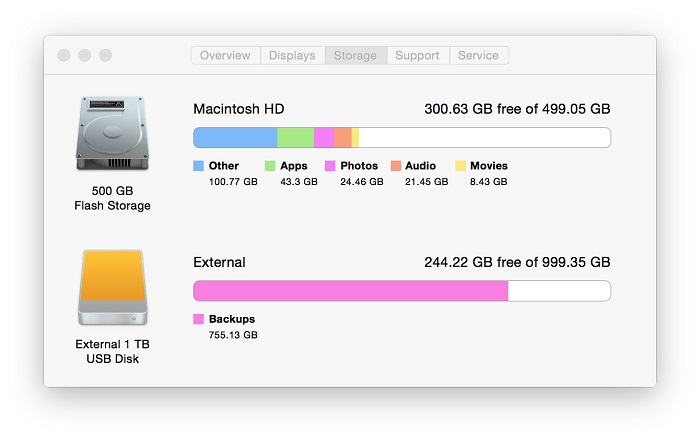
Was this article helpful?
Tell us how we can improve it.