Symptoms
- I'd like to use my USB device (e.g. headset, pointing device, gamepad, SD card, Personal Healthcare device, etc) in both Mac and a virtual machine simultaneously. Is it possible to configure Parallels Desktop to work with my device together with macOS?
Information
Regrettably, it is technically not possible to connect a USB device to multiple operating systems (to Mac and Windows) at the same time.
Despite that, Parallels Desktop provides you with the ability to use several types of USB devices in a virtual machine without disconnecting them from Mac. These features have been developed by Parallels especially for synchronizing external volumes, printers, and scanners with Parallels virtual machines.
NOTE: Parallels Tools components must be installed in a virtual machine to receive this functionality.
By default, when you plug a USB device into your Mac with one or more virtual machines running, the New external device detected dialog appears:
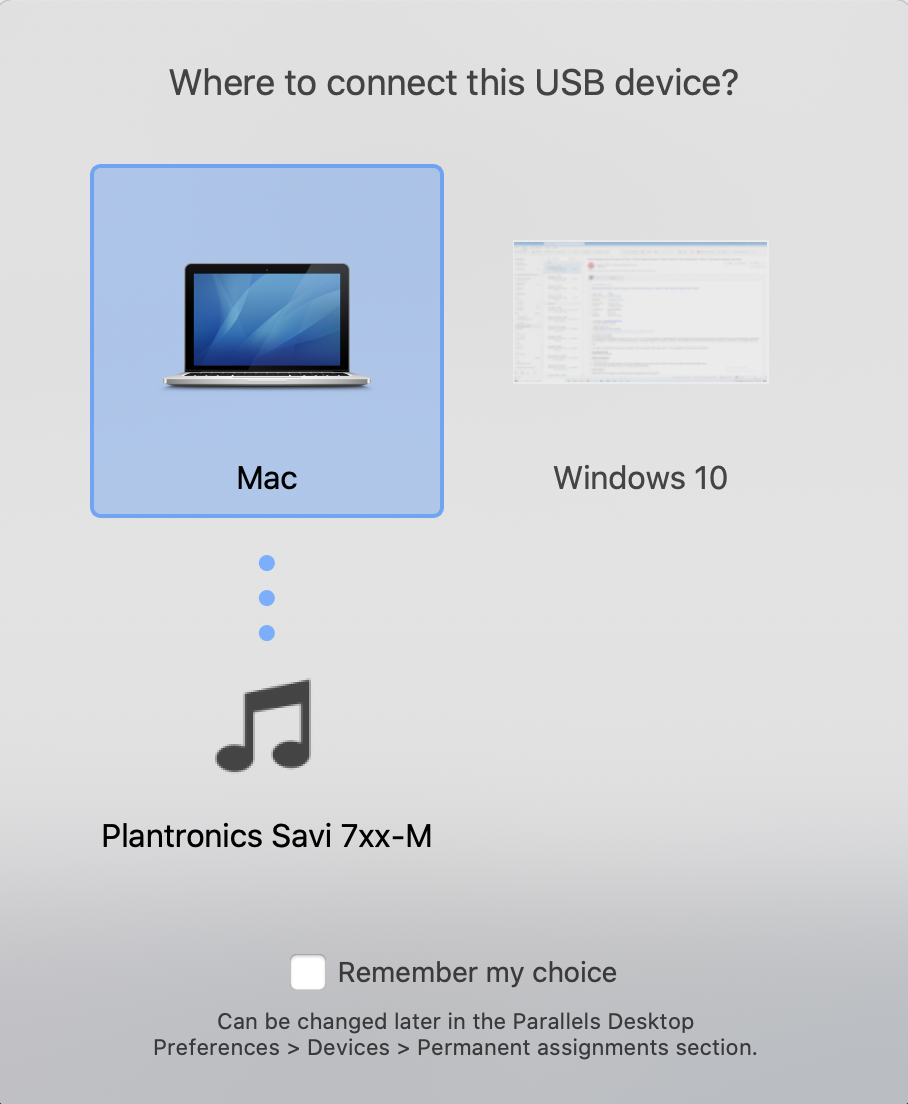
In this dialog, you need to specify where the detected USB device should be connected:
- Point to Mac and click it if you want to use this USB device in macOS.
- Point to the virtual machine and click it if you want to use the USB device in the virtual machine you are currently working with.
NOTE: If you select to connect the detected USB device to the virtual machine and then reboot this virtual machine, the New external device detected dialog will not appear again after the reboot. The USB device will still be connected to this virtual machine.
-
If a device requires its own software for proper functioning, after connecting the device to the virtual machine the software should be able to detect the device.
- If you experience any issues using USB devices in a virtual machine, please refer to one of the following articles:
Troubleshooting USB Devices in Parallels Desktop for Mac
Keyboard issues troubleshooting
Unable to use Apple Bluetooth USB Host Controller in a virtual machine
Was this article helpful?
Tell us how we can improve it.