If you forgot your password
-
Go to My Account.
-
Click on the Forgot password link:
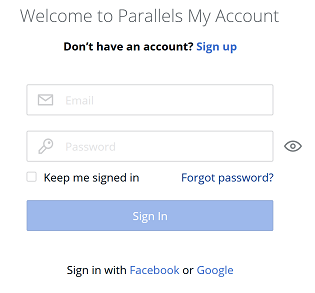
-
On the next page, enter your account email address, then click Next. The instructions for resetting your password will be sent to the email address.
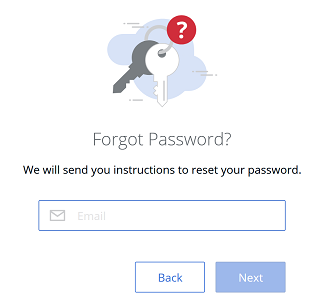
-
When you receive the email, click on the provided link to reset your password. You will be directed to the page, where you will need to set a new password.
-
Enter a new password. Note that your password must be 6 to 20 characters long. Click Reset.
If you are already logged in to My Account
-
Go to the Personal Profile page and click Change in the Login Credentials box next to Password changed x days ago.
-
Enter your current and new password and click Save

Was this article helpful?
Tell us how we can improve it.