Symptoms
- I am using VoiceOver on Mac, but it does not work with Parallels Desktop. When I am focused on Parallels Desktop UI menu VoiceOver says "You are currently on a unknown".
Cause
VoiceOver is not compatible with Qt - the language which is used to build Parallels Desktop application. Neither VoiceOver works in Windows or Linux OS virtual machines.
Workaround
In order to manage Windows virtual machine with voice, please restrict VoiceOver to recognise your voice while inside the virtual machine. You may use build-in Windows accessibility options or any third-party software inside Windows.
In order to restrict VoiceOver to recognise your voice while in Windows, please do the following:
-
Open System Preferences -> Accessibility and click Open VoiceOver utility
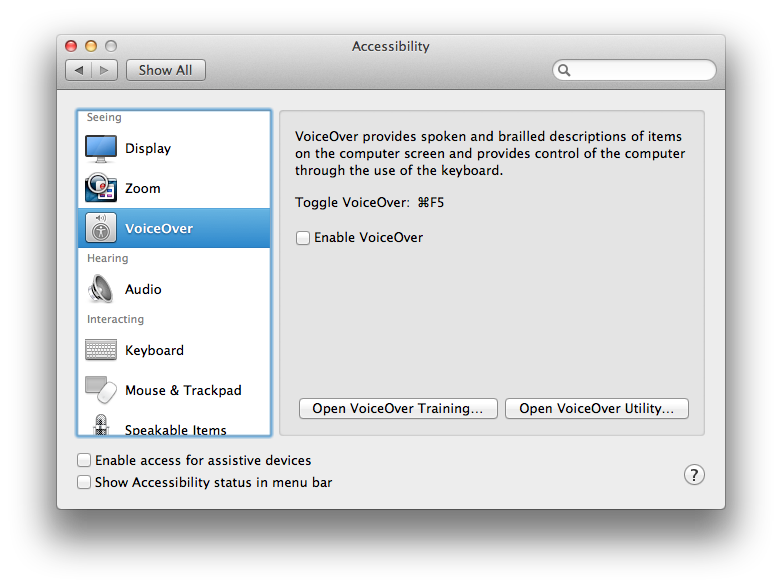
-
In VoiceOver Utility open Activities tab

-
Add activity using plus "+" -> specify the name (optional) -> expand additional settings -> check Voices settings and click Set...:
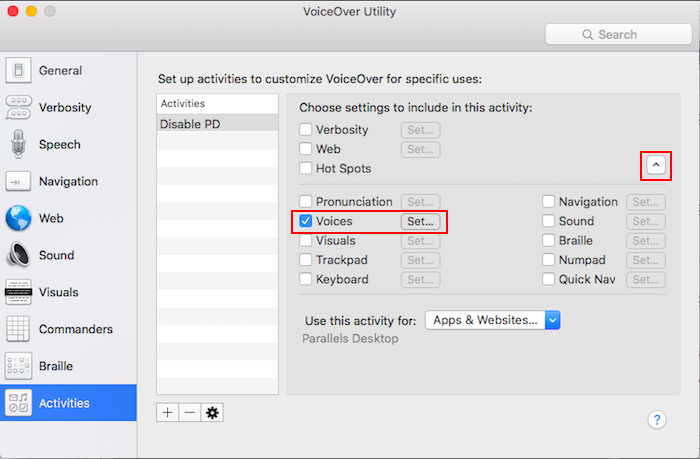
-
On the opened windows check Mute Speech option and click Close.
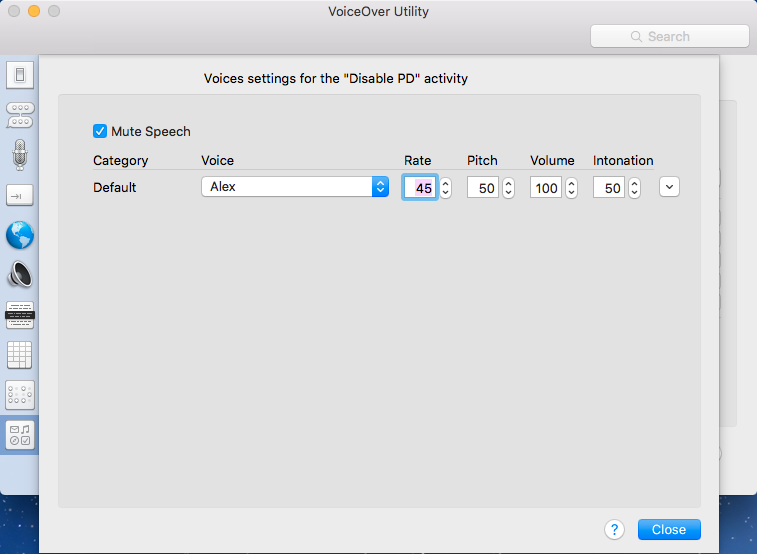
-
Click Close and set Parallels Desktop in Use this activity for.
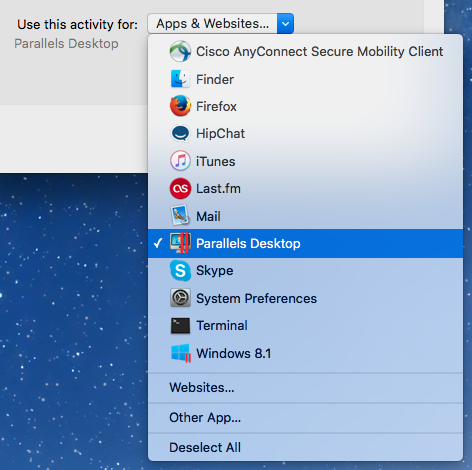
- Install Application attached to this KB inside the virtual machine. This application will disable VoiceOver on Mac when Parallels Virtual Machine is on foreground, and enable VoiceOver when Virtual Machine moved to background.
NOTE: you have to run Mac OS 10.7 or later.
Now VoiceOver would be turned of while inside the virtual machine.
Was this article helpful?
Tell us how we can improve it.