When managing your Business account, at some point you may want to reach out to your account manager to make certain changes, discuss an opportunity to switch to the per-user license, or, perhaps, manage the number of your subscription seats.
You can find the contact of your account manager in your Business account, on the following page:
1. Sign in to your Parallels account at https://my.parallels.com/ with an Administrator account.
2. To view information on the registered license, go to Parallels Desktop for Mac Business edition > Active subscriptions > select the needed subscription:
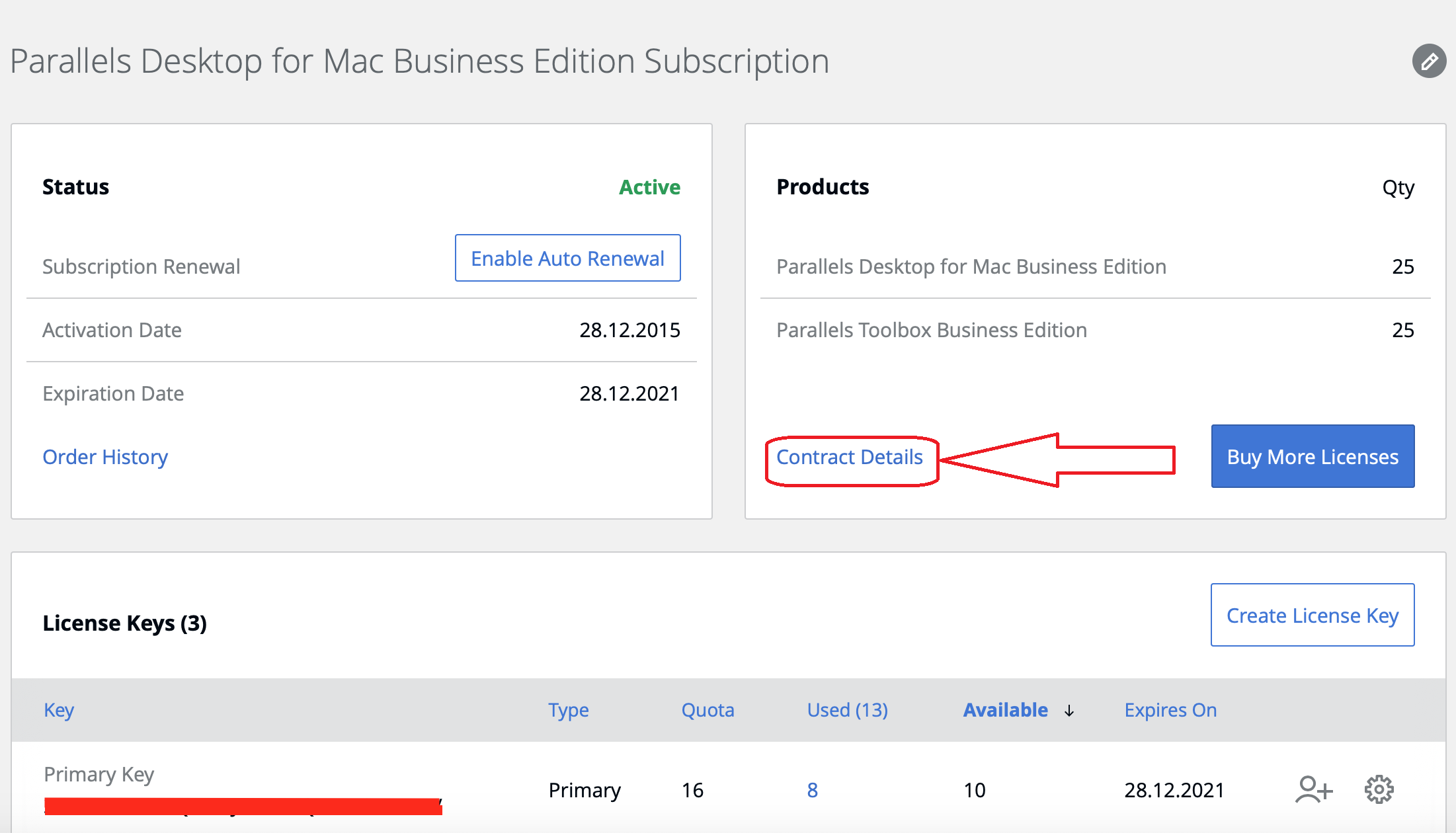
3. On that page, go to Contract Details and switch to the Sales Representative tab:
You can use the account manager e-mail specified on this page to reach out when making an inquiry.
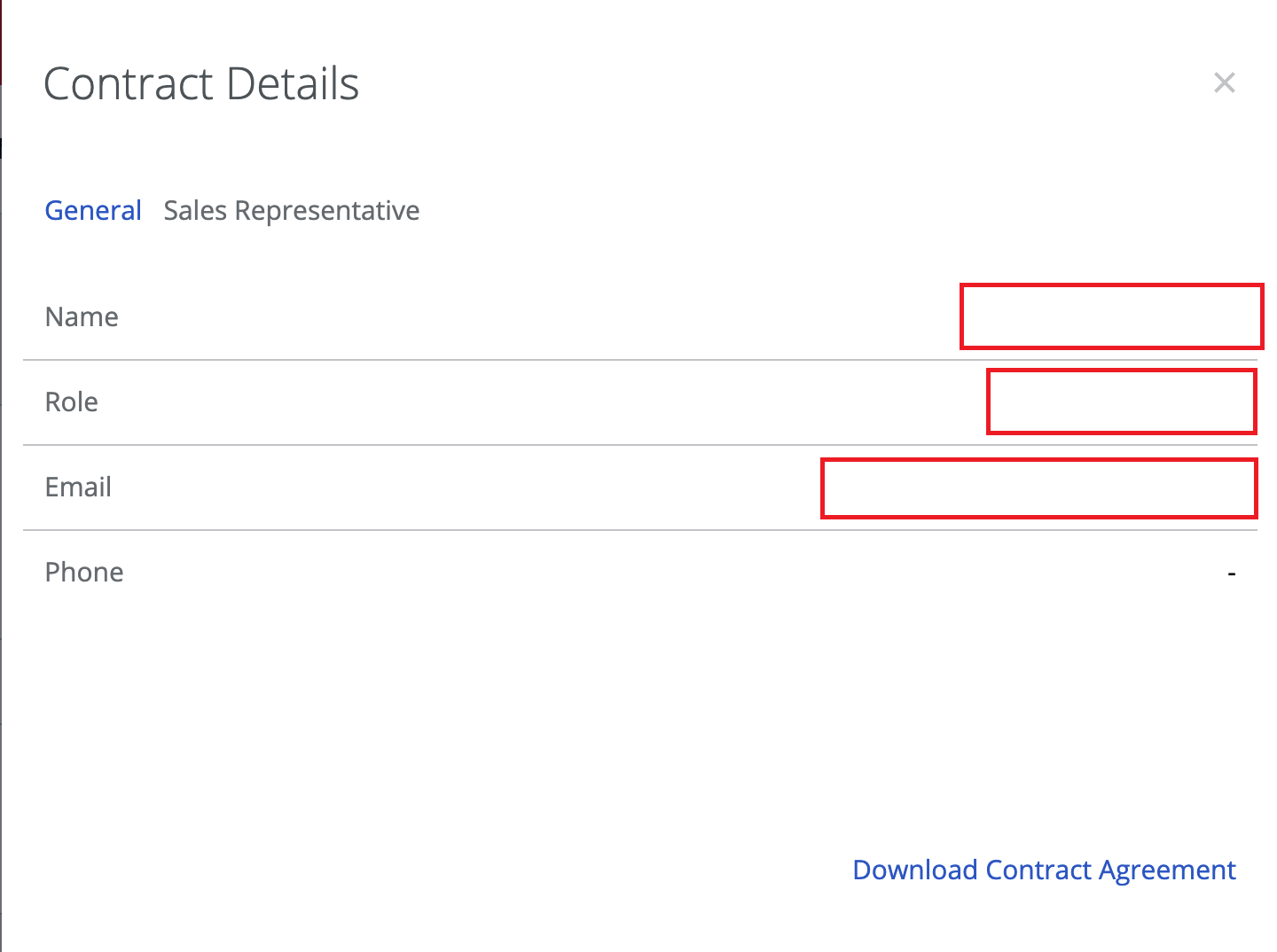
Was this article helpful?
Tell us how we can improve it.