Symptoms
Upon Parallels Client connection with "Web" authentication mode (SAML SSO), only a grey screen is visible. This occurs with the internal browser being used.

Cause
Please be informed that deprecation of the Internet Explorer support was announced starting from RAS V19.0 ( change log ) and now with the modern RAS V19.3+ User portal (Web Client) it's effectively no longer possible to establish a connection and perform a SAML SSO logon.
The issue is that within pre-V19.3 Parallels Client, a IE engine was used for internal browser capabilities.
Resolution
1. Upgrade Parallels Clients to V19.3+ which has Edge engine for internal browser capabilities.
2. Force old Clients to use external browser only:
- via Client UI
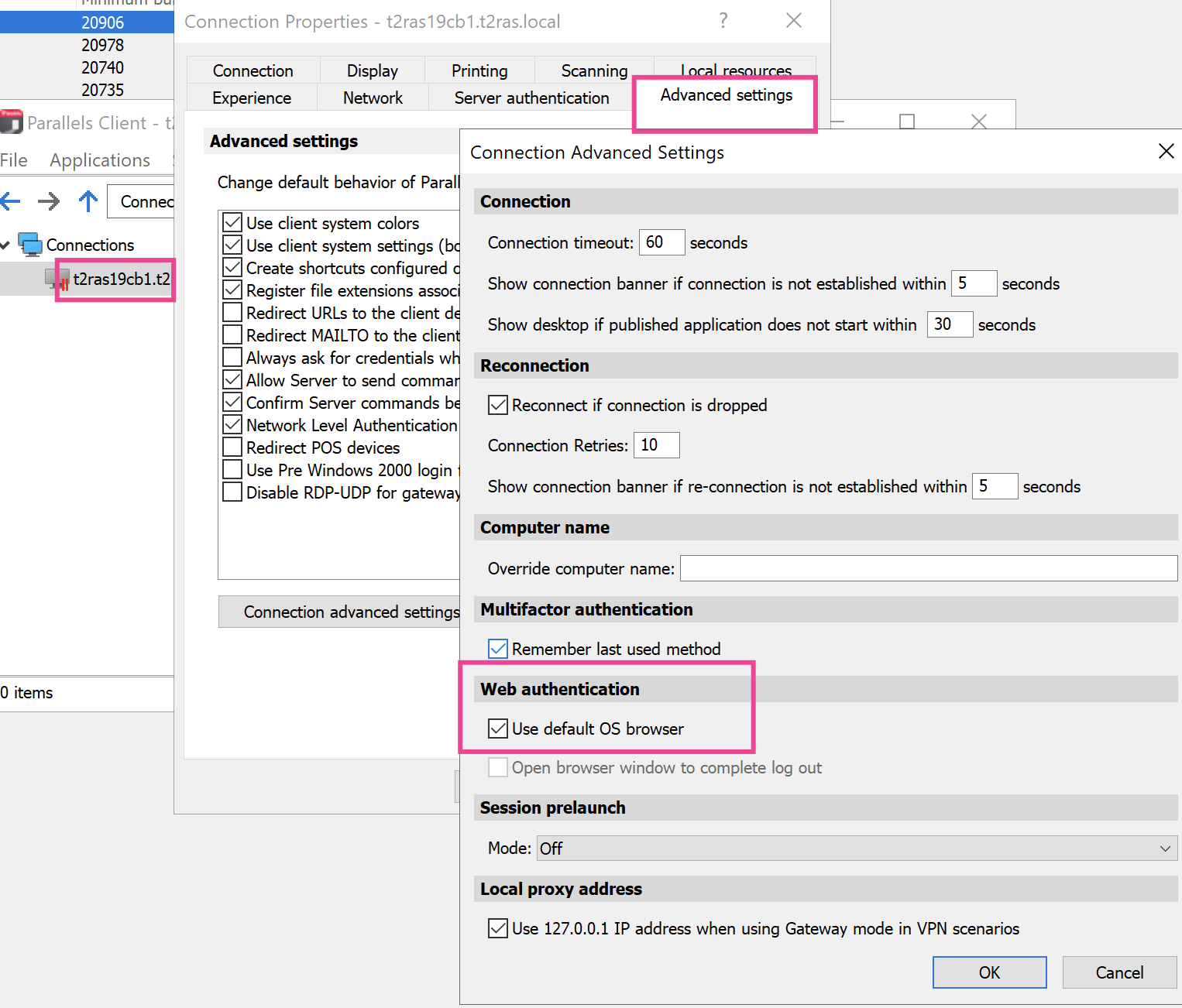
- via Client Policy
note: to make the policy applied, need to connect to Farm. "Credentials" mode, for instance. A new RAS Connection will be free from the Policy, so a UI way might be used instead.
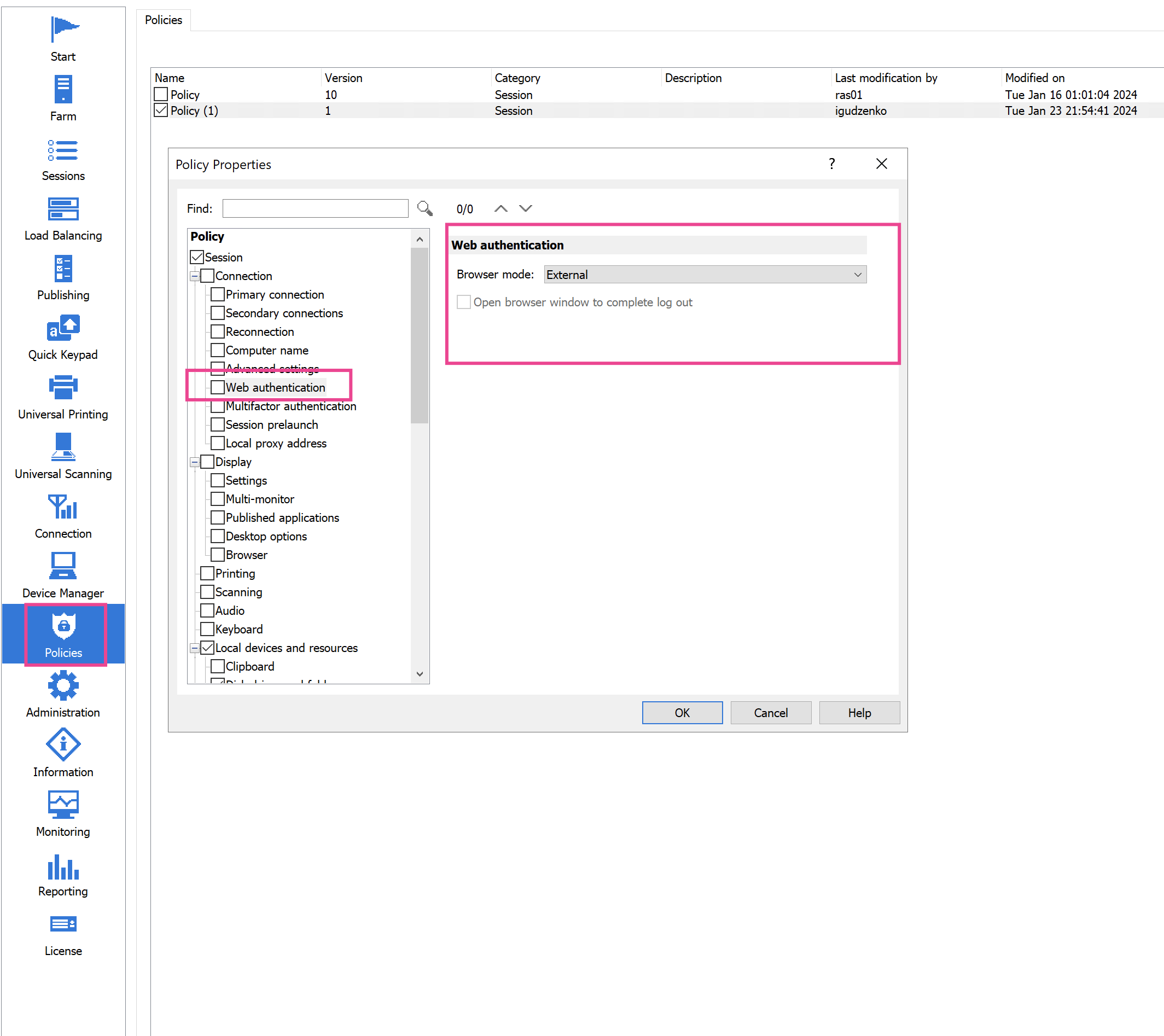
- via registry entry (GPO)
UseDefOSBrowser set to "1"
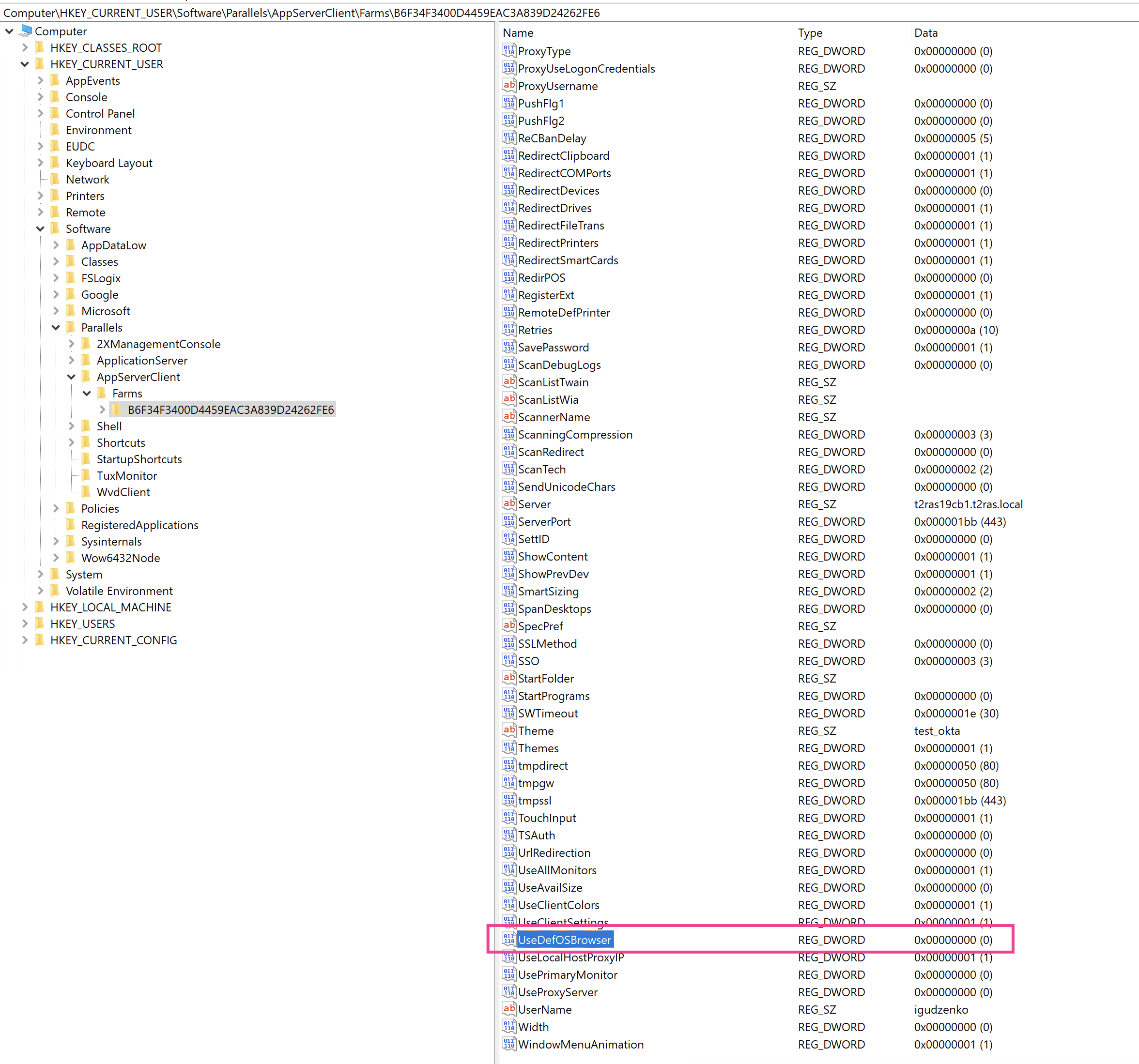
Was this article helpful?
Tell us how we can improve it.