Symptoms
A dictation microphone (PowerMic or other supported device) is appearing not to be redirected in the remote session. Dragon Medical One software gives an internal error:
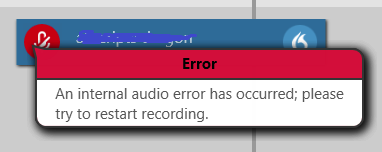
Prerequisites
1. A remote machine has the supported OS for the specific DMO version.
2. For its operations, DMO at the remote side uses this URL https://nsa.nuancehdp.com/basic , thus the connectivity over HTTPS should be in place.
3. Nuance extensions are installed on the client side:
Nuance RDS Client Audio Extension
Nuance PowerMic RDS Client Extension
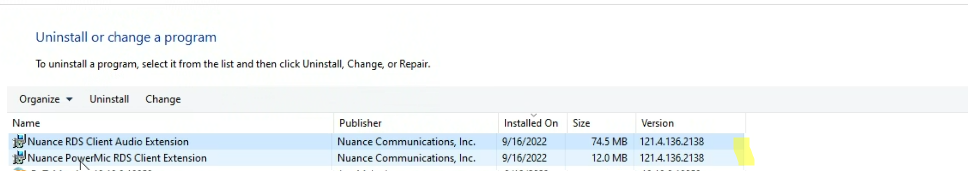
Download links:
Configuration
1. Configure RemoteFX USB Redirection and Audio device redirection (local policy or GPO):
Local side
Computer Configuration > Administrative Templates > Windows Components > Remote Desktop Services > Remote Desktop Connection Client > RemoteFX USB Device Redirection
Set "Allow RDP redirection of other supported RemoteFX USB devices from this computer" option to Enabled > Administrators and Users
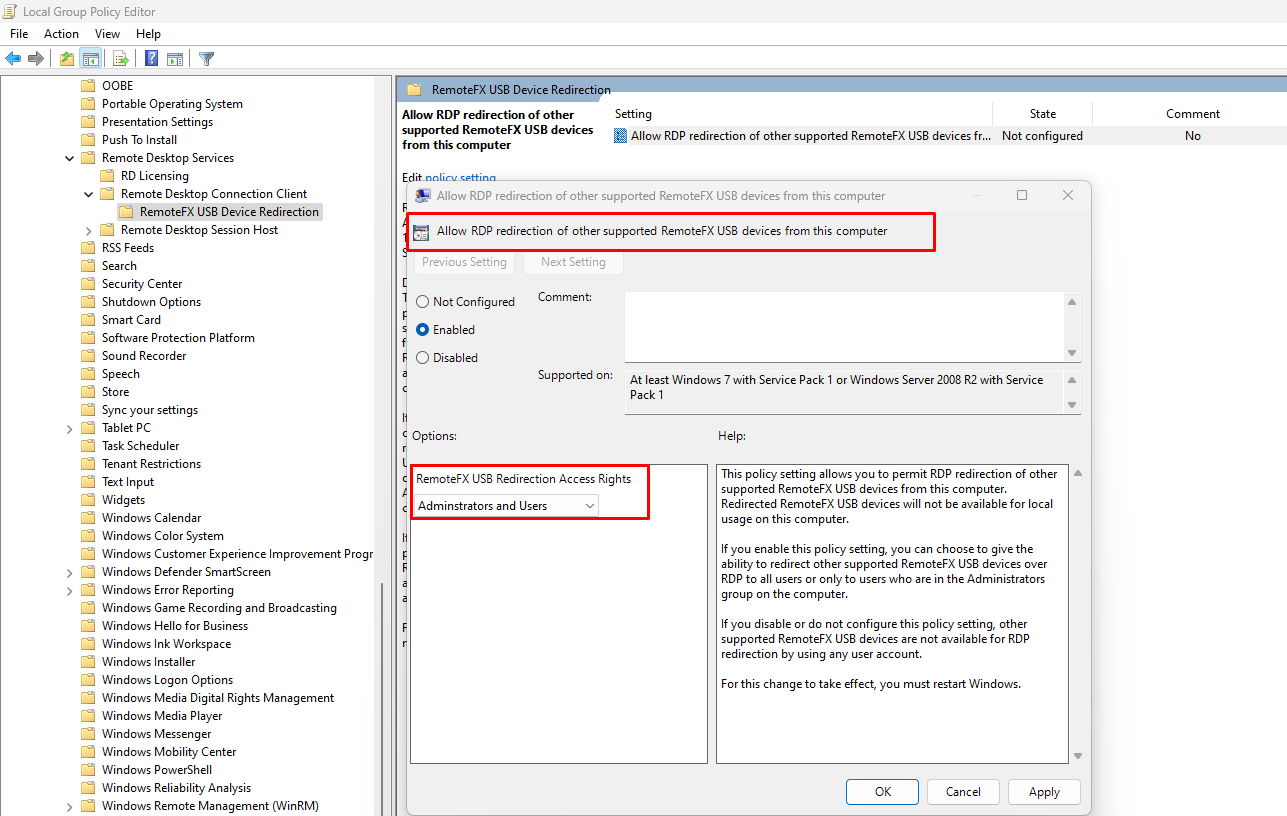
Remote side
Computer Configuration > Administrative Templates > Windows Components > Remote Desktop Services > Remote Desktop Connection Session Host> Device and Resource Redirection
Set "Allow audio and video playback redirection" option to Enabled
Set "Allow audio recording redirection" option to Enabled
Set "Limit audio playback quality" option to Disabled
Set "Do not allow supported Plug and Play device redirection" option to Disabled
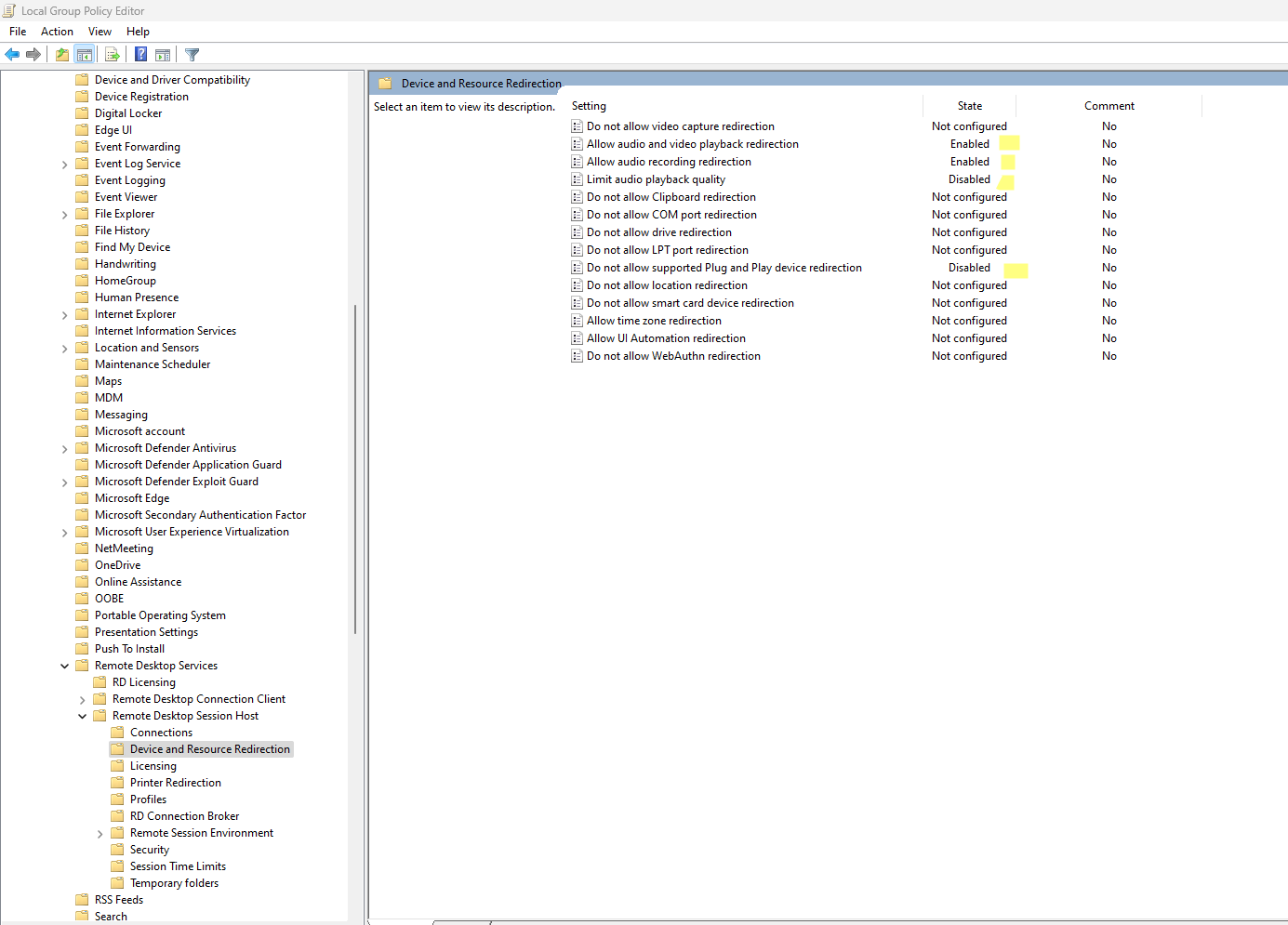
Parallels Client RAS Connection configuration (or Client Policy)
Parallels Client > RAS Connection Properties > Local Resources > Settings... > "Enable recording (if applicable)" is enabled
Parallels Client > RAS Connection Properties > Local Resources > "Other supported device" is enabled
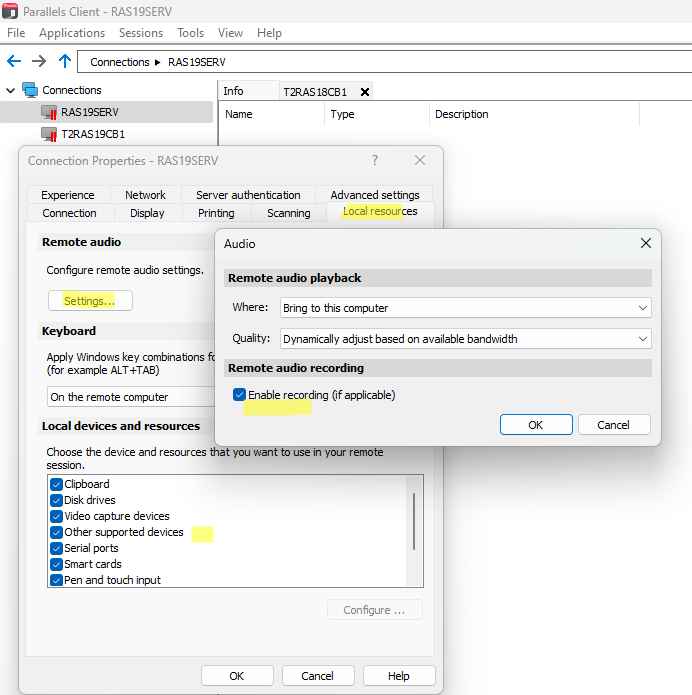
Parallels Client > Tools > Options... > Advanced settings > "Allow RDP redirection for other supported RemoteFX USB device to all" is enabled
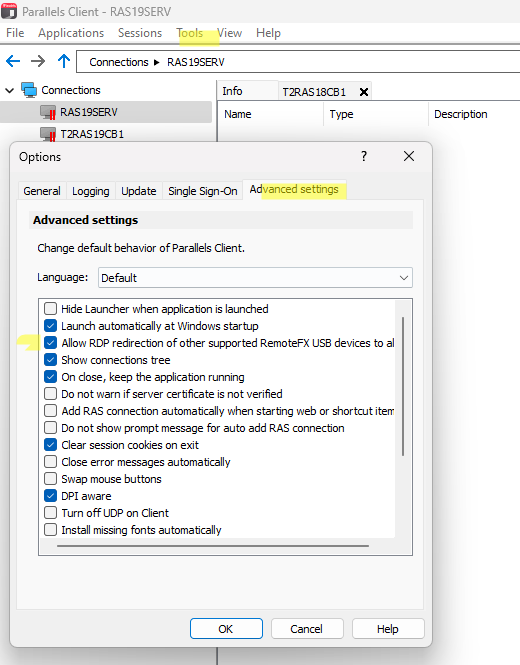
2. Restrict user sessions to TCP only by one of ways (these are examples within Remote Application Server (RAS)):
- via Parallels Client for the specific RAS Connection (for Gateway mode connections)
Parallels Client > RAS Connection Properties > Advanced settings > "Disable RDP-UDP for gateway connections" is enabled
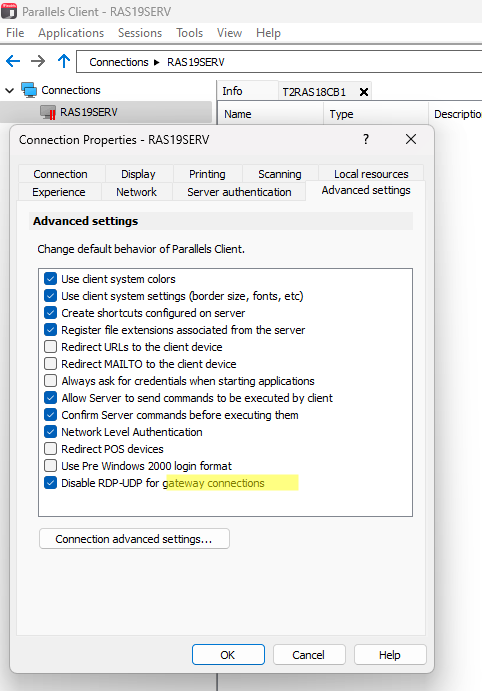
- via Parallels Client for all RAS Connections
Parallels Client > Tools > Options... > Advanced settings > "Turn off UDP on Client" is enabled
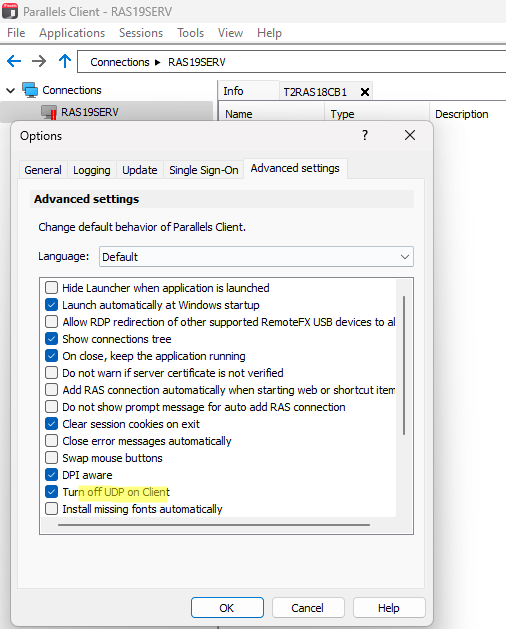
- via RAS Gateway (for Gateway mode connections)
RAS Console > Farm > Secure Gateways > Gateway properties > Network > "Enable RDP UDP Data Tunneling" is disabled
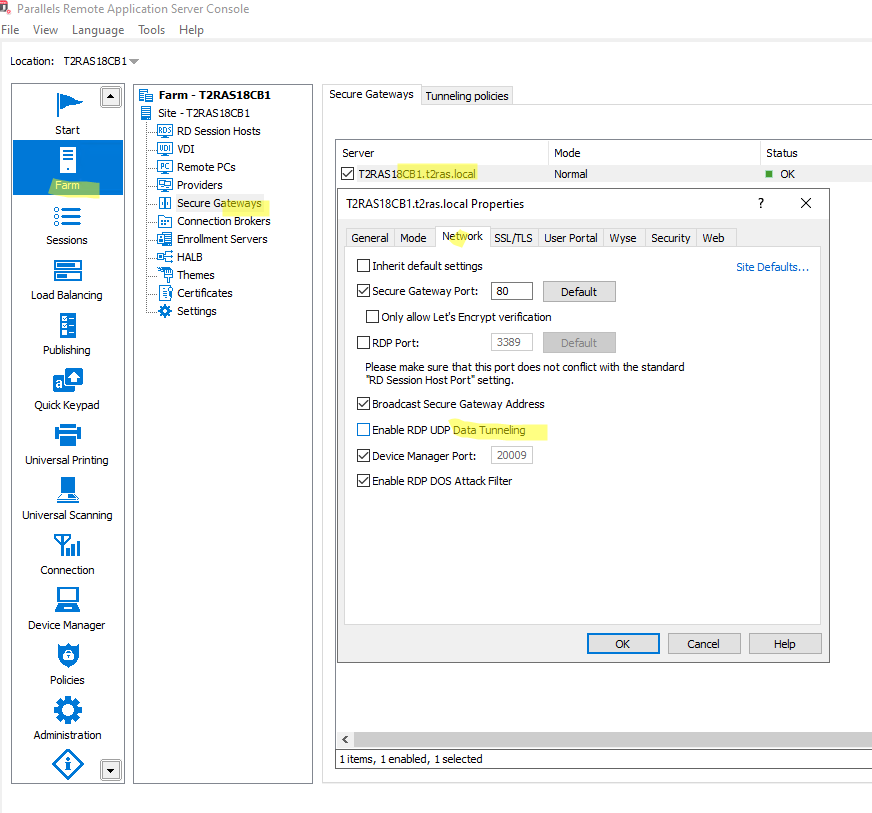
- via RAS Host or Host pool
RAS Console > Farm > RD Session Hosts > Host pools > Host Pool Properies > Settings > "Manage RDP transport protocol" is enabled and "Use only TCP" is set
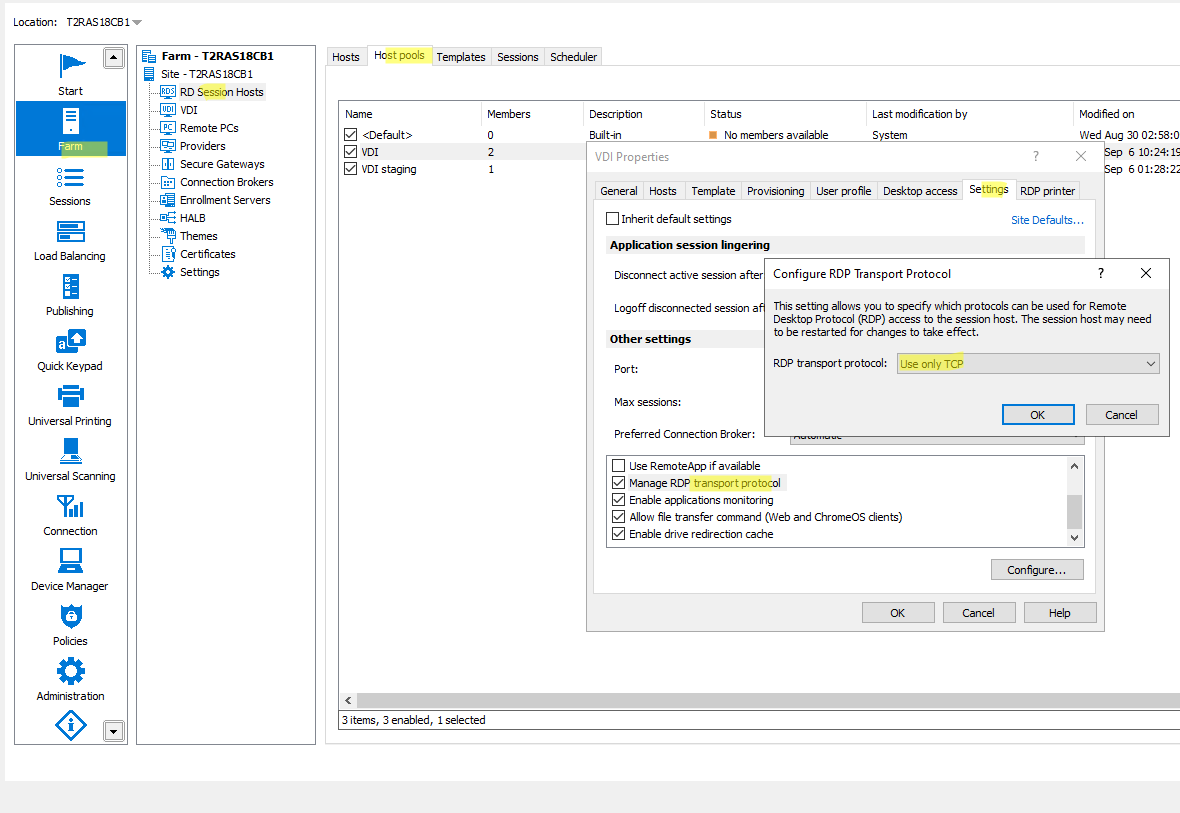
A session is established with TCP as a transport protocol
RAS Console > Sessions > Session Information
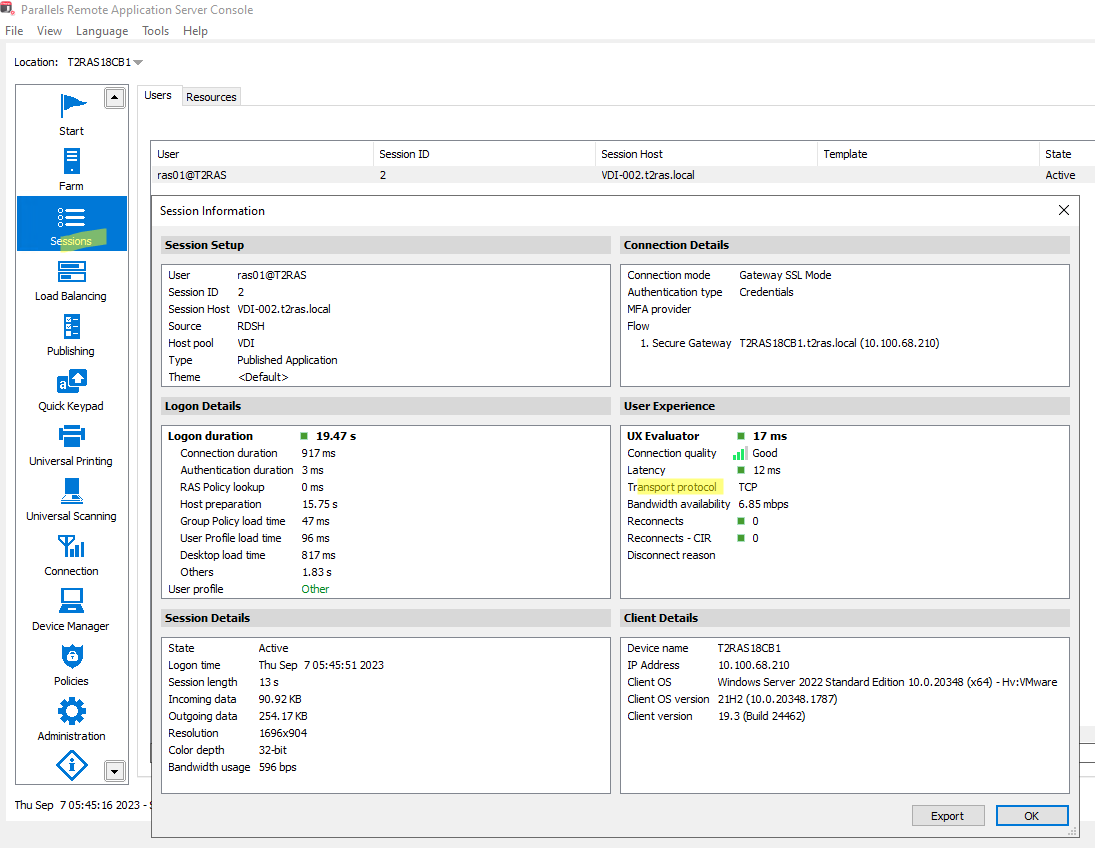
Result
A dictation microphone is redirected and DMO operates normally
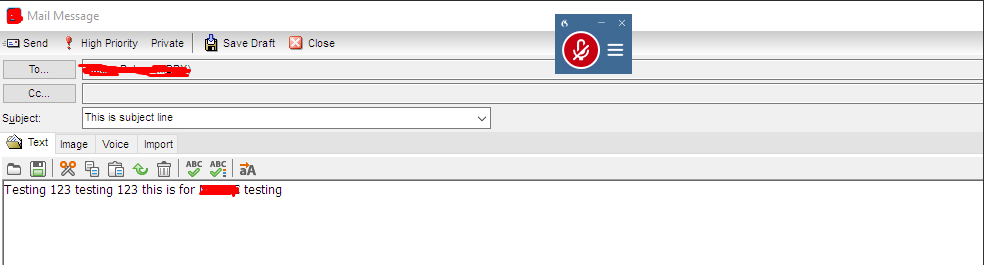
Note:
Tests were done on the specific setups highlighted in the following tables. Best effort support is provided for different variations. For additional information, please contact Parallels Support.
| Device |
| Nuance PowerMic II |
| Nuance PowerMic III |
| Philips SpeechMike Premium Air Wireless Dictation USB Microphone |
| DMO version |
| 2021 |
| 2023 |
Was this article helpful?
Tell us how we can improve it.