Symptoms
My Parallels virtual machine (PVM) bundle size is larger than the virtual hard disk size in the configuration and Windows.
Information
It happens because macOS bits calculation is 1 GB = 1000 MB. Apple uses decimal definition, whereas Microsoft (and the rest of the world) uses binary definition who calculate 1 GB as 1024 MB.
As a result, the PVM size can be slightly (or even significantly) larger, depending on the actual virtual hard disk size.
For example, if your virtual hard disk size is 50 GB, the PVM size will be nearly 3 GB more, making it 53 GB, however if the hard disk size is about 150 GB, the total PVM size will be close to 10 GB extra space on the Mac hard disk.
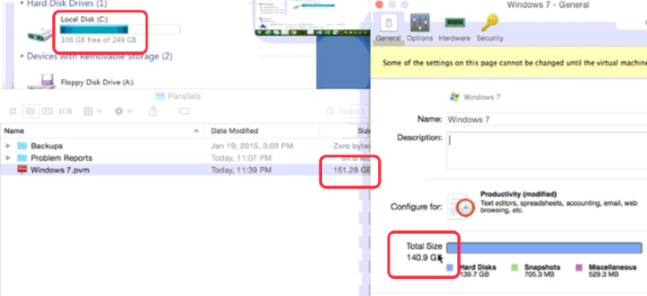
NOTE: having snapshots also makes PVM bundle bigger.
Was this article helpful?
Tell us how we can improve it.