Please note: this KB only applies to situation when only some users can't establish RAS connection while other users can connect under the same conditions (same client machine, same network location, same connection settings, just different username). If you experience issue when all users cannot connect from any client machines receiving this error message please check our knowledge base for articles related to particular Error Code.
Symptoms
Some users cannot connect to RAS Environment receiving error message: Code [01/00000004] The specified remote RAS Connection could not be found.
However other users can connect to same RAS Environment from same machine using same connection settings.
Cause
In some cases depending on Active Directory configuration user authentication process requires different method of passing credentials from Parallels Client to Active directory. Credentials may be passed either in UPN format (user@domain.com) or NetBIOS format (domain\user). Parallels Remote Application Server configuration may be set to use NetBIOS format which may not be recognized by Active Directory.
Resolution
-
Open Parallels Remote Application Server Console and navigate to 'Connection' menu.
-
On 'Authentication' tab locate and uncheck 'Force clients to use NetBIOS credentials' option.
- Apply changes and verify that connection is successful
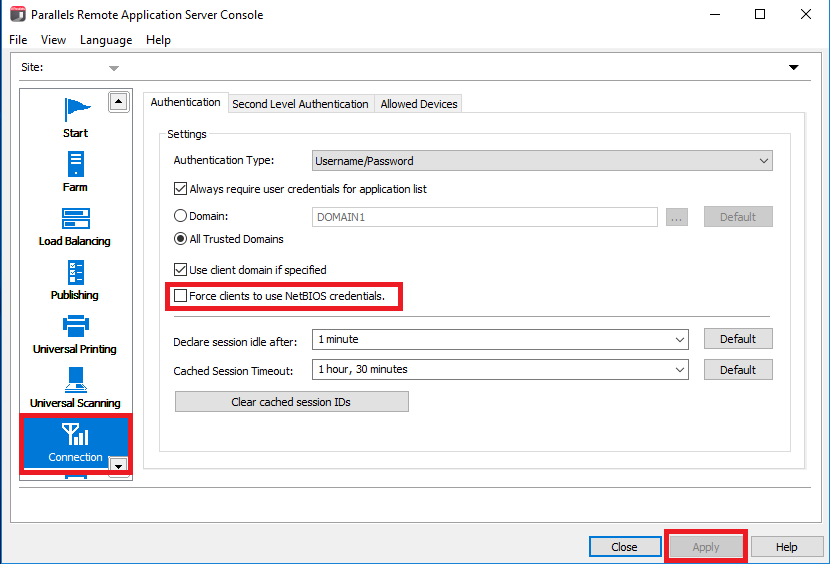
Was this article helpful?
Tell us how we can improve it.