Symptoms
Unable to create NetRestore image using Capture OS X Image step in Parallels Task Sequence Wizard.
Capture OS X Image step fails.
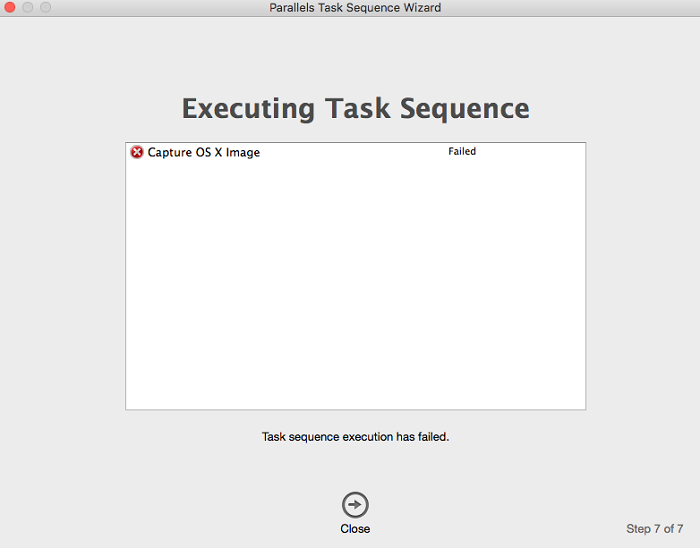
smb_share: Mounting //*********/IT Repository/Operating System Deployment/Mac Images/OS X Images as sysadmin@******* at /Volumes/OS X Images...
mount_smbfs: URL parsing failed, please correct the URL and try again: Invalid argument
06-14 06:22:51.377 D /TsProcessors:669:50f/ Unable to mount network path //*********/ITRepository/Operating System Deployment/Mac Images/OS X Images: Script smb_share.sh failed (exit code: 64, status: 0)
06-14 06:22:51.377 I /TsProcessors:669:50f/ Cannot mount network path: Unable to mount network path '//*********/IT Repository/Operating System Deployment/Mac Images/OS X Images'
06-14 06:22:51.377 D /TsExecutor:669:50f/ Step 'Capture OS X Image' failed (Unable to mount network path '//*********/IT Repository/Operating System Deployment/Mac Images/OS X Images')
Cause
Unable to mount folder where 'Capture OS X Image' step should create the NetRestore image due to a 'space' symbol in the folder's name.
Resolution
Delete or replace the 'space' symbol in the folder's name, or upgrade PMM to version 8 or newer.
Was this article helpful?
Tell us how we can improve it.