Information
To create a new SRV record for Parallels Mac Management Proxy in DNS you should:
Run DNS Manager:
Go to the brunch: [YOURSERVERNAME].[YOURDOMAINNAME] > Forward Lookup Zones > [YOURDOMAINNAME] > _tcp
Check if there is a _PmaConfigMgrProxy-[SITECODE] record. If there is the record > Right click on the record and choose Properties > Skip items 3 and 4 and go to the item 5.
If there is no _PmaConfigMgrProxy-[SITECODE] record > right click on free space and choose Other New Records... in сontext menu.
In the opened window select the resource record type: Service Location(SRV) > click Create Record.
In the opened window fill the fields and create the new record:
a). Service: _PmaConfigMgrProxy-[SITECODE]
b). Protocol: _tcp
c). Priority: 0
d). Weight: 100
e). Port Number: Choose the port number you have filled running the Proxy Configuration Wizard for the field: Port for incoming connections to SCCM Proxy (by default we use the port number 8760). Please see the screenshot attached.
f). Host offering this service: [YOURSERVERNAME].[YOURDOMAINNAME][.]
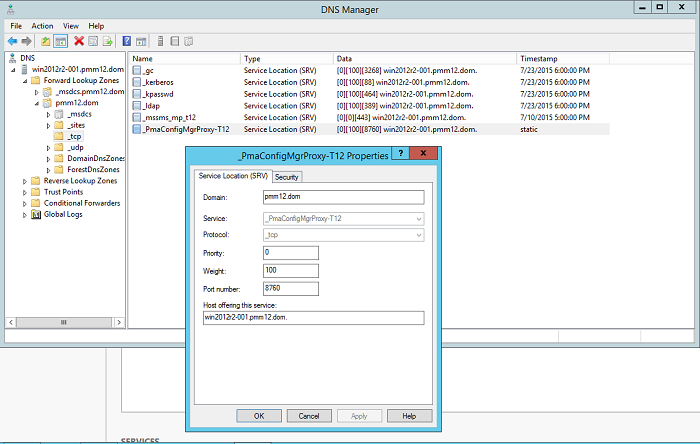
Was this article helpful?
Tell us how we can improve it.