Symptoms
You are unable to download Kaspersky Antivirus for Mac, Kaspersky Internet Security or Mac Look because of the error message:
Unable to connect to the Internet.
Cause
- No Internet on Mac side
- Corrupted permissions for downloads destination folder
Solution
- Make sure Internet connection is working fine on Mac side
- If the issue still persists it means permissions on the Downloads folder have become corrupted.
Solution:
- Open Terminal application on Mac located in Applications/Utilities/
- Copy the command below as is and paste it into Terminal:
sudo chmod a+w /Library/Parallels/Downloads
- Press "Enter". You may need to enter your Mac password and hit return
- Try to download Kaspersky Antivirus for Mac, Kaspersky Internet Security or Mac Look
For proxy settings:
1) Please contact you system administrator for assistance.
2) Disable proxy in System Preferences - Network - Active connection - Advanced... - Proxy
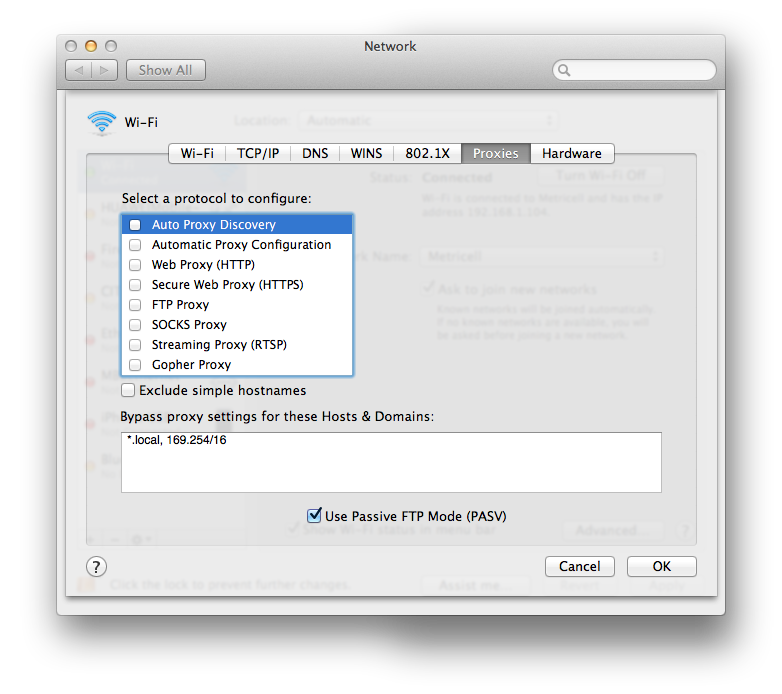
Was this article helpful?
Tell us how we can improve it.