Age of Empires II is a popular real-time strategy game that has captured the hearts of gamers worldwide that requires specific hardware to run smoothly.
If you are running the game on Parallels Desktop with Windows 11 as a virtual machine (VM) on Mac computers with Apple Silicon, it's crucial to ensure that your setup meets the minimum requirements.
As per the system requirements for the game, it needs 4 GB of RAM to run smoothly. Since Windows will use up to half of the assigned system memory (RAM) for graphics when required, we advise you to allocate 8 GB of RAM to your Windows 11 VM, addressing potential crashing issues caused by insufficient resources allocated to the Windows 11 virtual machine.
To manually change a virtual machine's memory, follow the steps below:
- Shut down your virtual machine (from the menu bar, select Actions > Shut Down)
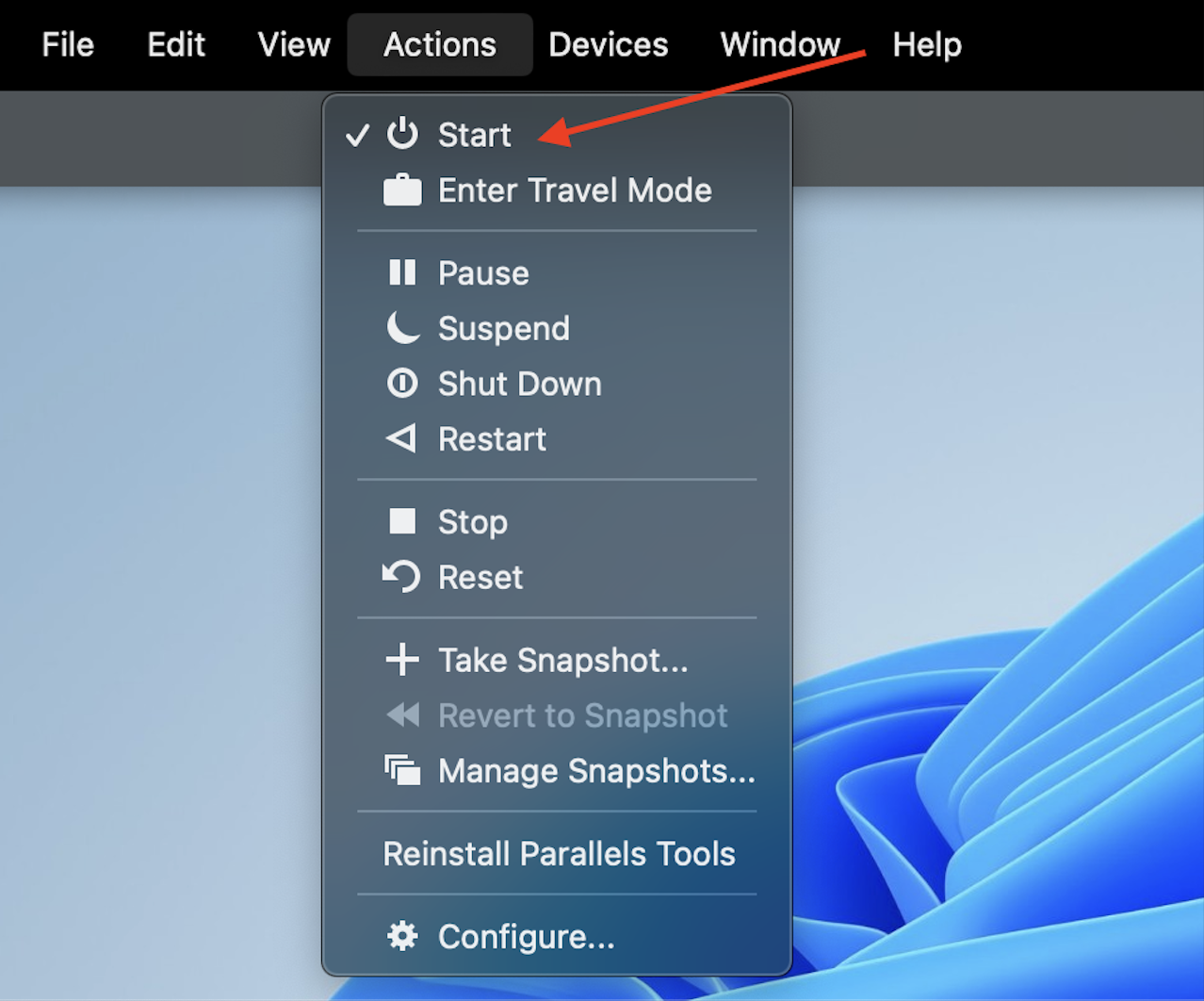
- Open the virtual machine's configuration > Hardware > CPU & Memory > Manual.
- Set the required amount of RAM to 8 GB by selecting it in the drop-down menu:
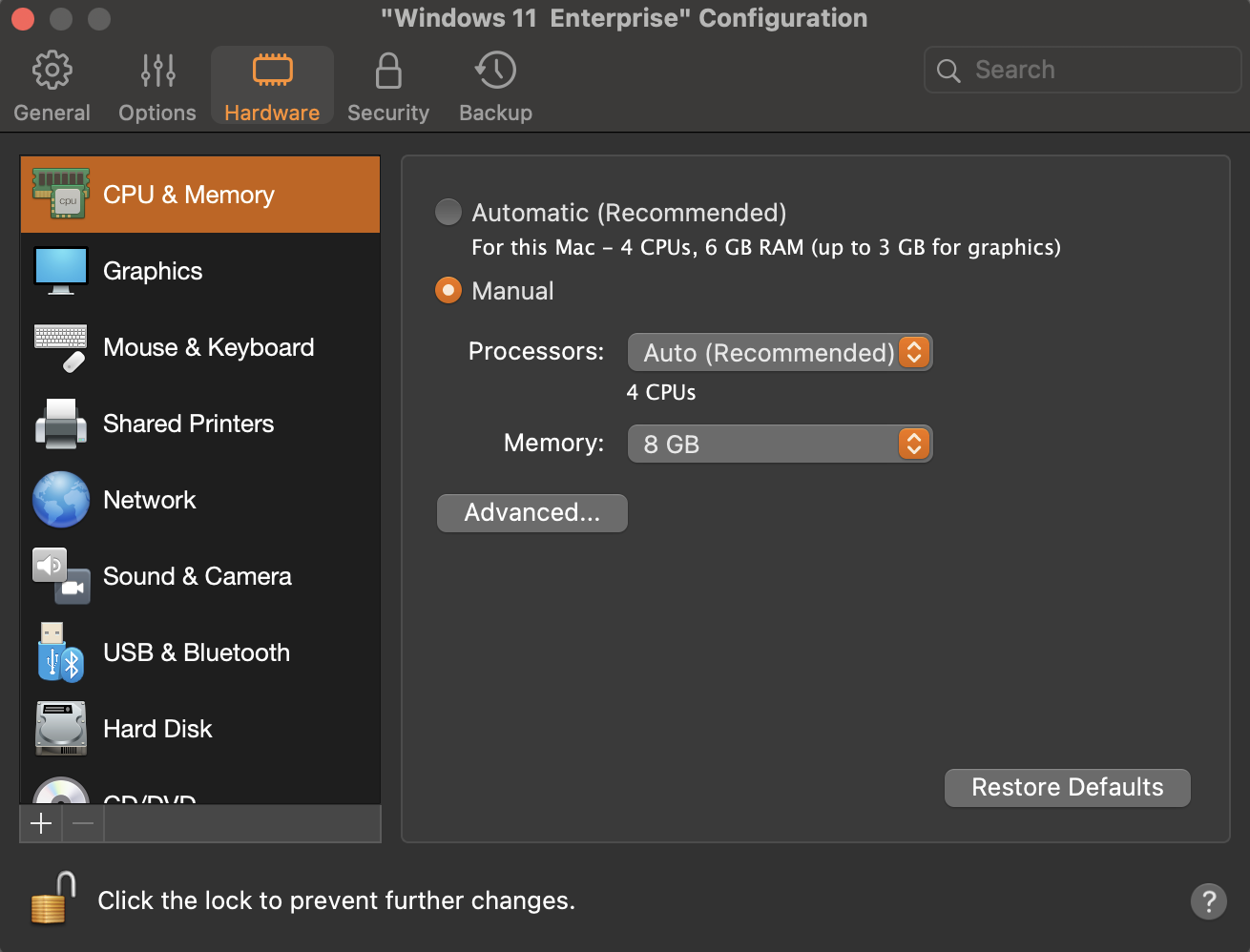
Note: setting the memory to 7168 MB worked for our specific case; however, since Windows manages the memory allocation dynamically, this solution may not be applicable in all cases.
Was this article helpful?
Tell us how we can improve it.