Question
I would like to remove Boot Camp partition from the Mac, how do I do that?
Information
NOTE: when you remove Boot Camp partition all files and information in Windows and Windows itself will be erased.
If you want to keep the current Windows instance you can convert it into Parallels Desktop virtual machine.
NOTE: after converting Boot Camp into the virtual machine its hard drive will be still dependent on your Boot Camp partition
To completely separate the newly converted Windows machine from Boot Camp import it into the virtual machine format.
Delete Boot Camp partition
At this point you can freely remove Boot Camp partition from the Mac without losing your data.
- Open Finder > Applications > Utilities > Boot Camp Assistant.
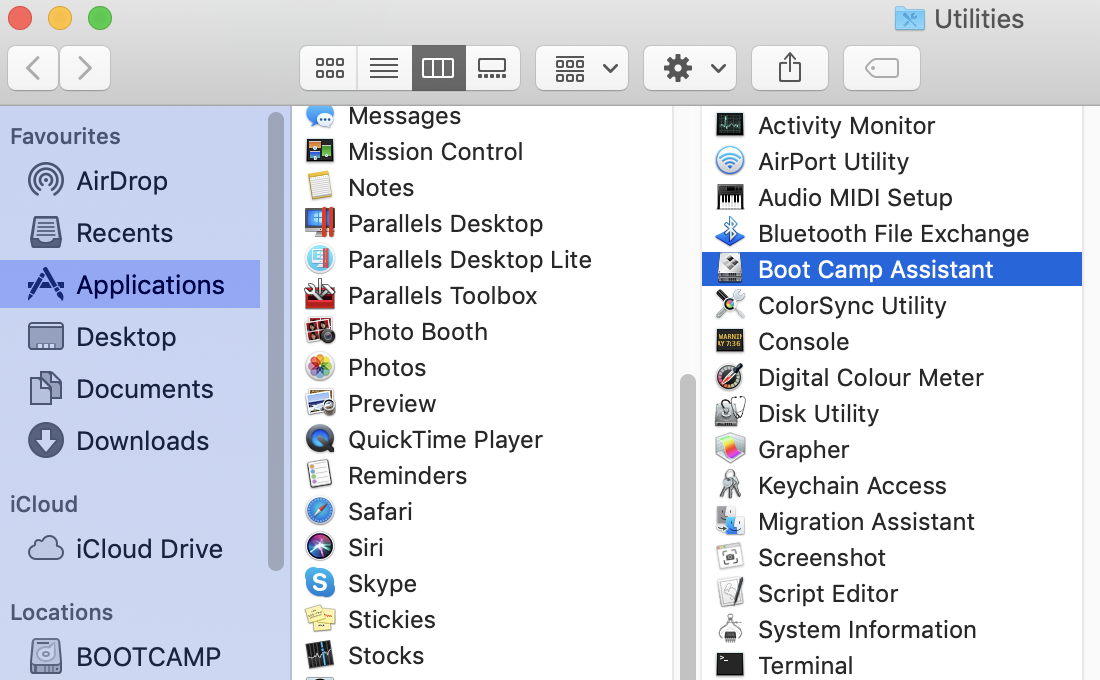
- In the appeared Boot Camp Assistant window click on Continue.
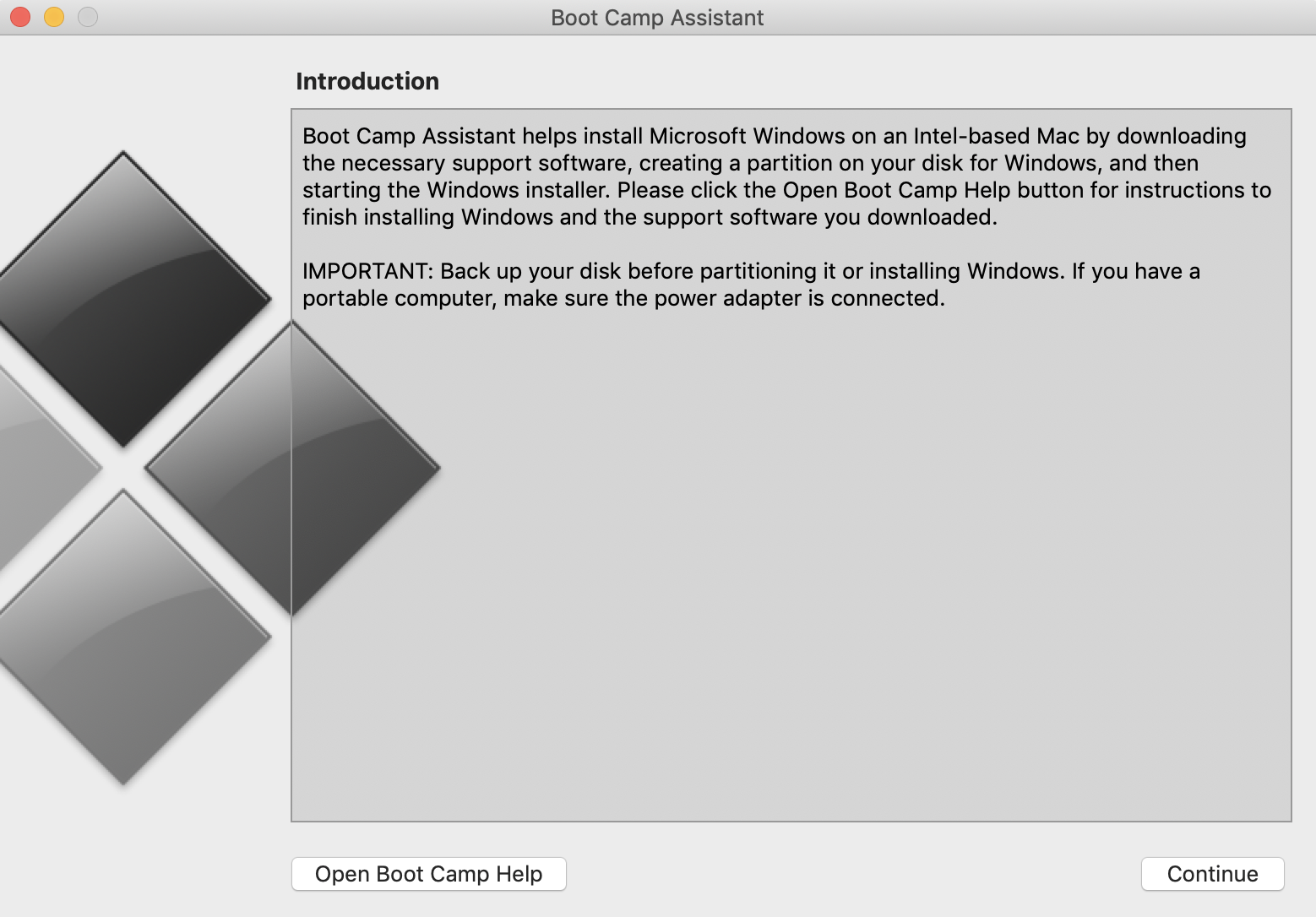
- After detecting Boot Camp partition the application will offer you to remove it from your computer, choose Restore to remove Boot Camp or Go Back to cancel the operation and return to the previous menu.

- To confirm the operation you will be asked to enter your Mac password, then Boot Camp will be deleted from the system.

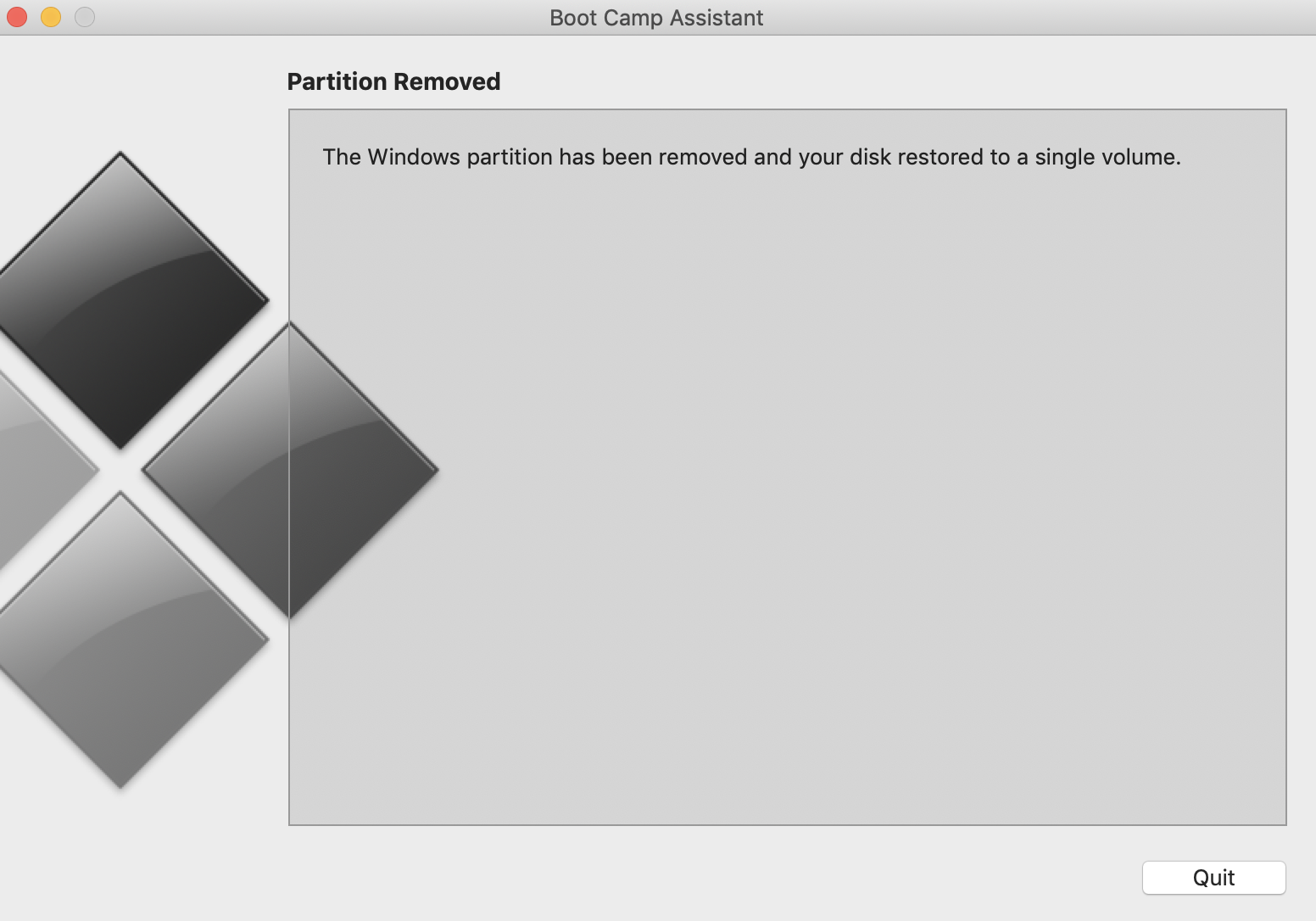
Create Windows via Parallels Desktop
To create a new Windows virtual machine from scratch which will not be connected to Boot Camp and will be stored on the Mac as a .pvm file, see KB 4729.
Was this article helpful?
Tell us how we can improve it.