Symptoms
It takes approximately 30 seconds to launch a single application versus 5-10 seconds to get to the published full Desktop.
Reason
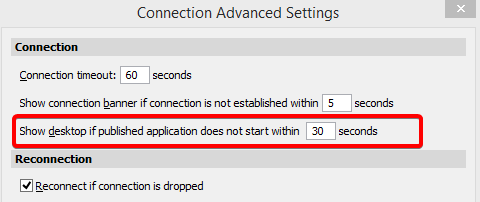
The connection Advanced settings have the "Show desktop if published application does not start within XX seconds" is set to the default of 30 and the application is not starting, so this delay is triggered.
If the Application itself takes significant time to launch once the remote connection is started (e.g. when launching it directly from the server or while in an MSTSC session), this could result in the unwanted delay.
Resolution
Please adjust the "Show Desktop if published application does not start within 30 Seconds". Please ensure that the following setting is set to some low value, such as 5.
This setting could be found in the Parallels Client connection properties > Advanced settings > Connection advanced Settings.
Was this article helpful?
Tell us how we can improve it.