Kerberos event logging is intended only for troubleshooting when you expect additional information for the Kerberos client side at a defined action timeframe. Kerberos logging should be disabled when not actively troubleshooting.
How-to
To enable Kerberos logs on a specific machine, please follow these steps:
1. Open Registry Editor.

2. Add the following registry value:
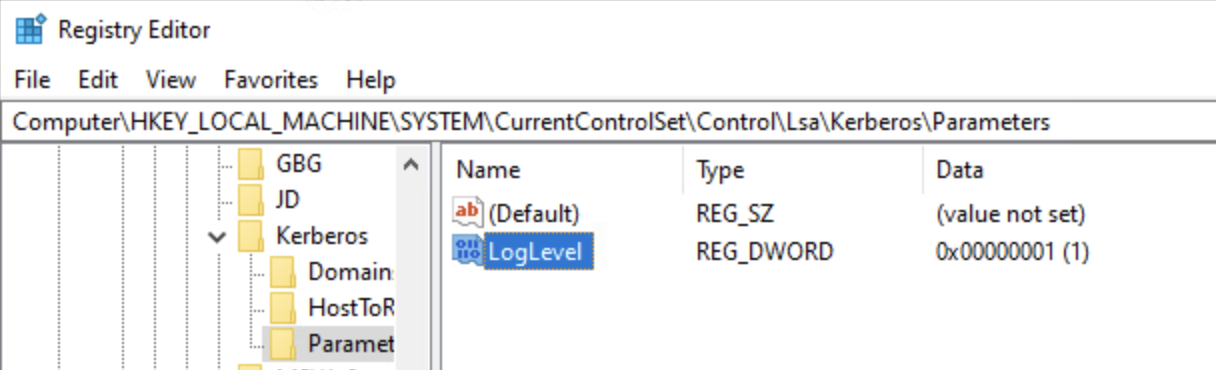
3. Quit Registry Editor. The setting will become effective immediately on Windows Server 2012 R2, Windows 7, and later versions.
After this, you can find any Kerberos-related events in the system log.
Was this article helpful?
Tell us how we can improve it.