Symptom
Built-in multi-factor authentication is enabled and a user needs this to be reset (because of a new phone and they need to re-setup MFA, etc ..)
Resolution
- Open the System Settings and navigate to Configure > User connector > Multi-factor Authentication.
- There will be a button to manage the user tokens: Manage Users Token Count.
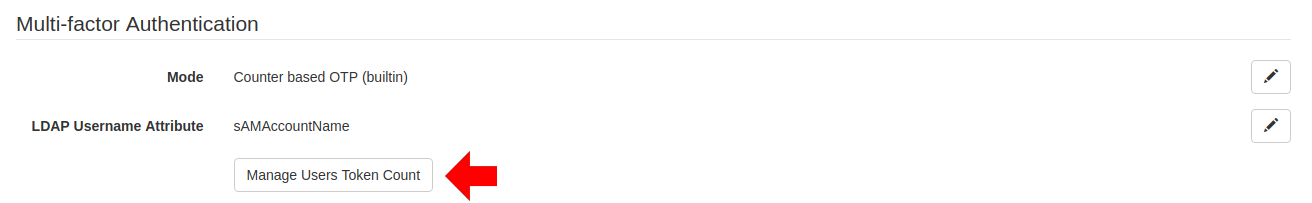
- Once you are in the 'Reset One-Time Password (OTP) Token Count', search the user for which a reset is needed and click the [Reset] button.
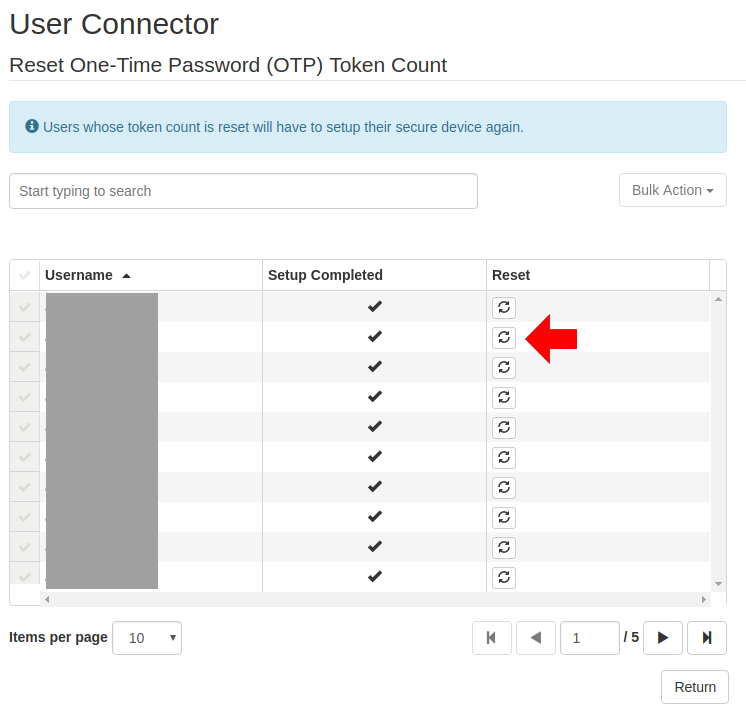
- After reset, the next time the user signs in, will be asked to set up multi-factor authentication again the next time they log in.
Was this article helpful?
Tell us how we can improve it.