Symptoms
- Printers are not being redirected via RAS Universal Printing Technology.
- ClientLog.txt (%APPDATA%\2xClient\) may contain the following error message:
[E 02/00000036] - Failed to set Default Printer "Printer name*, error 1801.
- The following errors occurs in the Event Viewer on the RDSH (Application and Service Logs > Microsoft > Windows > AppLocker > EXE and DLLs journal)
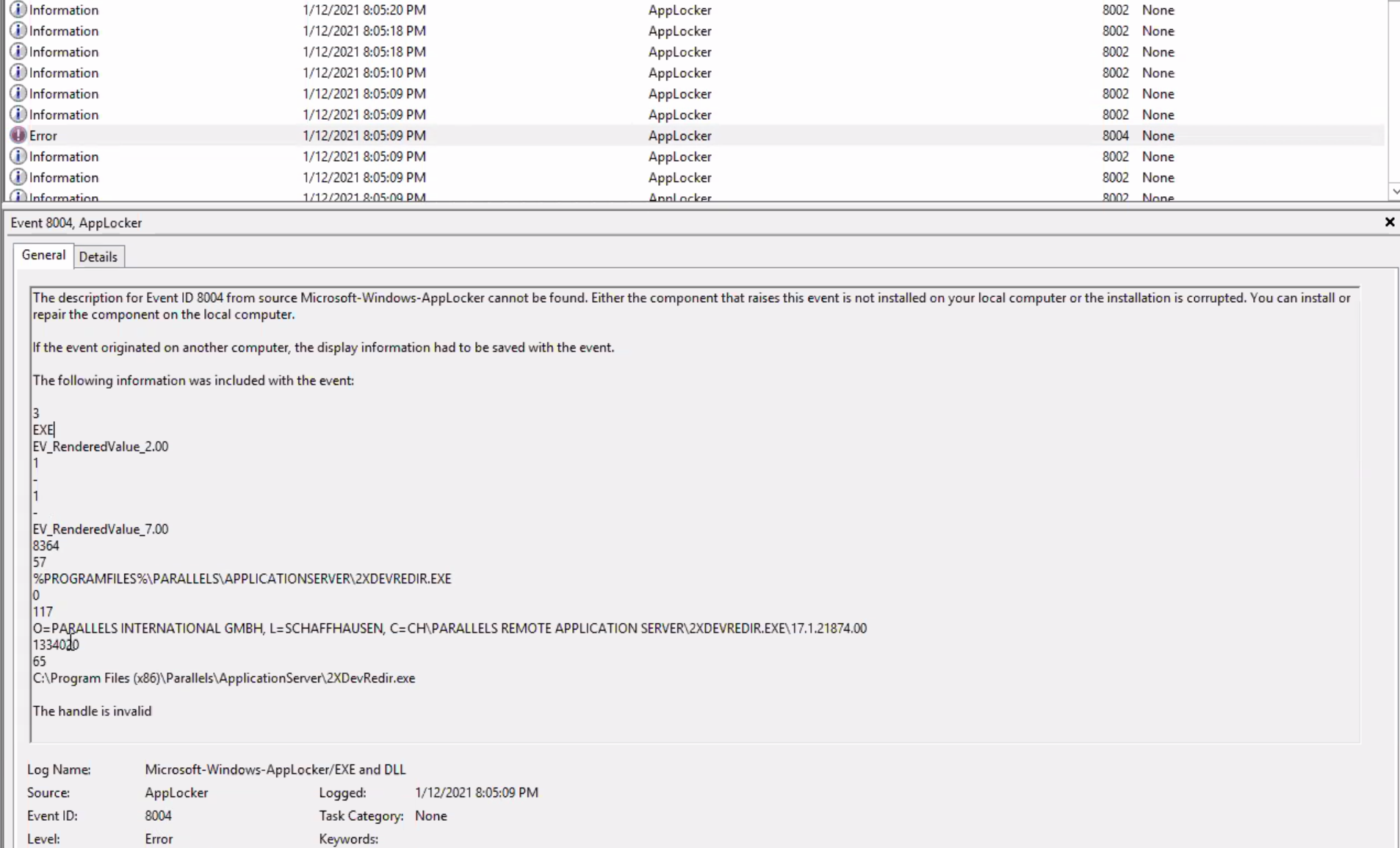
Cause
2xDevRedir.exe module is being blocked by Windows AppLocker. This is an RDSH add-in responsible for universal printer redirection.
Resolution
Set up correct rules in Microsoft GPOs (both local and domain one) to allow the execution of the files located in RAS Installation directory (default C:\Program Files (x86)\Parallels\ApplicationServer)
For example, you may allow files execution from this location (default RAS installation directory): %PROGRAMFILES%\Parallels\ApplicationServer\*
Note: In case the AppLocker is still blocking the required executable even after configuring the rules, please contact Microsoft Support for further assistance.
Was this article helpful?
Tell us how we can improve it.