Information
In some cases it may be required to run published application with some specific parameters. Remote Application Server provides such functionality.
In order to set a specific launch parameters for published application you need should perform the following steps:
-
Select "Publishing" in the left pane of Remote Application Server Console.
-
Highlight the application for which you would like to set the parameters.
- Settings for the selected application will appear to the right from the list of published applications. Switch to "Application" tab.
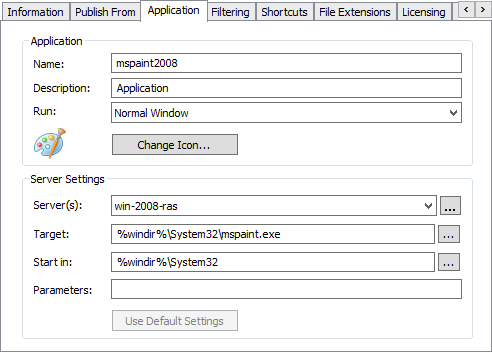
- Specify required parameters in "Parameters" line and Apply the settings.
Note: Specified parameters will be applied for each user running this particular instance of published application. In case some of the users needs to run this application launched with other parameters or without any, another instances of the same application may be published. To prevent users from launching improper instances of published applications filtering policies may be specified on "Filtering" tab.
Was this article helpful?
Tell us how we can improve it.