Symptoms
-
I cannot use one of the following key combinations in my virtual machine (VM):
CTRL + left/right arrow CTRL + up/down arrow CTRL+ SHIFT + left/right arrow CTRL + SHIFT + arrow
Cause
Parallels Desktop or macOS misconfiguration.
Resolution
To forward all keyboard shortcuts to the virtual machine (VM):
Now whenever your virtual machine is in focus (mouse/keyboard control is grabbed by the VM) all Mac system shortcuts will be passed into the virtual machine, and they will work as your virtual machine's shortcuts.
Alternative solution
Ctrl+Arrow(s) keyboard combinations are assigned to Mission Control by default in macOS. You can disable these shortcuts in System Preferences > Keyboard > Shortcuts > Mission Control:
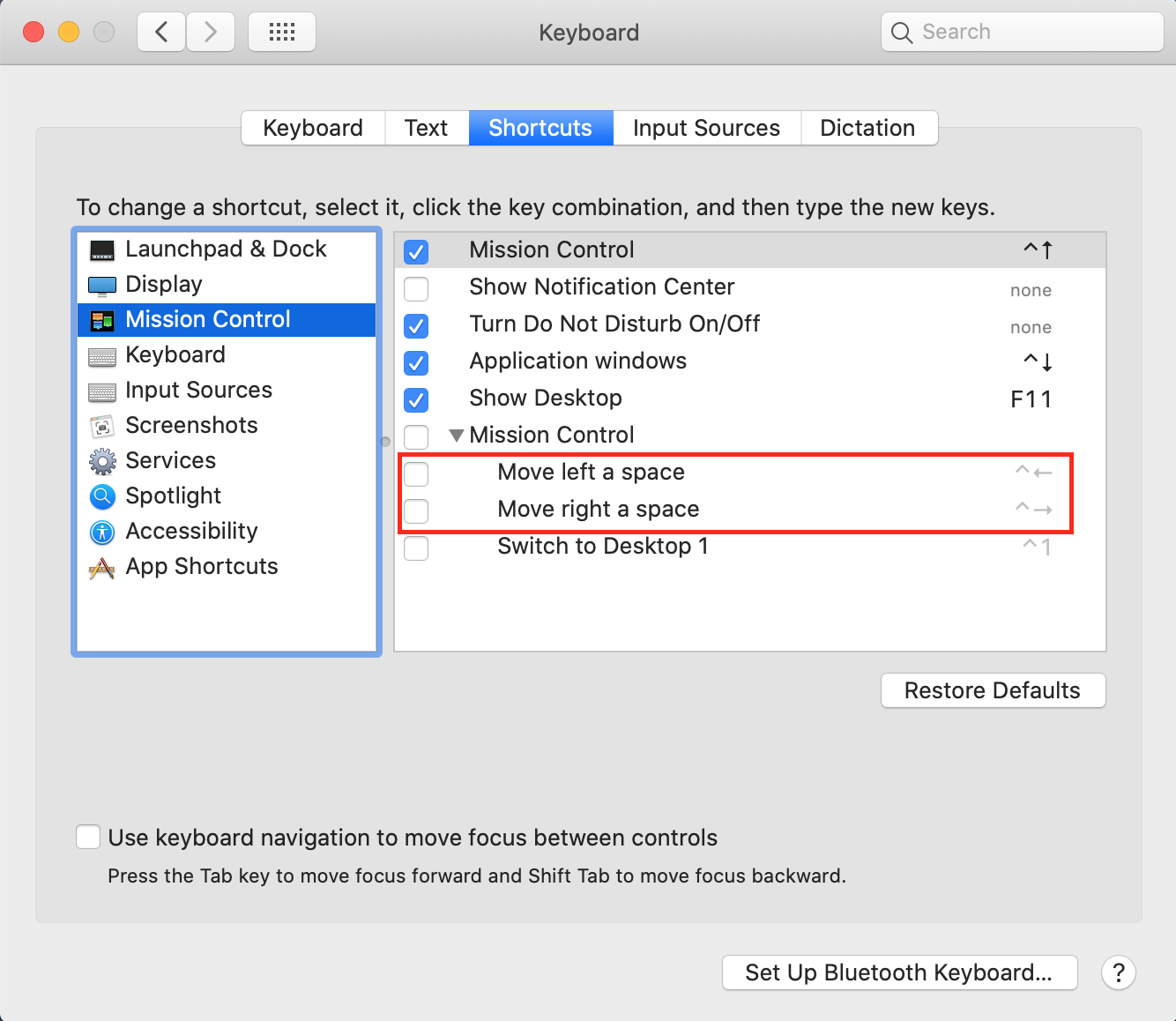
This will disable the use of shortcuts for Mission Control. However, since Mission Control supports gestures, most people with gesture-capable machines won't even need the shortcuts. Also, you could assign other shortcuts to Mission Control if you like.
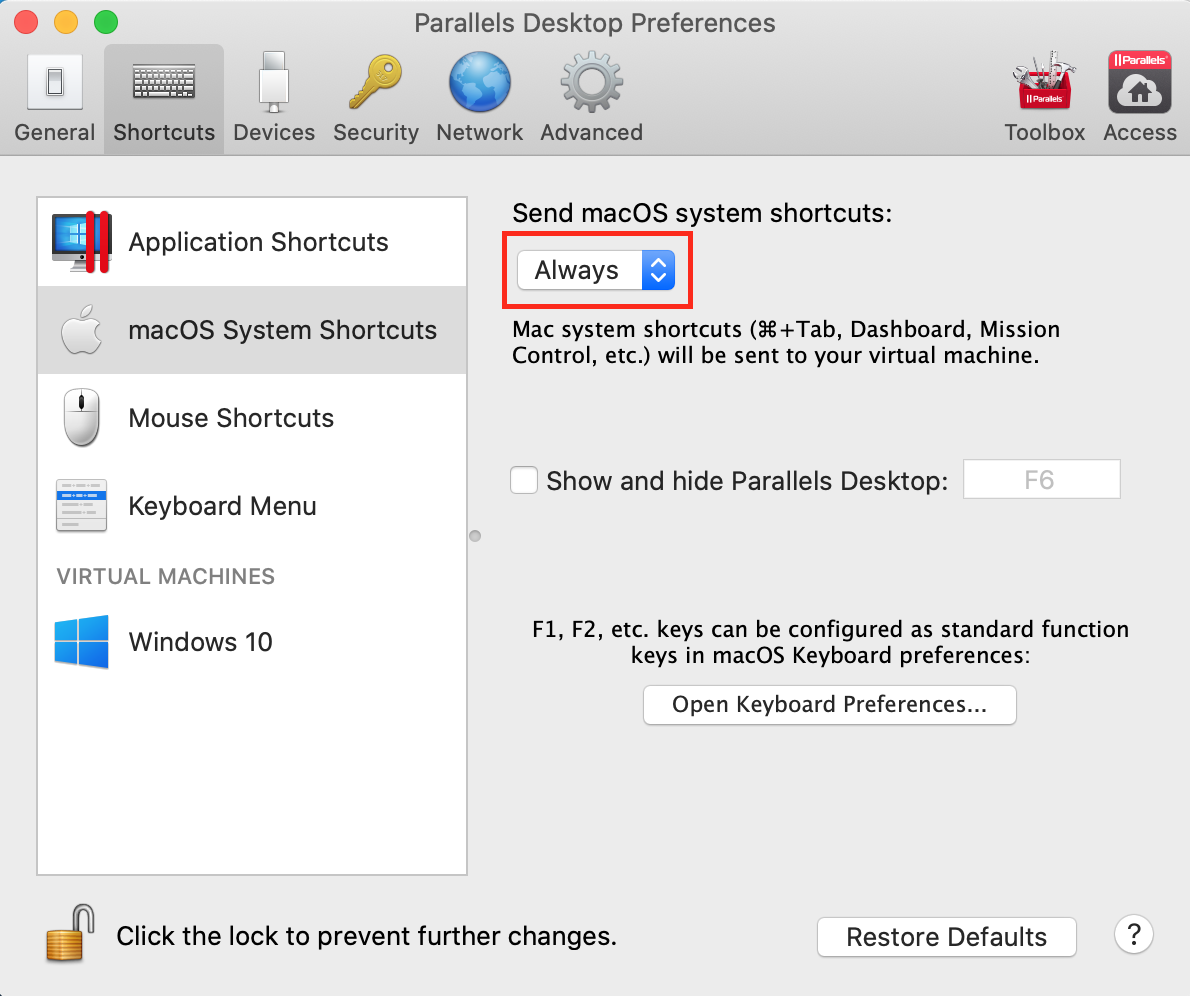
Was this article helpful?
Tell us how we can improve it.