On Parallels Client for Android:
1. Go to Edit connections (long tap on RAS connection> Gear icon).
2. Advanced>Local resources> enable Share folder. Accept the permission to get access to file system.
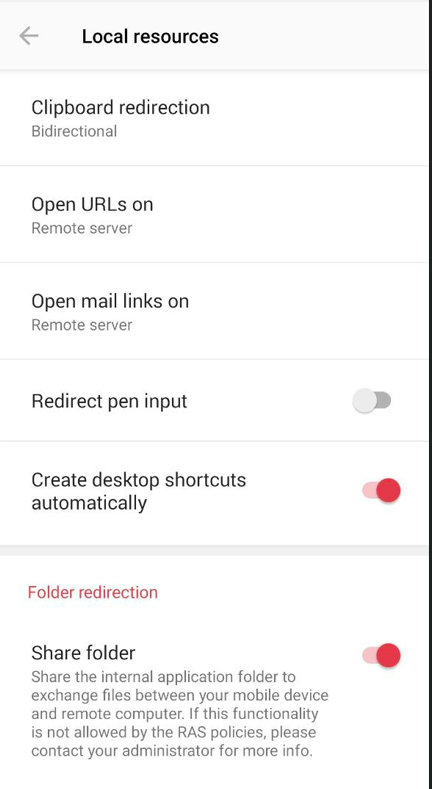
3. Once you configure it, a Shared folder icon will appear.
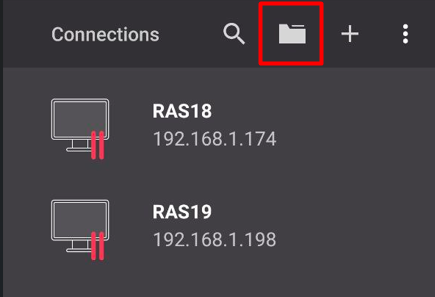
4. Choose which file should be shared with remote desktop/application.
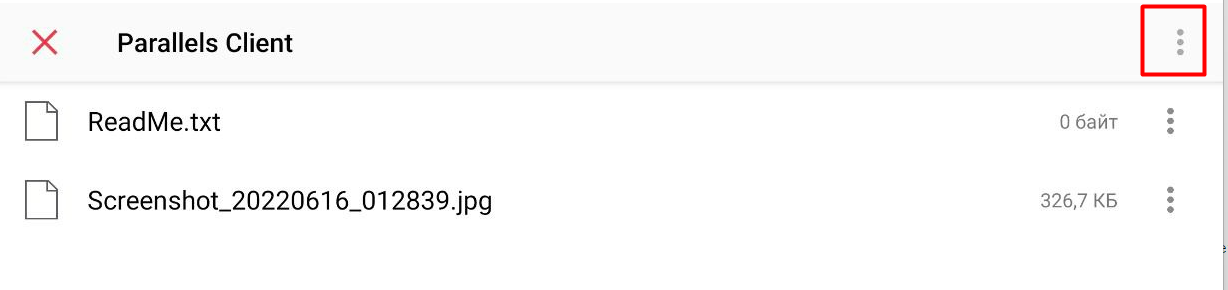
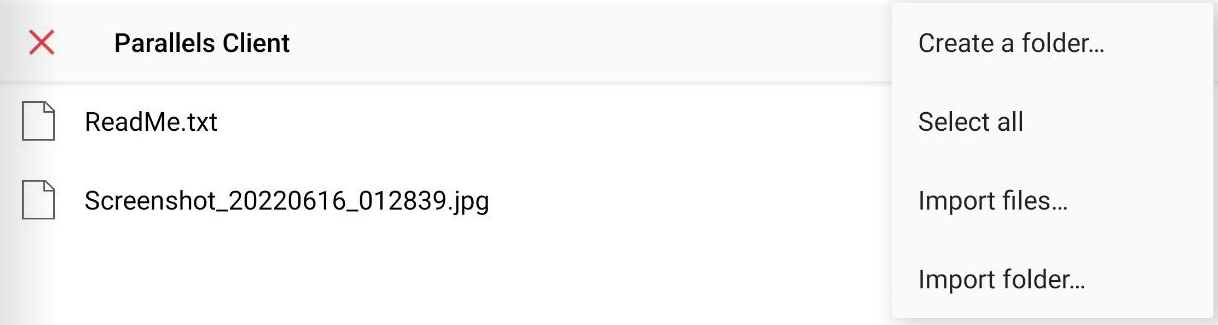
5. Use RAS connection to launch a published item.
6. Redirected folder could be observed.
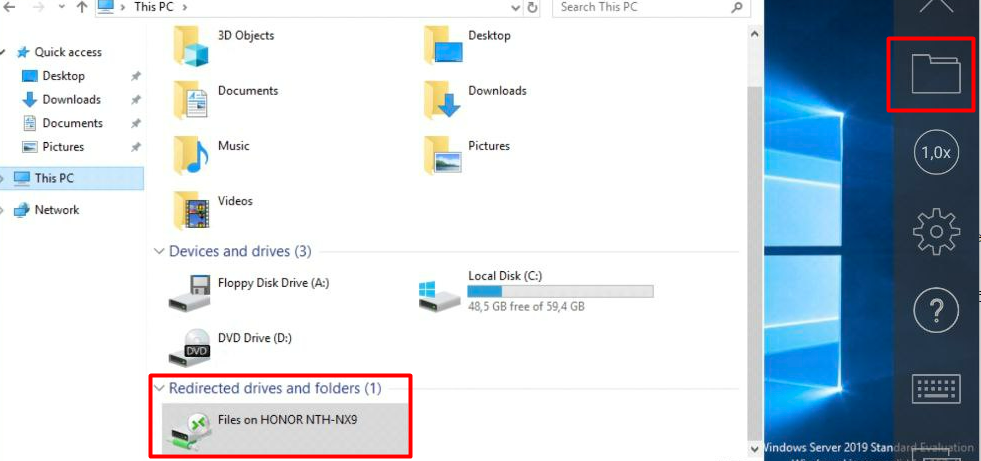
7. Files are matching in local folder and redirected drive.
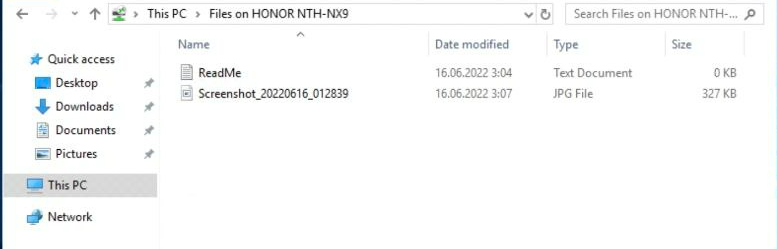
Was this article helpful?
Tell us how we can improve it.