Note: Parallels hypervisor is not available in Parallels Desktop for Mac computers with Apple M1/M2 chips.
I would like to change the hypervisor type for my virtual machine.
Instruction
Note: Shut down the virtual machine before changing the hypervisor type.
There are several ways to change the hypervisor type:
- Via the graphical user interface (GUI)
Open the virtual machine configuration -> Hardware -> CPU & Memory -> Advanced Settings -> change the hypervisor type.
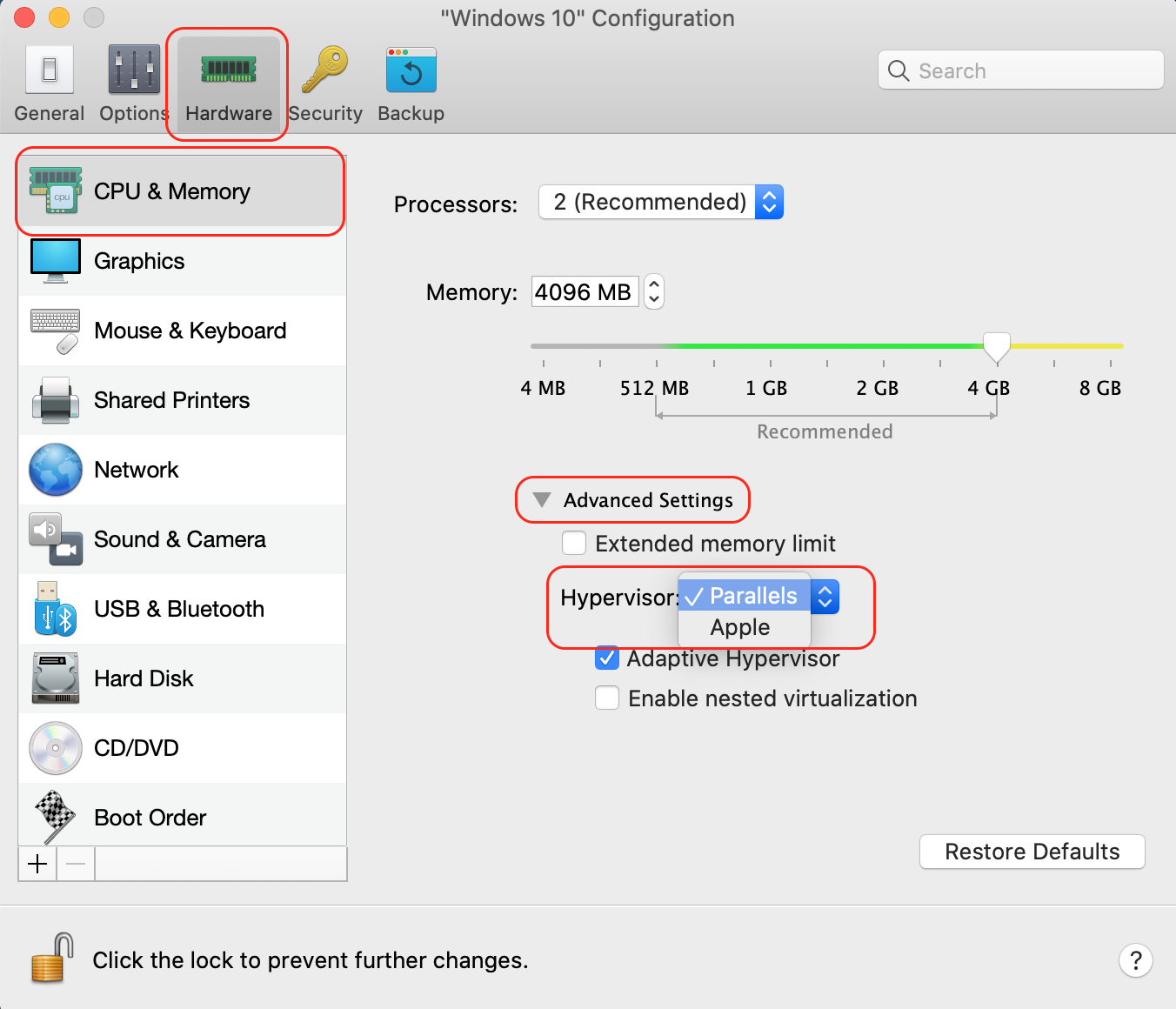
- Via the command line interface
1. Open Terminal (Finder -> Applications -> Utilities -> Terminal) and execute the command below:
prlctl list -a
The result will look like:
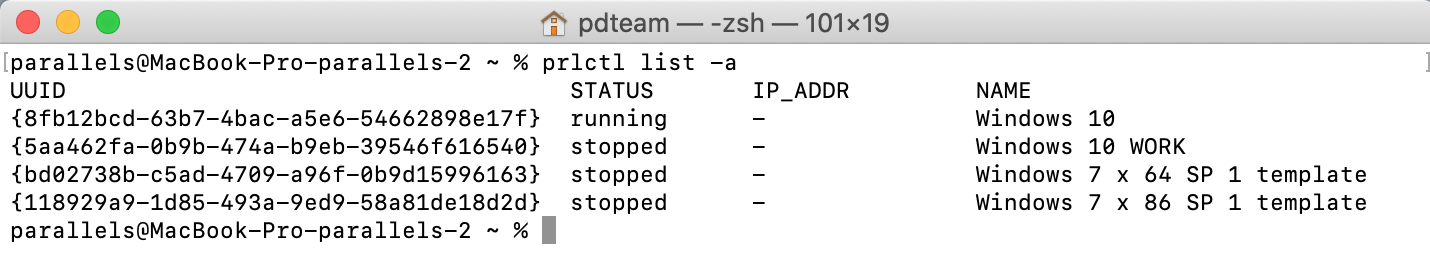
2. Copy the UUID of the virtual machine and perform the next command without brackets:
prlctl set <UUID> --hypervisor-type <parallels | apple>
Where UUID is the UUID of your virtual machine, and parallels | apple is the required hypervisor.
For instance:
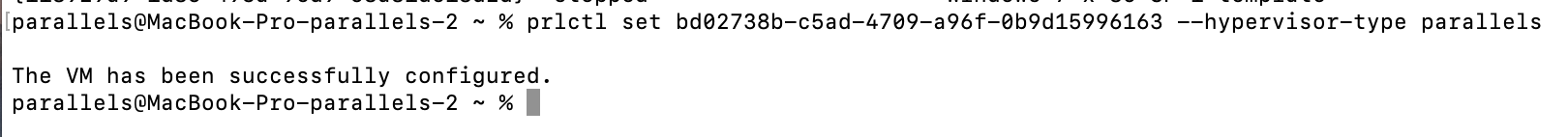
Was this article helpful?
Tell us how we can improve it.