Symptoms
The virtual keyboard covers half the screen on the iPad when using a Bluetooth keyboard.
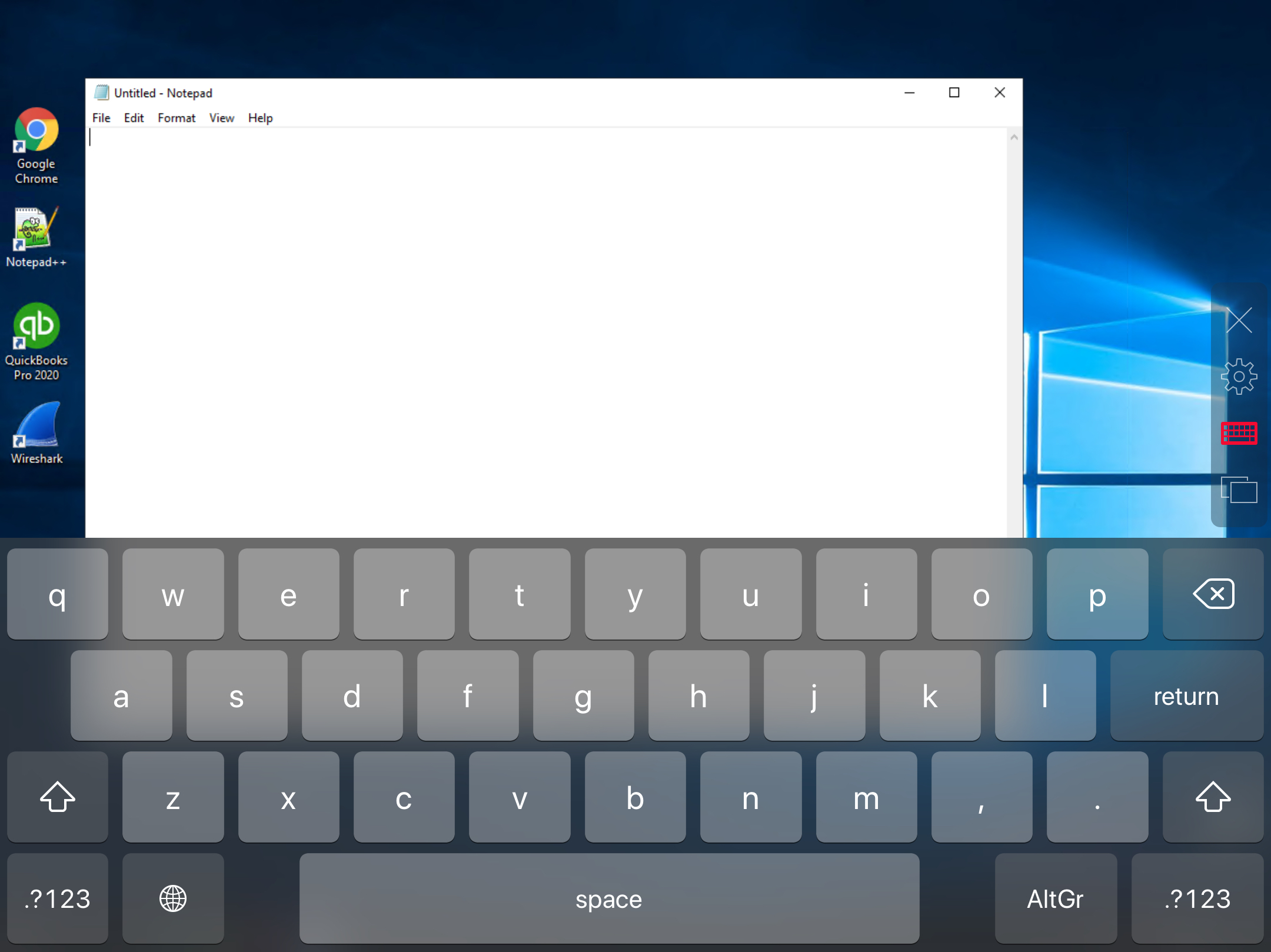
Resolution
1. Launch Parallels Client.
2. Click on the ![]() to go to Settings > uncheck Use PC Keyboard under User Input.
to go to Settings > uncheck Use PC Keyboard under User Input.
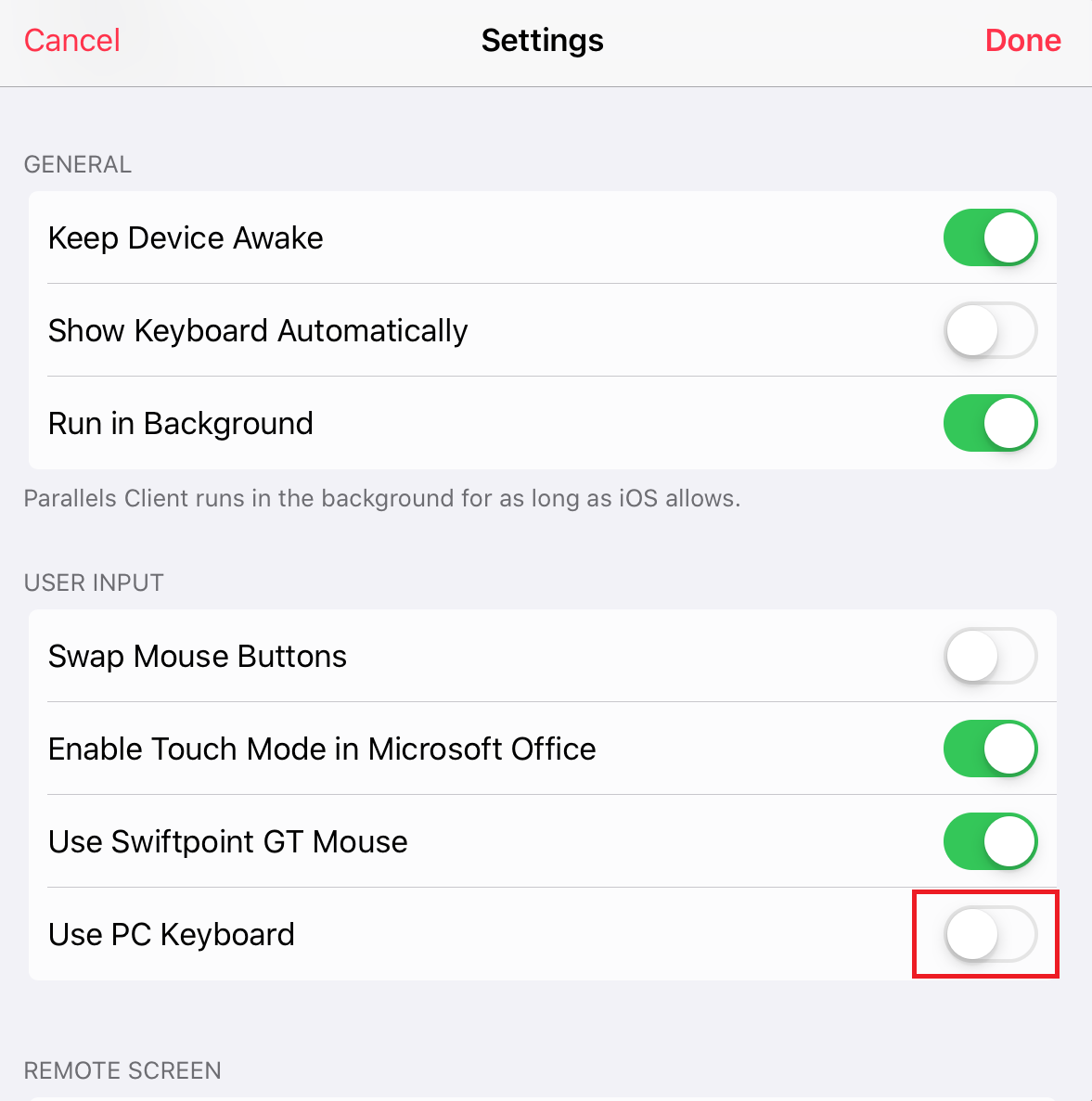
The virtual keyboard covers half the screen on the iPad when using a Bluetooth keyboard.
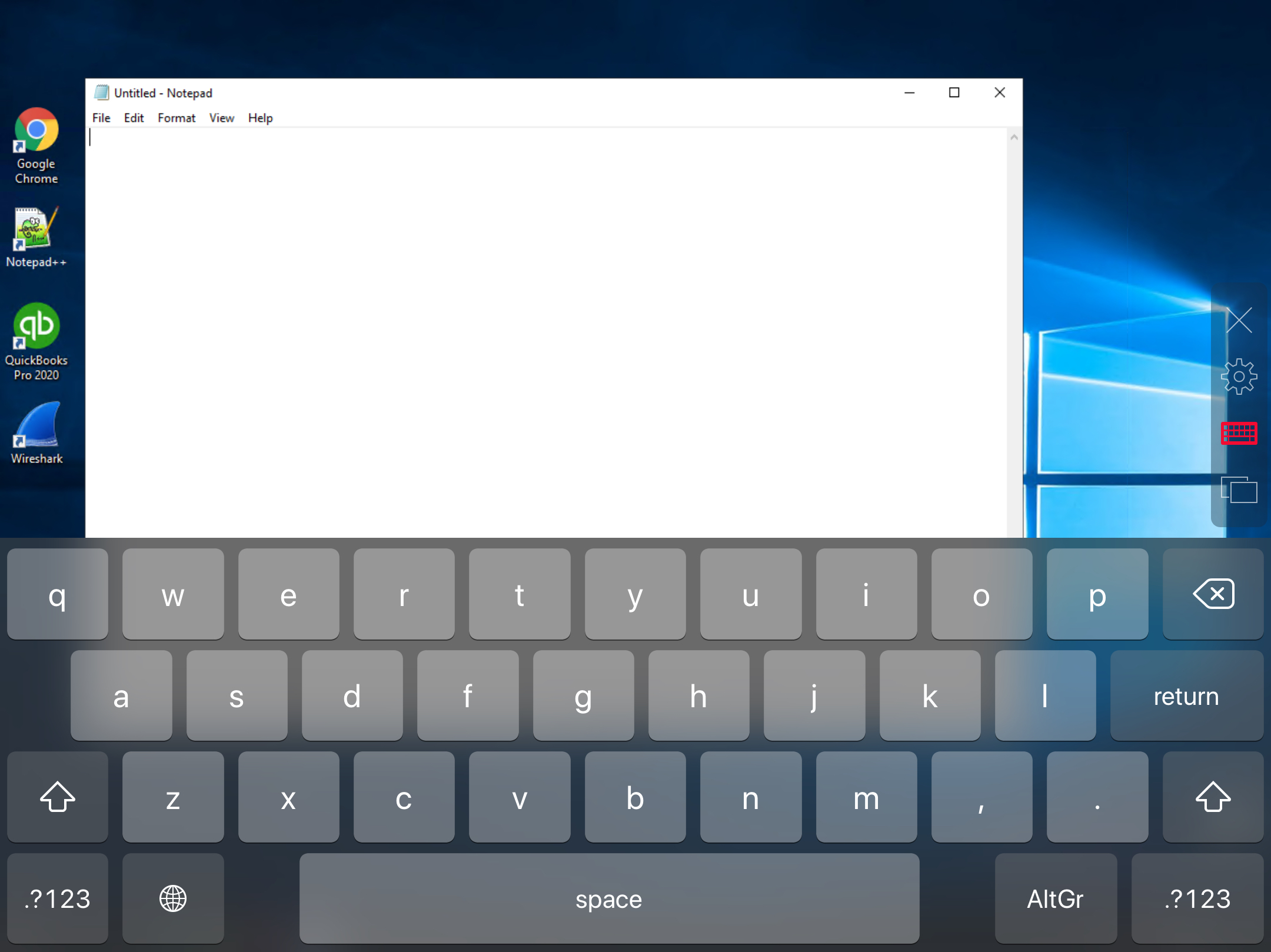
1. Launch Parallels Client.
2. Click on the ![]() to go to Settings > uncheck Use PC Keyboard under User Input.
to go to Settings > uncheck Use PC Keyboard under User Input.
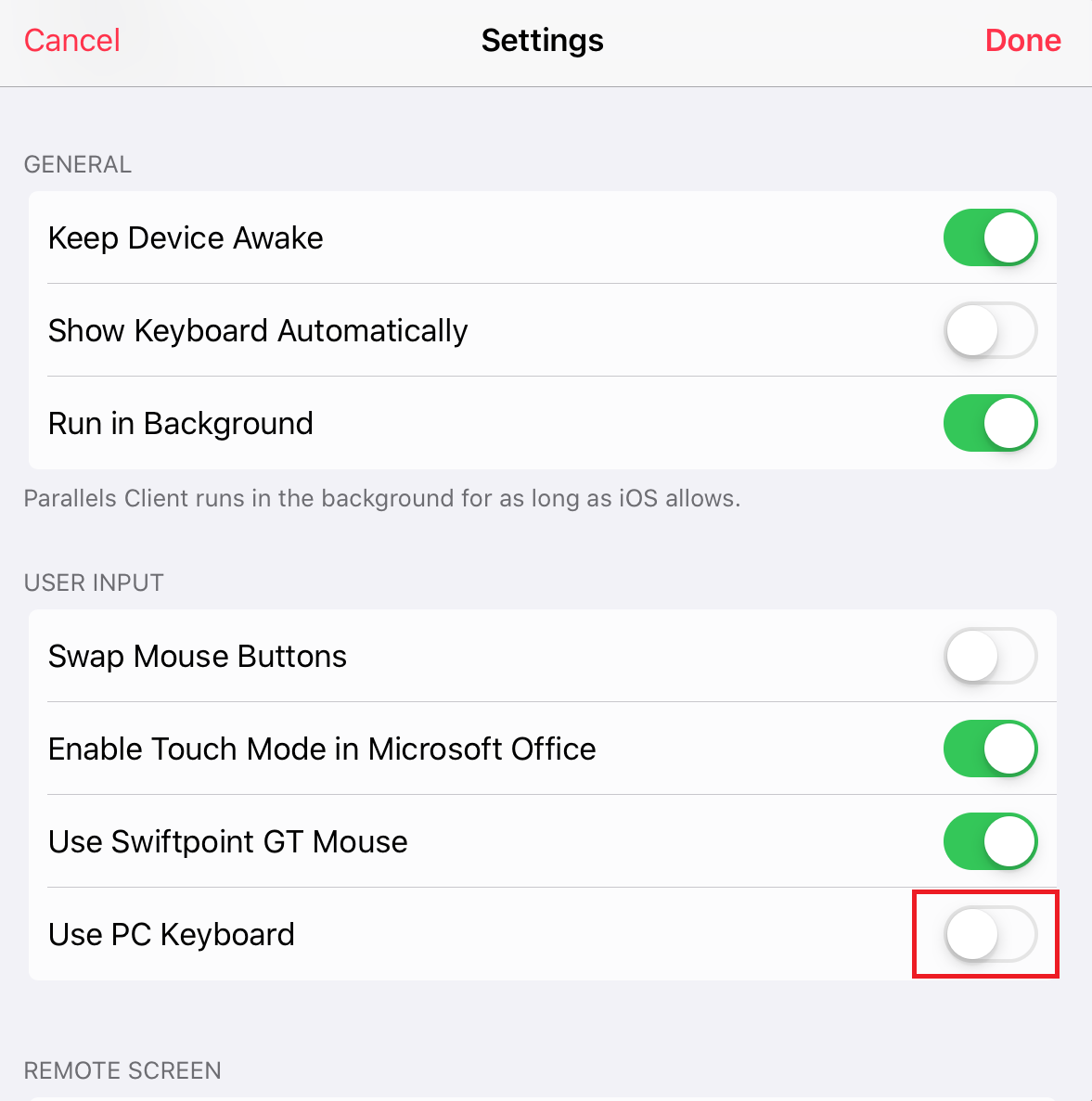
Was this article helpful?
Tell us how we can improve it.