Starting with Parallels RAS v21, a built-in feature is available to detect the public IP address of client connections. This functionality is supported across all native clients as well as the User Portal.
Note: For Parallels RAS v20 or before, please refer to Obtain Client IP address from registry or environment when using the Web Client .
1. To enable and configure this feature:
-
Open the RAS Console.
-
Navigate to:
Farm → Themes → Select your desired theme → Right-click → Properties. - select Client public IP detection.
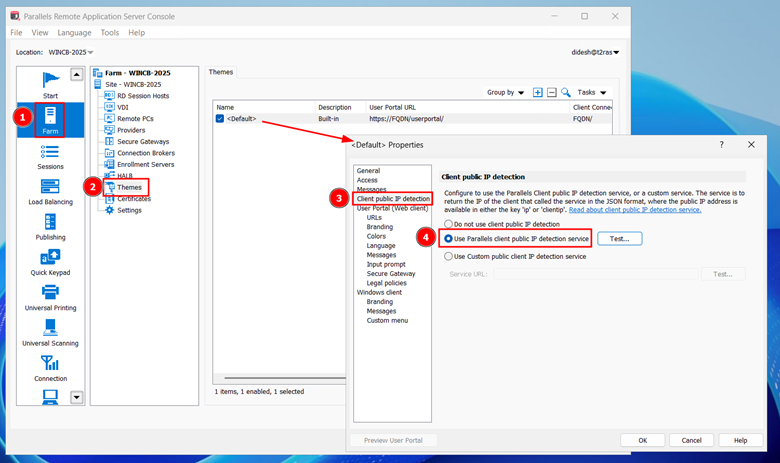
Detection Services
You have two options for detecting the public IP:
1. Parallels Client public IP Detection Service
The recommended service is the Parallels Client IP detection service, which uses the following URL: https://whatismyip.parallels.com/v1.
Note: Clients must be able to access https://whatismyip.parallels.com/v1 for this feature to work correctly
2. Custom public IP detection service.
You can also use a third-party service URL, such as https://ipapi.co/json/.
To be compatible with Parallels RAS, any custom service URL must meet the following technical requirements:
- Ensure the service is reachable via HTTPS from the client device.
- Must return a JSON response.
- The JSON must include the public IP in one of these fields:
- "ip"
- "IP"
- "ipString"
- "ipAddress"
2. Testing the Configuration
To verify that the public IP detection is functioning correctly, Use the Test button. This will display the public IP address as seen by the Connection Broker.
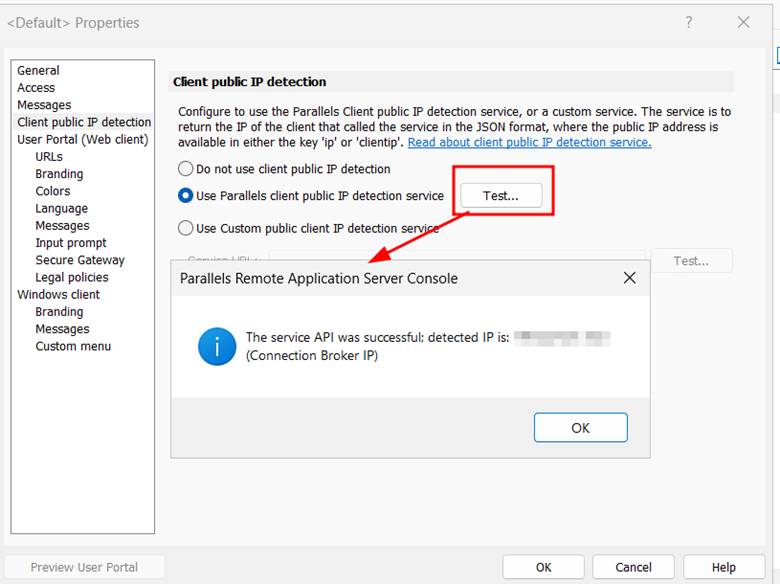
Client-Side Verification
Clients can also manually verify their public IP by visiting:
- https://whatismyip.parallels.com/v1
- Or any trusted public IP detection service.
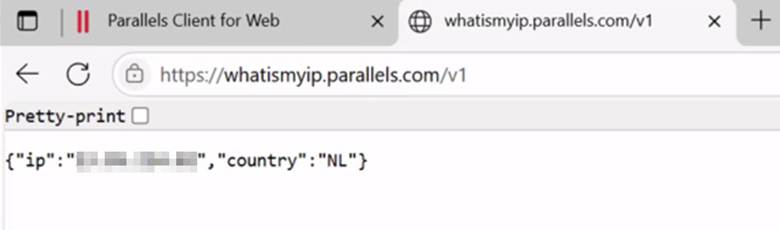
Was this article helpful?
Tell us how we can improve it.