Starting macOS Sequoia 15, you can sign into your Apple Account in a macOS virtual machine powered by Parallels Desktop on a Mac with Apple silicon.
Requirements
- macOS Sequoia as a primary OS on the Mac
- A new macOS Sequoia virtual machine.
- Parallels Desktop 19 or newer.
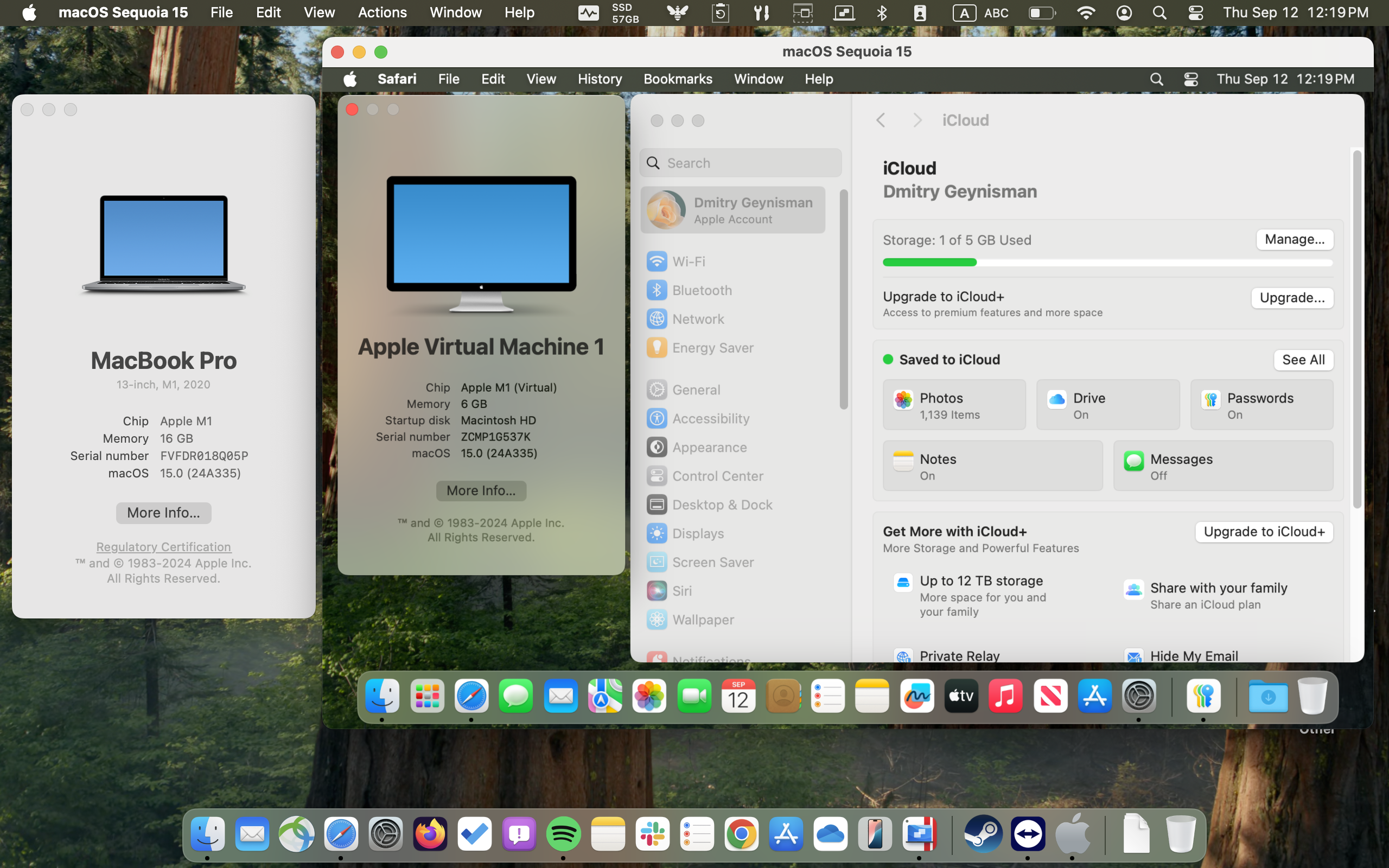
Once signed in, the data saved to iCloud is available in the macOS virtual machine:
- iCloud Drive
- Passwords
- Photos
- Notes
- Messages
Known Limitations
- Signing into the Mac App Store is not supported (confirmed limitation).
- Signing into the Xcode app with an Apple Account fails with HTTP error 401 (under investigation).
- Using a macOS 15 installer to upgrade an older VM doesn’t provide support for iCloud. See more information in the Apple Developer documentation.
Was this article helpful?
Tell us how we can improve it.