Resolution
The quality of each individual application session can be consulted in the Workspace.
As soon as there is at least one active session:
- Click Active sessions in the left navigation pane.
- Click the three dots (...).
- Click Show quality.
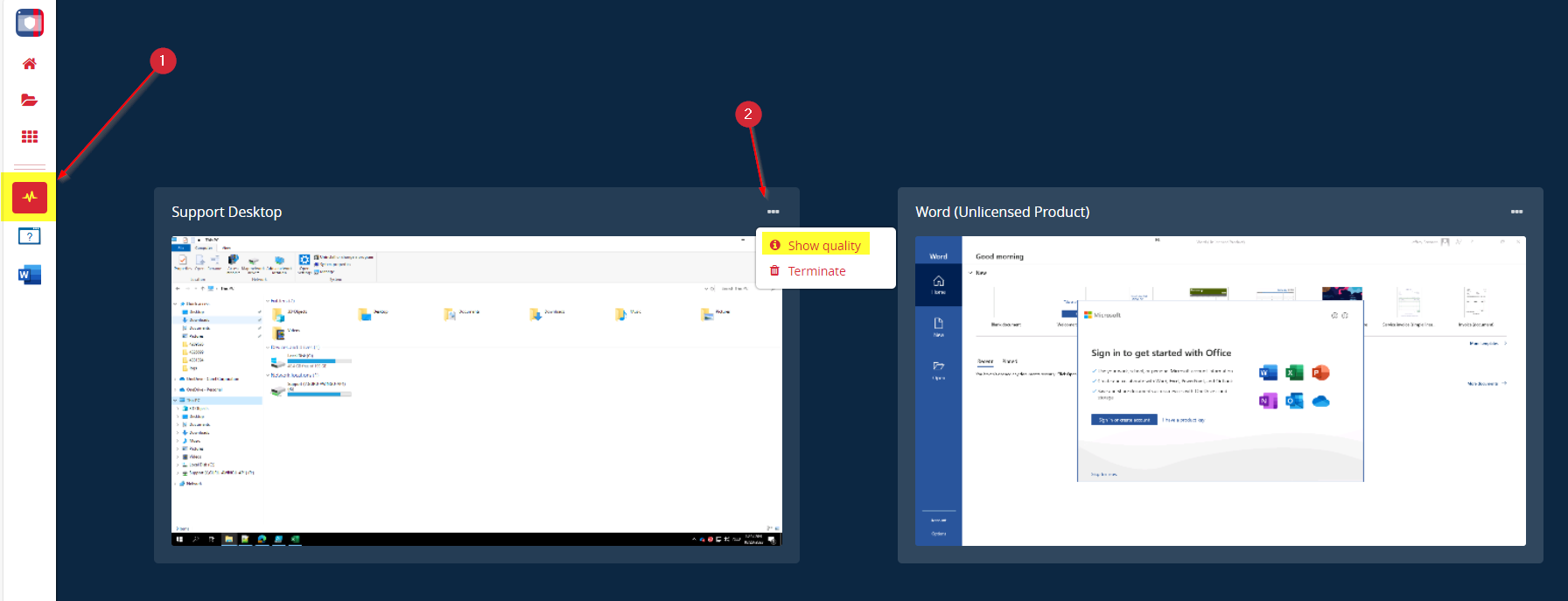
For each individual session, the quality will be shown:
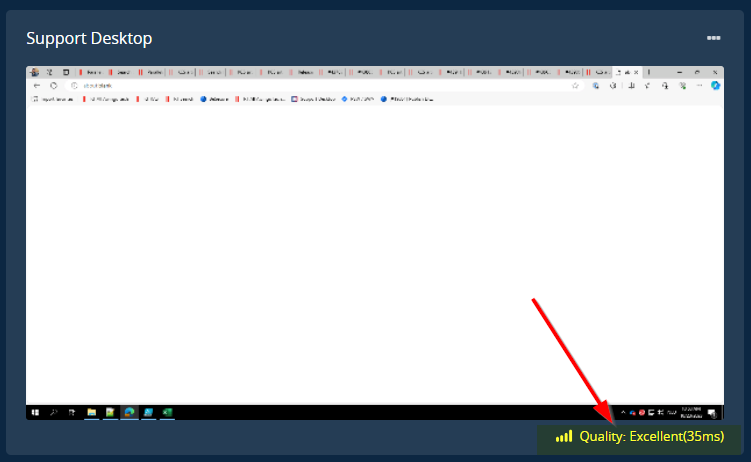
Was this article helpful?
Tell us how we can improve it.