Symptoms
I cannot install an application from a shared folder (for shared folders on Chromebook please refer to this article).
Cause
Some applications require installation from local folder of Windows.
Windows sees shared folders as network ones, as a result applications with this requirement fail to install.
To check if you have Shared folders enabled, please check the options according to screenshots below.
For Mac:
Open virtual machine configuration > Options > Sharing. If option Share Mac user folders with Windows is checked, Shared folders are enabled. You can manage them by clicking Configure... and selecting the folders you'd like to share (Desktop/Documents, etc).
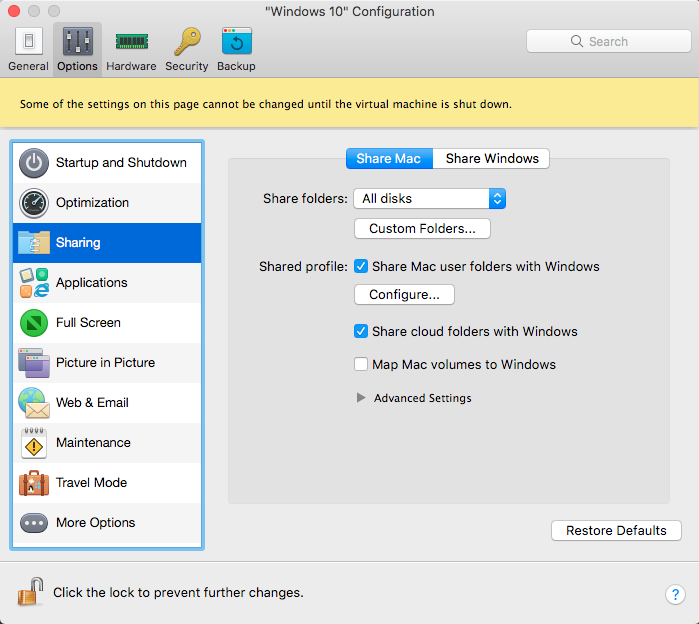
For Chromebook:
Click the Shared Folders icon in the top right corner of the Windows window and select Manage shared folders.
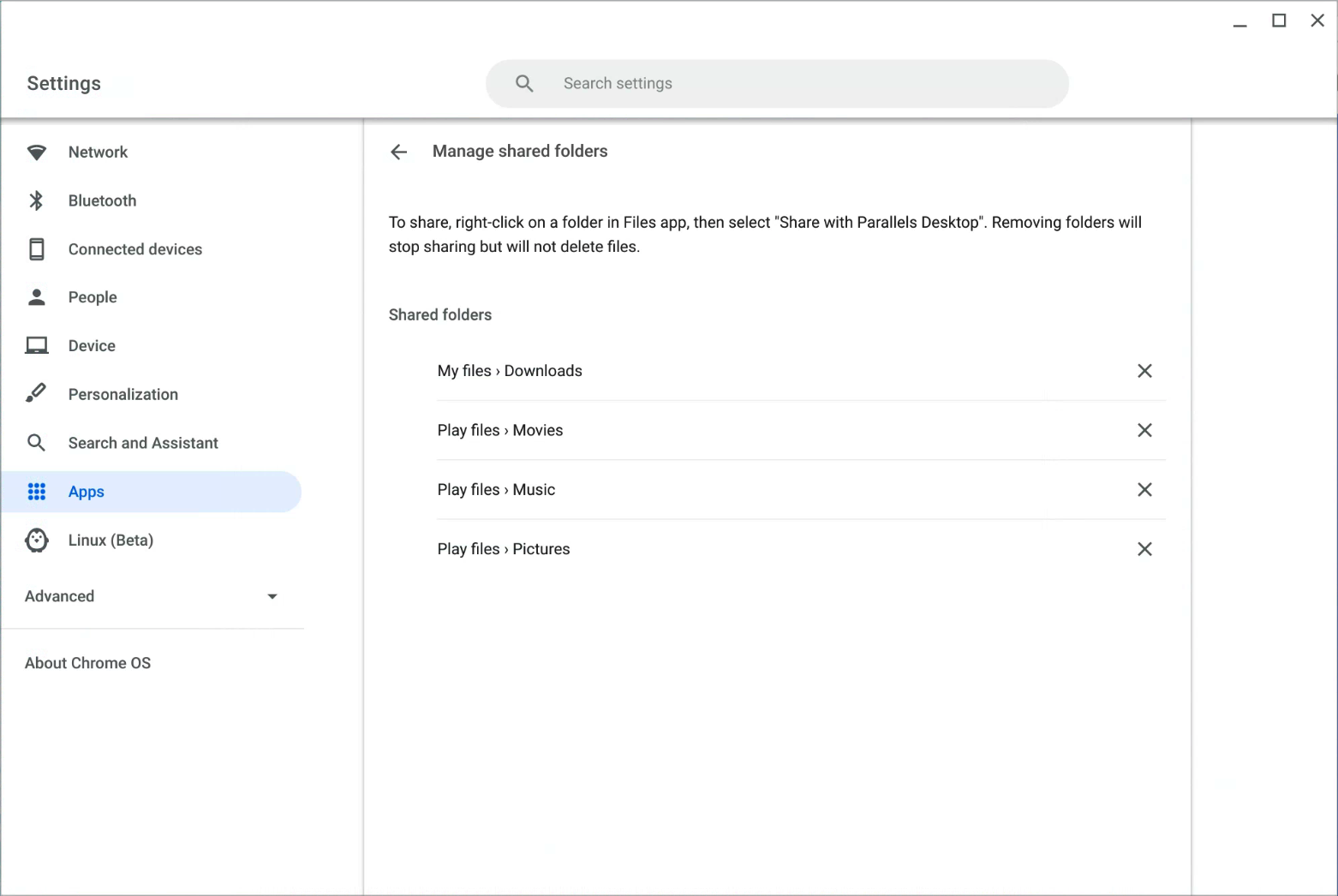
Resolution
Copy the installation file to This PC > Local Disk (C:) in Windows and run the installation.
Was this article helpful?
Tell us how we can improve it.