Information
In order to restrict direct desktop access for particular users and groups, follow the steps below:
- Open Remote Application Server Console.
- Go to Farm > RD Session Hosts > right-click on the required server > Properties > Desktop Access tab
- Uncheck Inherit default settings.
- Enable Restrict direct desktop access to the following users option.
- Add required users/groups.
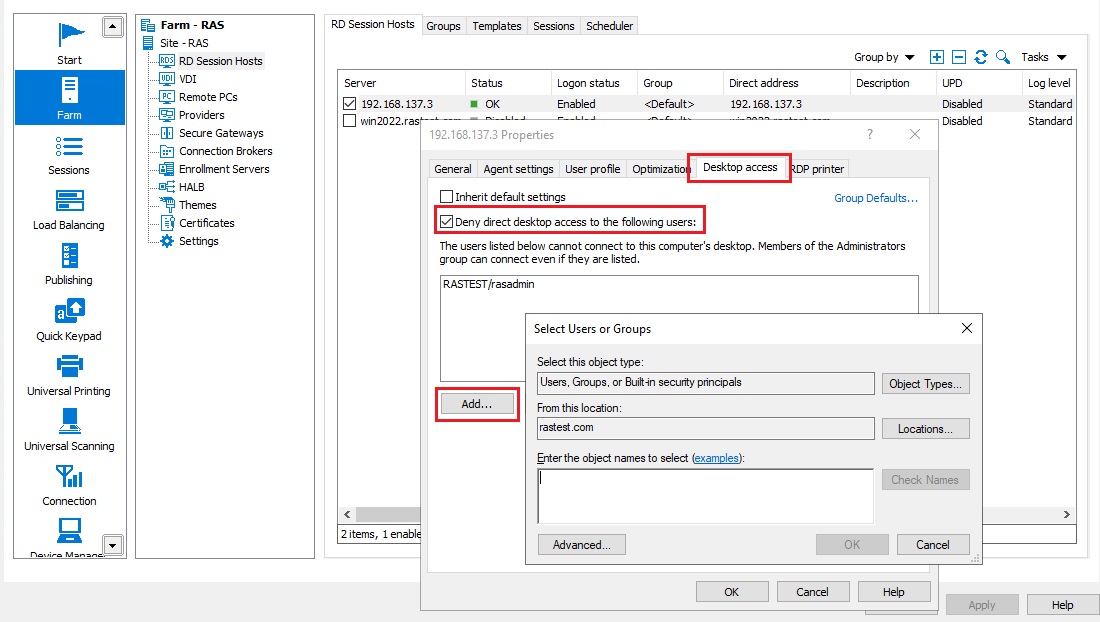
Was this article helpful?
Tell us how we can improve it.