Symptoms
If you perform any changes to the farm configuration in the Remote Application Server Console, 'Apply' button becomes active.
Additionally, you start receiving the prompt to apply these changes every time you close or open the Console.
But if you even close the console by pressing 'No' button and reopen the console again, 'Apply' is still active and the prompt appears.
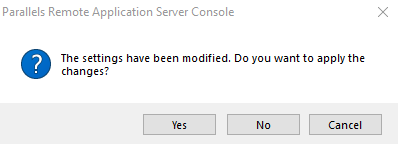
Cause
This is the expected behavior.
When you make changes in the RAS Console, they are saved in the database as soon as you click OK in a dialog.
If you close the console at this point, the changes will remain in the database and will not be lost. The changes, however, are not yet applied to running instances of the Parallels RAS processes, so they have no effect in the running RAS Farm. When you click the Apply button (at the bottom of the screen) the changes are applied to the runtime and become effective immediately.
Resolution
To revert changes back you have to press 'Apply' and then follow to RAS Console> Administration> Settings Audit
Additional information about this feature can be found in Administrators Guide on page 29.
NOTE: Settings Audit is available only since RAS v16.5 and higher.
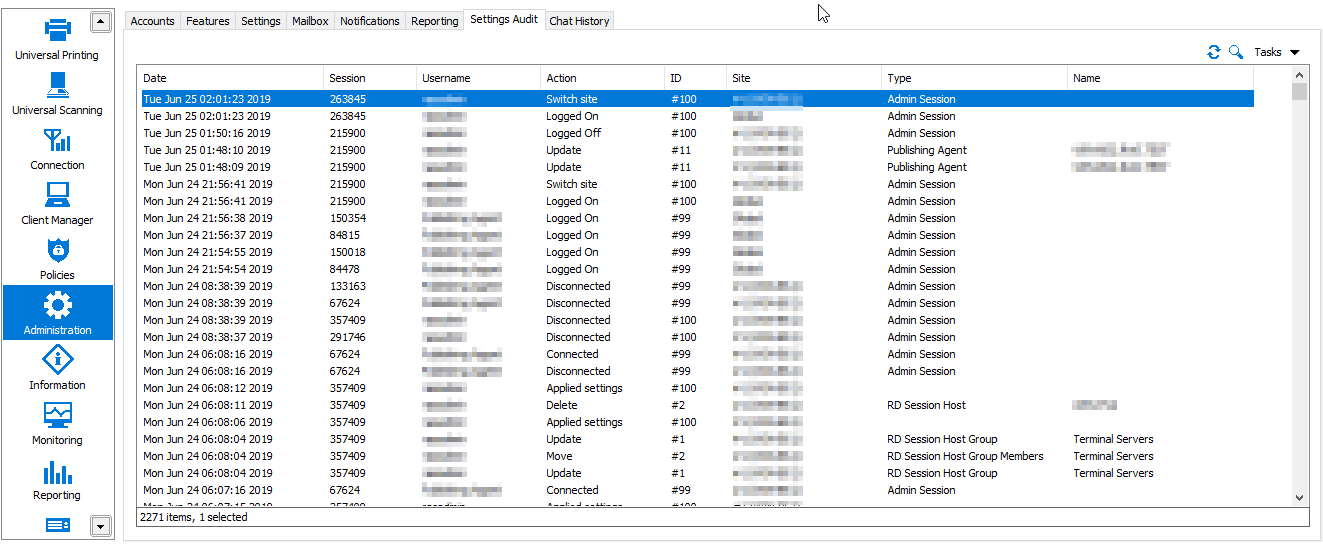
Was this article helpful?
Tell us how we can improve it.