Information
Click on the File Sharing option from the screen with the list of remote computers.
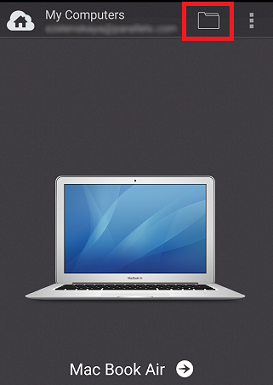
Click on Pictures. You can also click on sdcard, for example, if your device SD card contains the photo or picture you are going to share.
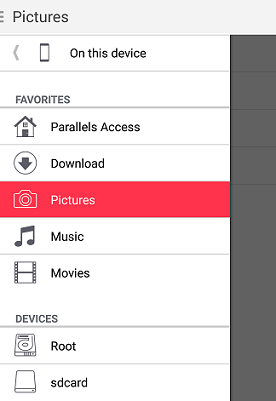
Navigate to the necessary file. You can click on it to preview. Click on the tick sign on top of the screen and select the file or several files.
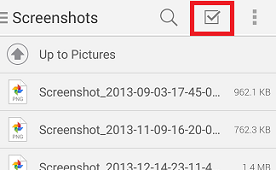
Click on the copy sign at the bottom. The files will be added to the clipboard.
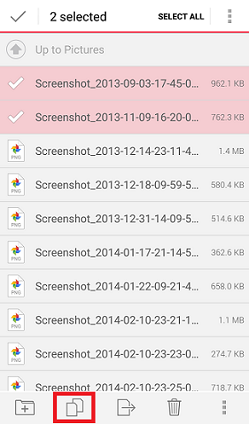
If you click on the icon with an arrow, you will cut the files and they will be removed from the mobile device after you paste them.
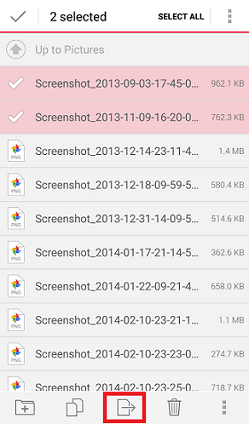
Navigate back to the screen with a remote computer. Click on the computer, then click on the folder you would like to paste the files to, for example, Desktop.

Click on the icon with the number of files copied to the clipboard. Then click Paste.
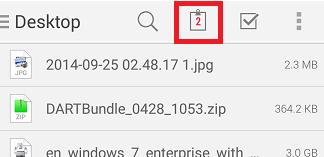
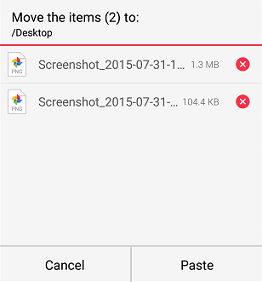
Now the files are available in the chosen folder on your remote computer.
Related articles:
Was this article helpful?
Tell us how we can improve it.