Symptoms
The user data is not saved in the profile containers with FSLogix on.
Also, there could be errors in some user sessions shown by RAS Console in the User Profile information tab:
- FSLogix (FSLogix: Unknown; Status=0; Reason=7)
- Other (FSLogix: Unknown; Status=1; Reason=5)
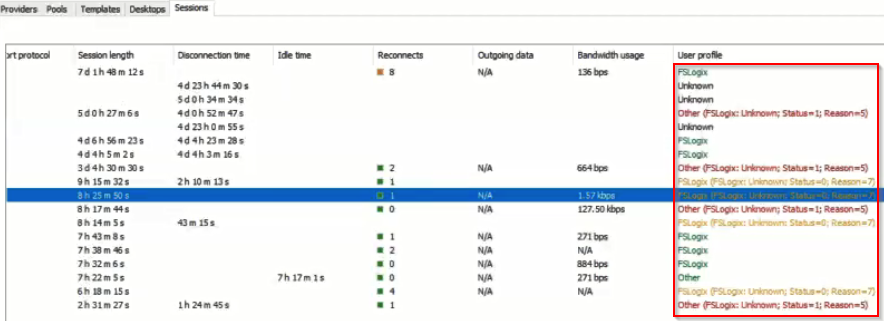
Cause
The issue is related to the user permissions to the folder where profile containers are stored.
This could be checked by using frxtray.exe which is located in C:\Program Files\FSLogix\Apps
1. There are 0 bytes in the VHD info and the profile status is Inactive:
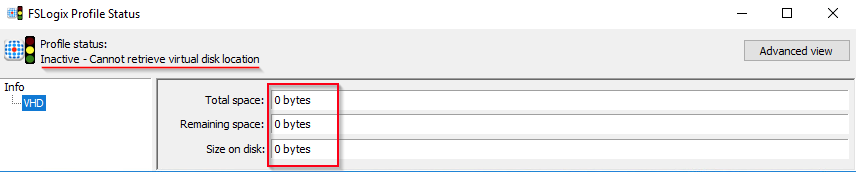
2. In the Advanced view → Profile errors related to the retrieval of virtual disk location could be found:

The status 6 shows that there was an error determining the path to the VHD/X file.
Full available list of FSLogix codes - https://docs.microsoft.com/en-us/fslogix/fslogix-error-codes-reference#reason-codes
Resolution
Please grant users with modifiy permissions for the folder where FSLogix containers are stored. More info: https://docs.microsoft.com/en-us/fslogix/fslogix-storage-config-ht
Was this article helpful?
Tell us how we can improve it.