Symptoms
Office 365 apps published from Windows Server 2019 or Windows Server 2022 hosts can't be activated as the popup window prompting for password isn't displayed:
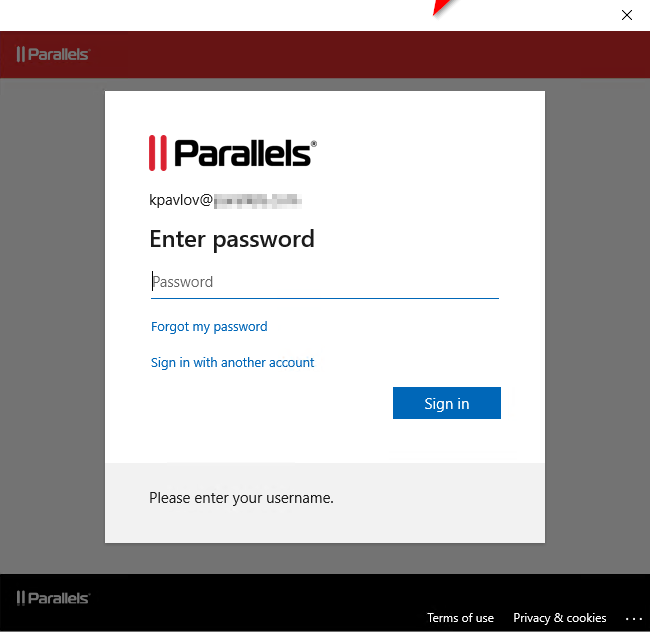
Workaround
There are four possible workarounds:
- Enable option Use RemoteApp if available as described here. Please take into account that it will resolve the issue only for users running Parallels Client for Windows
- Publish a desktop from the same host, so users will be able to activate Office 365 when they start the apps in the full desktop session
- Use Windows Server 2016 RDS host for publishing Office 365 applications
- Use Microsoft Office 2016 or other edition with VLSC activation
Resolution
Make sure you're running latest version of Parallels RAS
Apply "-runexplorer" parameter to each published Office 365 application (Office, Word, Outlook, etc) per following article:
Was this article helpful?
Tell us how we can improve it.