Information
New Windows 10 update brings convenient feature to the clipboard - clipboard history. As Microsoft says: "Not only can you can paste from the clipboard history, but you can also pin the items you find yourself using all the time. This history roams with you using the same technology that powers Timeline, which means you can access your clipboard across any PC."
Clipboard history is invoked by pressing Win+V keyboard shortcut in Windows, but Parallels Desktop converts Win+V to Ctrl+V by default to ease copy-paste process.
If you want to use clipboard history, please add a new keyboard shortcut at Parallels menu > Preferences... > Shortcuts > Windows 10 > Click + > map Option+Cmd+V to Win+V as it's done on a screenshot below and click OK:
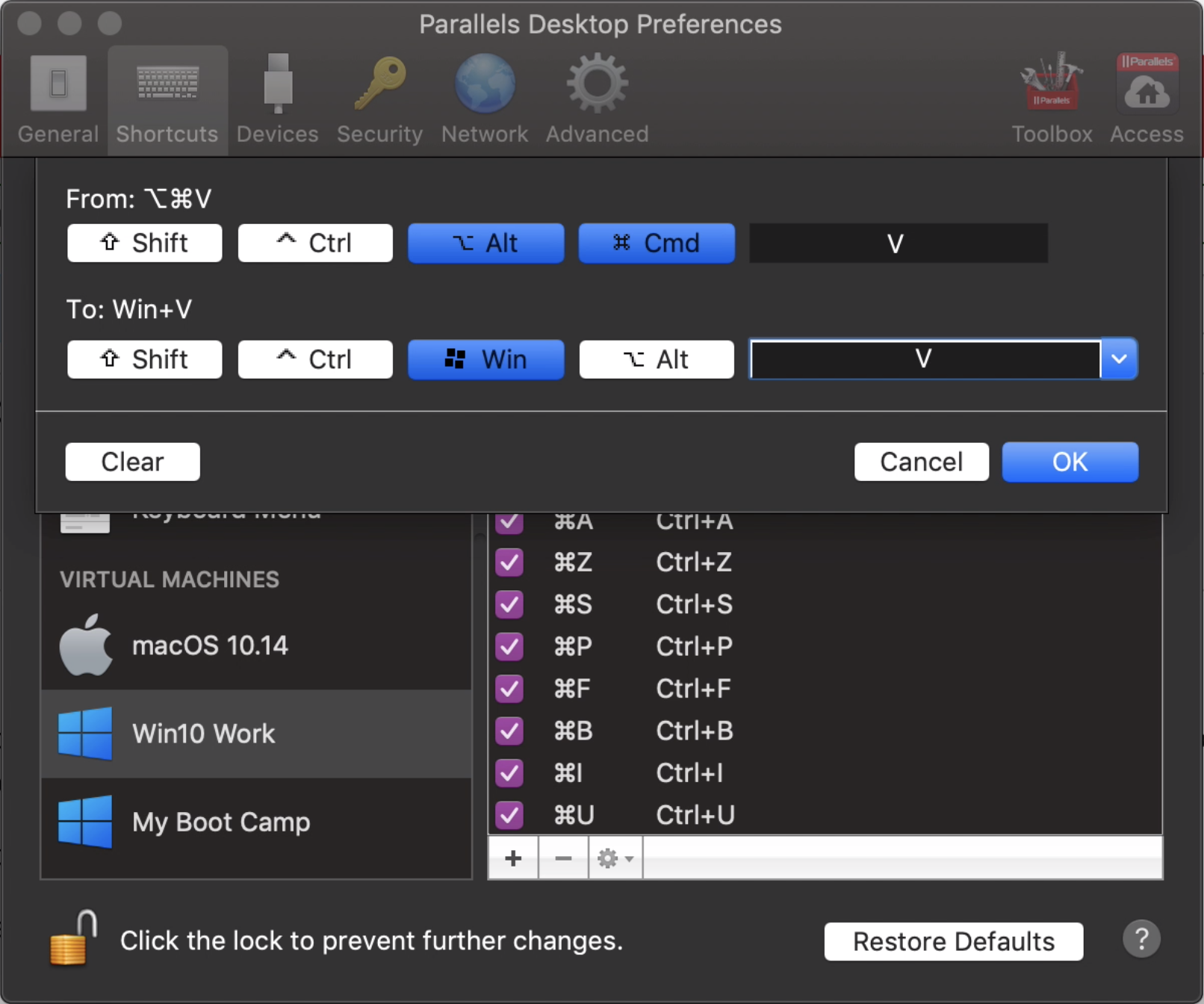
Now you can open clipboard history in Windows using Option+Command+V keyboard shortcut.
Was this article helpful?
Tell us how we can improve it.