Information
Quick Keypad feature allows to create custom shortcuts in order to simplify working with a virtual keyboard on a mobile client.
- Open Remote Application Server Console.
- Go to Quick Keypad > Tasks > New Quick Keypad.
- Add either a New shortcut (up to three shortcuts in one item) or a New menu (folder containing few New shortcut items):

- After defining required shortcuts, right-click on a created Quick Keypad item and go to Assign to Application to select required applications for this template:
As a result, Quick Keypad menu will be available on the virtual keyboard when running a published application:
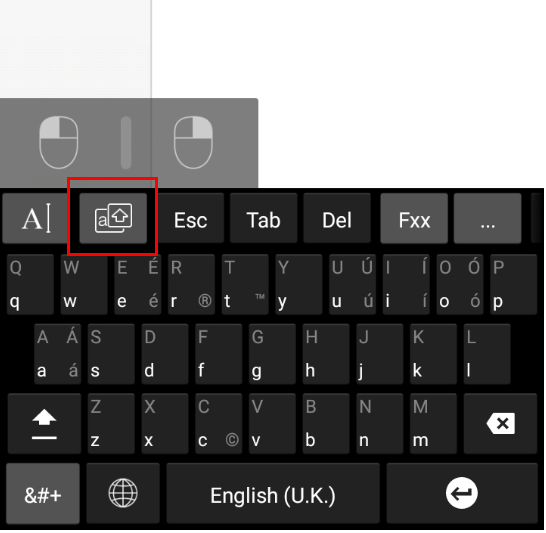
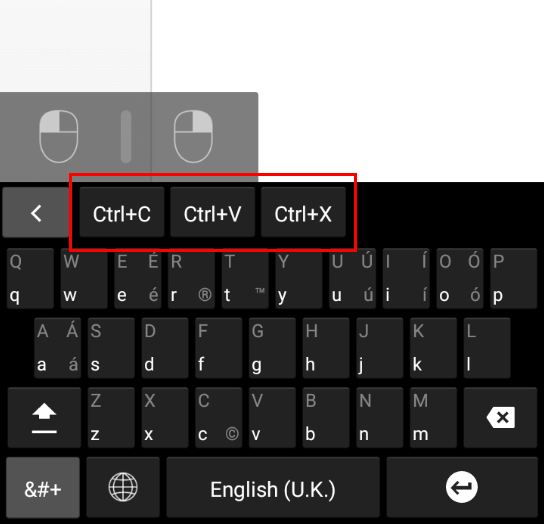
Was this article helpful?
Tell us how we can improve it.