Powershell Module is available in Parallels Remote Application Server 15.5.2 (16138) and above.
For Parallels RAS v18 and above
Create .ps1 in the file in the same folder with following commands:
$SecretPassword = ConvertTo-SecureString "YourRASPassword" -AsPlainText -Force $Username = 'Administrator' $Date = Get-Date -Format dd.MM.yyyyImport-Module RASAdminNew-RASSession -Username $Username -Password $SecretPassword Invoke-RASExportSettings "%BackupfilesFolder%\$Date.dat2"
Note: This file will create a separate .dat2 file with current date as a file name.
To overwrite Backup files use the command below:
$SecretPassword = ConvertTo-SecureString "YourRASPassword" -AsPlainText -Force
$Username = 'Administrator'
Import-Module RASAdmin
New-RASSession -Username $Username -Password $SecretPassword
Invoke-RASExportSettings "%BackupfilesFolder%\Backup.dat2"
Open Windows Scheduler and create a New Task
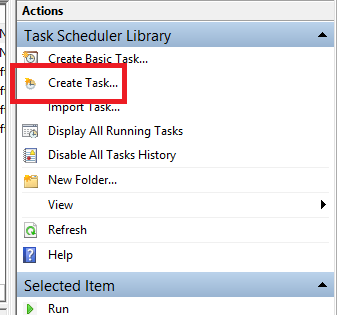
Fill all fields in General Tab

Open Actions Tab > Click New

Add your .ps1 script file
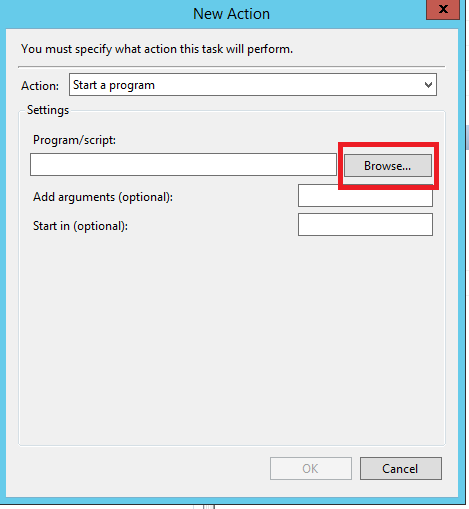
Open Triggers Tab
Click New
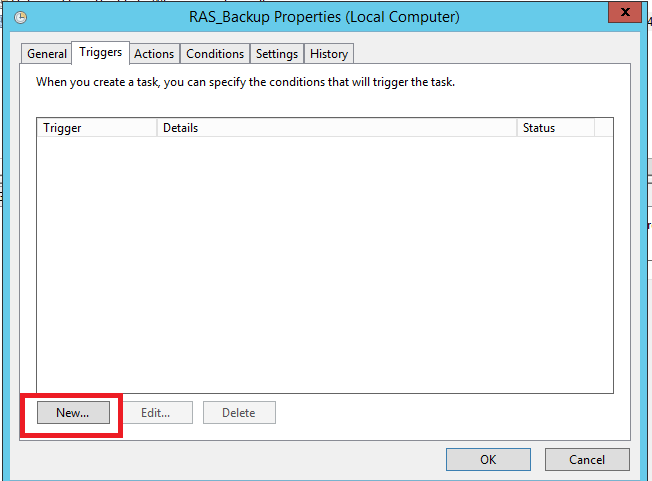
Select schedule settings
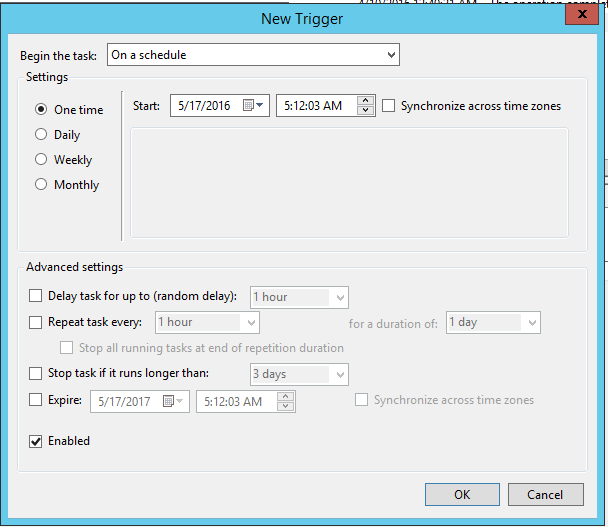
Click OK
Examples for previous versions
Write backup files on specific dates:
$SecretPassword = ConvertTo-SecureString "YourRASPassword" -AsPlainText -Force
$Username = 'Administrator'
$Date = Get-Date -Format dd.MM.yyyy
Import-Module 'C:\Program Files (x86)\Parallels\ApplicationServer\Modules\PSAdmin\PSAdmin.dll'
New-RASSession -Username $Username -Password $SecretPassword
Invoke-ExportSettings "%BackupfilesFolder%\$Date.dat2"
Overwrite Backup file:
$SecretPassword = ConvertTo-SecureString "YourRASPassword" -AsPlainText -Force
$Username = 'Administrator'
Import-Module 'C:\Program Files (x86)\Parallels\ApplicationServer\Modules\PSAdmin\PSAdmin.dll'
New-RASSession -Username $Username -Password $SecretPassword
Invoke-ExportSettings "%BackupfilesFolder%\Backup.dat2"
Was this article helpful?
Tell us how we can improve it.