As part of troubleshooting, it is required to check if a port on a remote server is open and the connection is possible. This can be done by using Windows Powershell cmdlet called Test-NetworkConnection
1. Run Windows Powershell.
2. type the following command:
3. You need to check the value of TcpTestSucceeded. It gives True if the port is open and false if the port is closed.
Example
We can verify if connectivity to Parallels server is possible using this command:
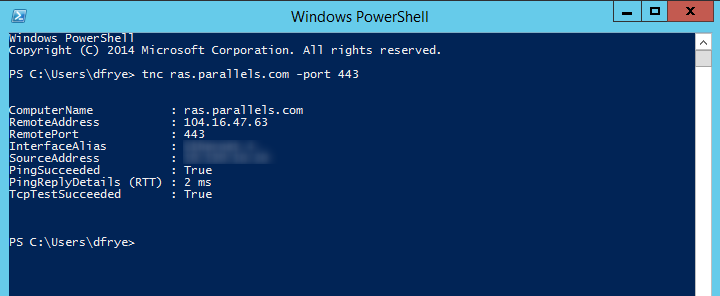
Note: In some of the cases you may notice that PingSucceeded=False while TcpTestSucceeded=True. This is normal behavior when ICMP Ping is prohibited.
Was this article helpful?
Tell us how we can improve it.