Information
This article describes how to boot into your OS X virtual machine's Recovery Mode on Parallels Desktop.
- Start Parallels Desktop but do not start your virtual machine.
- Open virtual machine's configuration window -> Hardware -> Boot Order.
- Enable Select boot device on startup option and close configuration window.
-
Start your OS X virtual machine, click on the virtual machine window to make it grab the focus and press any key when prompted:
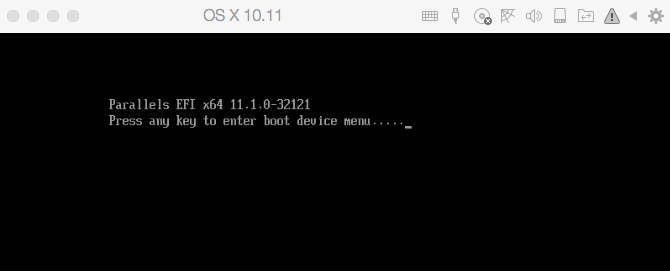
-
On the Boot Manager window choose Mac OS X Recovery:
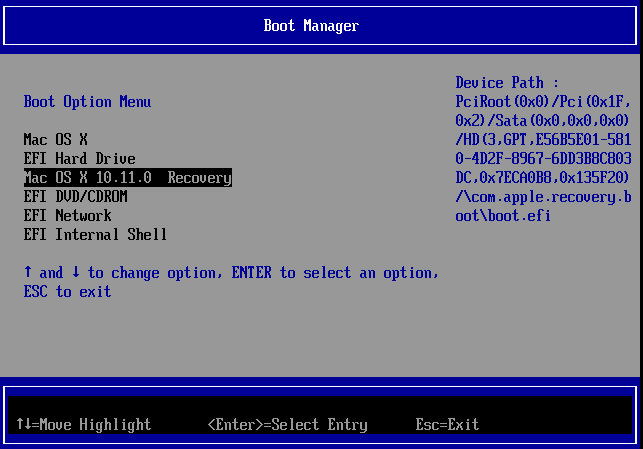
- Disable Select boot device on startup option when finished working with OS X Recovery.
Was this article helpful?
Tell us how we can improve it.