To reinstall Parallels Tools with Parallels Desktop
-
Click Actions button at the top Mac menu. If your Windows is running in Full-screen mode and there's no Mac menu, put the cursor at the very screen top and leave it there for a while, or press Option+Ctrl.
- Select Reinstall Parallels Tools. If nothing happens open Windows Explorer and double-click Parallels Tools virtual DVD-drive to start reinstalling.
To reinstall Parallels Tools from inside of Windows
-
Launch Windows virtual machine.
-
Disable antivirus software in Windows.
-
Click Start > Settings > Apps > Apps and Features (or right-click on Start button > Control Panel > Programs and Features) and remove Parallels Tools if present.
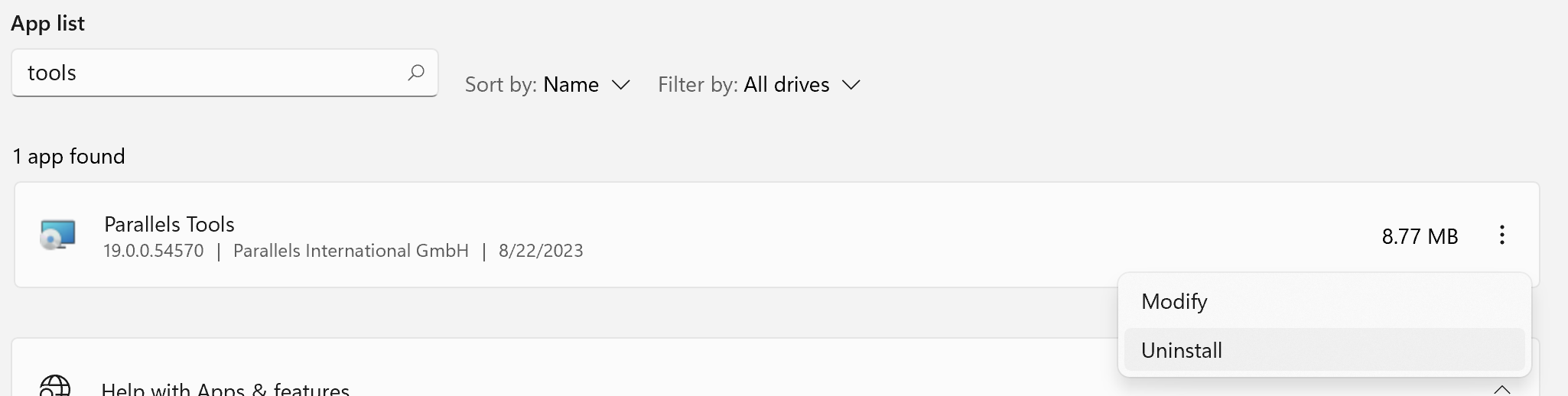
- Proceed with reinstallation.
-
Restart Windows.
-
In Mac menu bar, click on Actions (Virtual Machine in older versions) > Install Parallels Tools.
-
Restart Windows again.
- Enable your antivirus.
Was this article helpful?
Tell us how we can improve it.