Our Engineering team keeps testing Parallels Desktop with macOS Sequoia 15 to ensure a stable and reliable user experience. We are specifically focused on identifying any compatibility issues, performance concerns, or potential conflicts between Parallels Desktop and the beta operating system. Our goal is to address any issues promptly and provide necessary updates to ensure full compatibility of Parallels Desktop with macOS Sequoia 15.
Note: if you want to preview macOS Sequoia 15 in a virtual machine on a Mac with Apple silicon, see this blog post.
Click Get updates above to subscribe to this article and receive timely notifications about article updates.
Known issues
| Issue | Workaround | |
|---|---|---|
| macOS Sequoia 15 as a Mac operating system | ||
| 1 | Starting virtual machines on macOS Sequoia 15.4 Beta 1 causes M4 Mac's to restart | Fixed in macOS 15.4 Beta 2 |
| 2 | Unable to drag and drop files having atypical names from Finder to RHEL 9.4 virtual machine. | Fixed in Parallels Desktop 20.0.0 (55653). Download |
| 3 | When starting a Windows virtual machine, Parallels Desktop asks for access to the Apple Music folder | This prompt is triggered due to having Mirror Mac and Windows user folders option enabled in virtual machine. |
| 4 | After upgrading macOS from older versions to macOS 15.0, suspended virtual machines cannot be resumed | Quit Parallels Desktop from the Dock and start it again |
| 5 | Unable to install Parallels Desktop using the auto-deploy package on a Mac with macOS 15 | Please use the new deployment package available on the website. |
| 6 | Random crashes of the Parallels Desktop user interface when opening dialogue windows like Account & License | Fixed in Parallels Desktop 20.0.0 (55653). Download |
| 7 | When generating a Technical Report, Parallels Desktop may request bypassing the system private window picker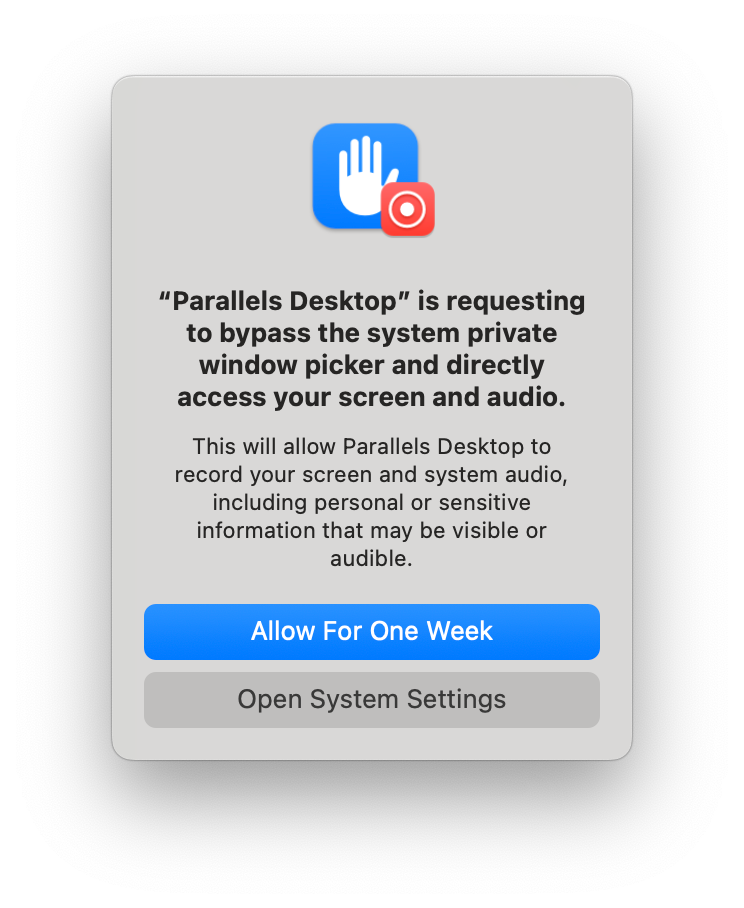 |
macOS now requires explicit permission to capture a screenshot for a technical report, whether you wish to send it, can be decided before submitting it to Parallels, please see this article for details. You can revoke the permission via System Settings > Security & Privacy > Screen & System Audio Recording if needed. |
| 8 | While installing or using security settings, requiring macOS authentication of Parallels Desktop on macOS Sequoia Mac, it asks for a password after approving the action with Touch ID. | Fixed in Parallels Desktop 20.3.0 (55895). Download |
| 9 | Versions released before Parallels Desktop 20 might face issues using virtual machines on Macs with M4 chip and macOS Sequoia installed. | Install Parallels Desktop 20. |
| macOS Sequoia 15 as a virtual machine | ||
| 1 | macOS virtual machines having macOS 15 beta 1 won't boot after installing Parallels Tools | Fixed in macOS 15 beta 2. Update virtual machine to macOS 15 beta 2 |
| 2 | Can’t sign in to iCloud on a macOS virtual machine on Apple Silicon Macs | Fixed in macOS 15 beta 3. Update both Mac and virtual machine to macOS 15 beta 3 |
|
3 |
Can’t sign in to App Store or xCode on a macOS virtual machine on Apple Silicon Macs | Currently, this behavior is expected to be an Apple framework limitation. |
| 4 | Encounter an error: "Cannot create hardware model" when attempting to start macOS 15 virtual machine created on macOS 15 Mac, but moved and started on Sonoma Mac. | Works as designed by Apple. Sonoma Macs are not aware of the new implementations used, when it's created on macOS15 Mac and moved to Sonoma. If you need to run macOS15 on Sonoma, please create a new virtual machine, refer to this article. |
| 5 | Only for Intel Macs: Dynamic wallpaper is experiencing glitches when macOS 15 virtual machine is first started. | Default dynamic wallpaper requires the host macOS to be updated to macOS Sequoia and virtual GPU that is enabled by installing Parallels Tools (Actions > Install Parallels Tools > reboot virtual machine). |
| 6 | Installation of macOS Sequoia 15.2 Beta is not available. | Under investigation |
Was this article helpful?
Tell us how we can improve it.