Like most applications on a Mac, Parallels Toolbox doesn't require a set of complicated steps for uninstallation – all you need is to simply move the application to Trash.
1. To uninstall Parallels Toolbox, quit the application.
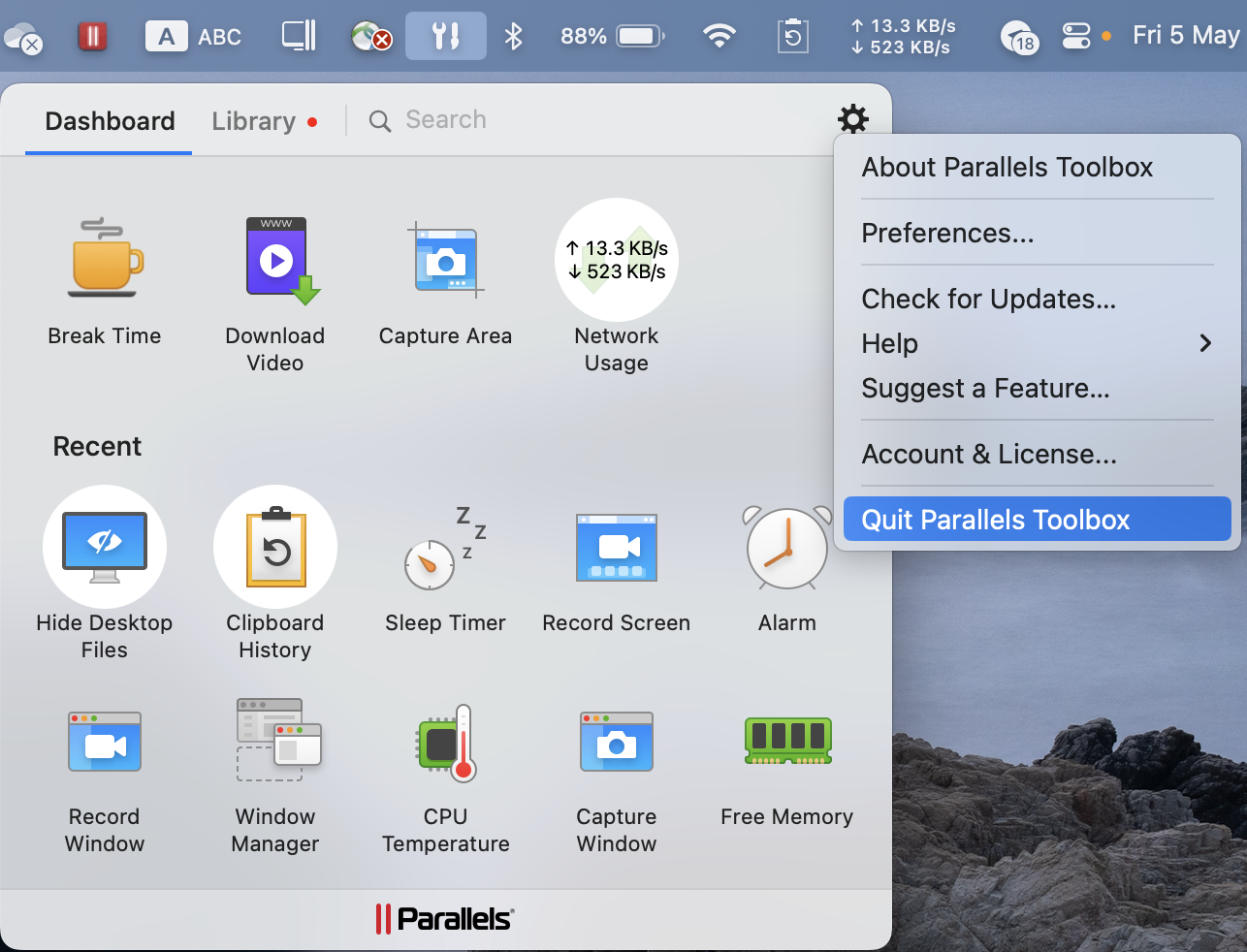
2. Open Finder > Applications > select the Parallels Toolbox application and application and move them to Trash.
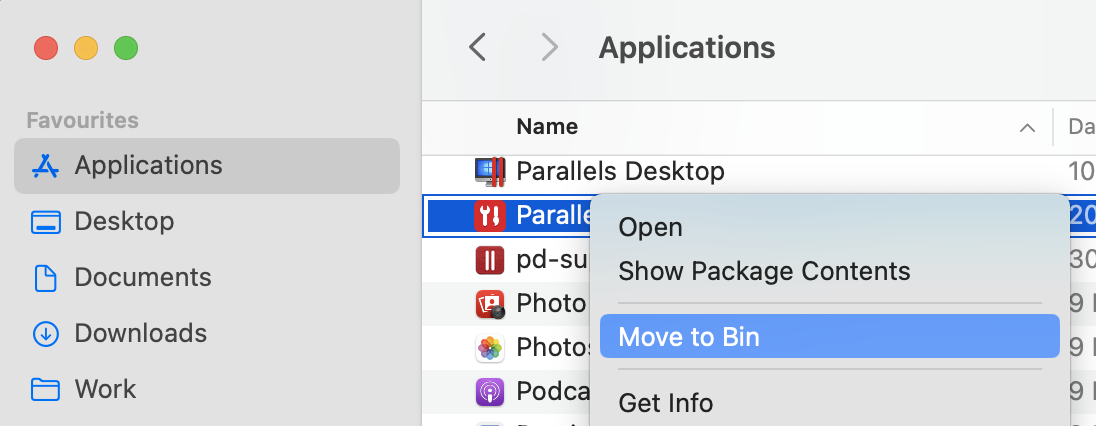
Was this article helpful?
Tell us how we can improve it.