Applicable when using Tenant Broker (based on the Tenant Broker configuration for existing or new tenants) and also standard where license information is not shown for non-root
This article illustrates the ability to hide license information to Tenant farms for non-root admins.
Based on the Tenant Broker configuration for existing or new tenants, and also standard where license information is not shown for non-root-admin.
Previously, both root admins and non-root admins could see license information.
In 19.3.24503, only root admins could have access to view license information.
In order to enable this functionality, below are the actions to run on the Tenant Broker.
First, we need to generate a HashKey on the Tenant Broker:
- On Tenant Broker > Farm > Tenants > Tasks > Add (if new Tenant) OR right click the target Tenant > Properties > Tenant Properties configurator will open.
- Check "Do not show billing information" OR copy the Hashkey to run on Tenant Broker via Powershell.

PowerShell:
Open Powershell on Tenant Broker.
- Import-Module RASAdmin
- New-RASSession -Server "tenant.company.com"
- Invoke-RASTenantBroker -HashKey <string> -Join <SwitchParameter> [-HideLicenseInfo <bool>] [-PublicDomainAddresses <string>] [-SiteId <uint>] [-TenantBroker <string>] [-TenantName <string>] [<CommonParameters>]
Example of how cmdlet in step 3 should look:
- Invoke-RASTenantBroker -Join -Hashkey "...." -Tenantbroker "..." -hidelicenseinfo $true
Here is how it should look like after license information is hidden:
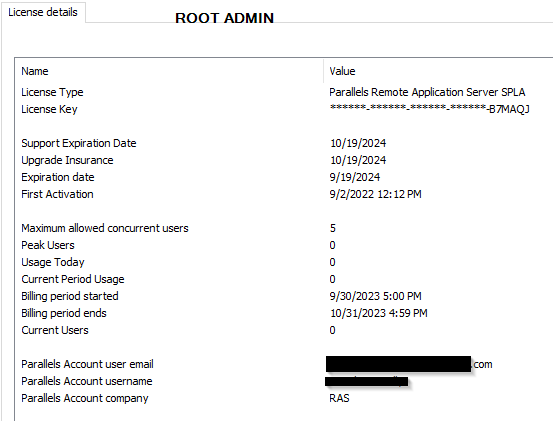
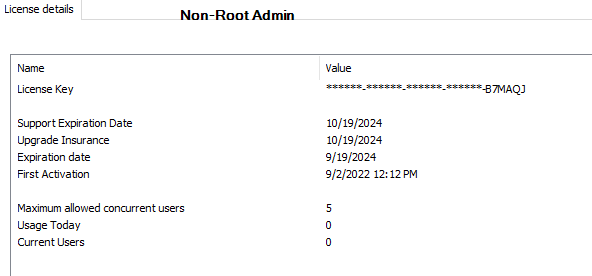
Was this article helpful?
Tell us how we can improve it.