We are excited to announce the release of a new update for Parallels Toolbox for Windows.
This update addresses a series of issues related to the recording tools, such as the inability to record screen with sound in Windows 11 or ending up with damaged audio files. We highly recommend everyone who uses Parallels Toolbox for Windows to update your installations promptly to benefit from the fixes and improvements offered by this release.
Install the update
To update your Parallels Toolbox for Windows installation and benefit from the update, follow these simple steps:
1. Launch Parallels Toolbox for Windows.
2. Go to the Settings menu by clicking the cogwheel icon, and select Check for Updates.
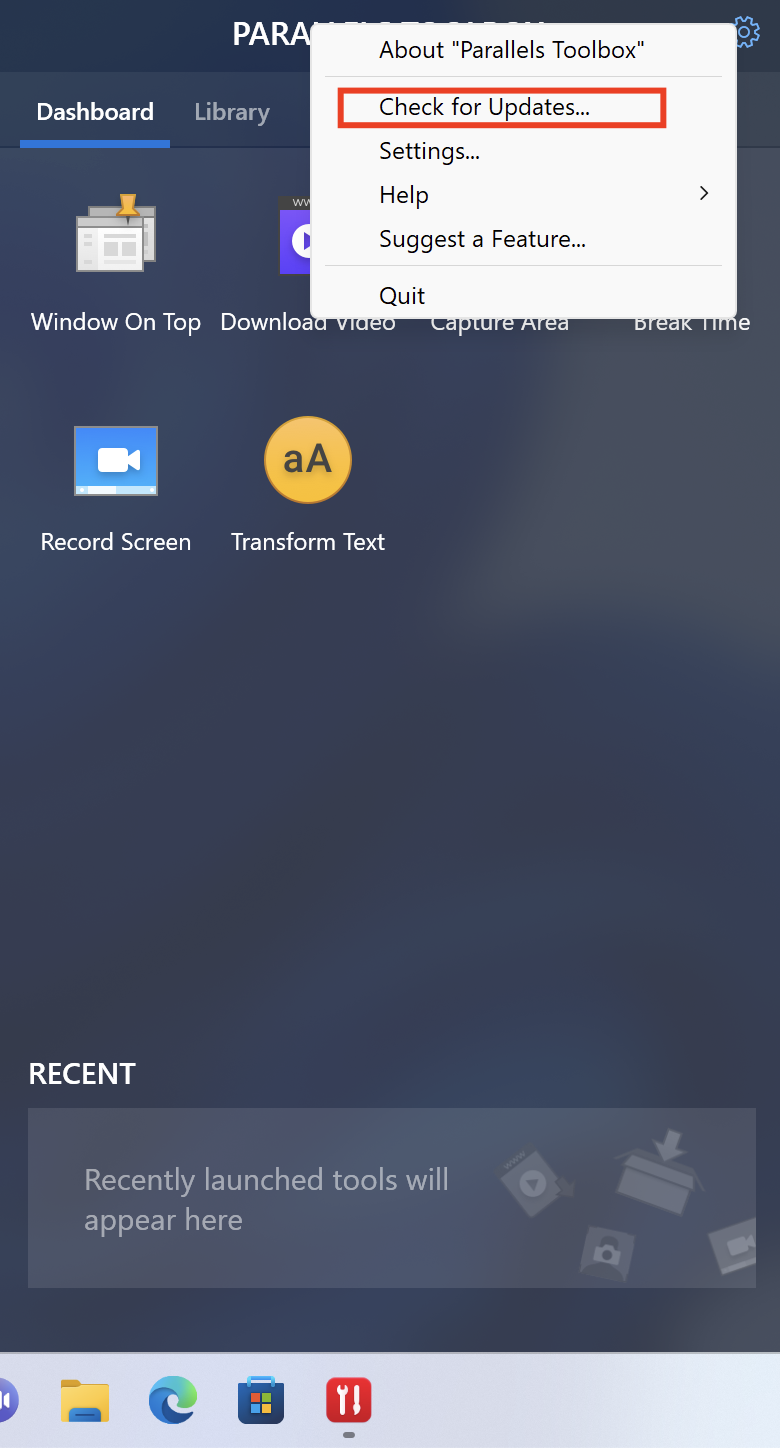
3. Once the update is available, click Download and follow the on-screen instructions to complete the installation process.
4. Once the update is installed, restart any applications that utilize the recording tools to ensure the changes take effect.
By keeping your Parallels Toolbox for Windows up to date, you will enjoy the full functionality and improved performance of the recording tools, ensuring a seamless and high-quality recording experience.
Was this article helpful?
Tell us how we can improve it.