Case
You would like to make users reauthenticate in Parallels Client after some period of inactivity. For example, if they go to lunch and leave their PC idle for 30 minutes.
Resolution
1. As RAS session can be logged off only when there are no published apps running, at first you need to configure RDS host to disconnect active but idle sessions. To do so, please configure the appropriate Group Policy: Computer Configuration → Administrative Templates → Windows Components → Remote Desktop Services → Remote Desktop Session Host → Session Time Limits → Set time limit for active but idle Remote Desktop Services sessions. You need to enable the policy, set idle session limit to say 15 minutes and run gpupdate /force after applying it:
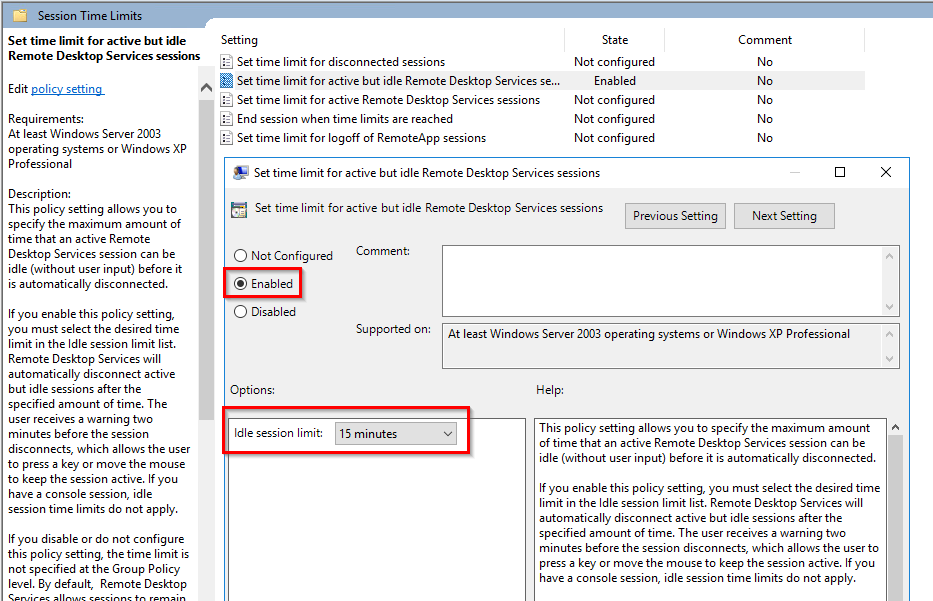
2. Configure RAS to log off RAS idle sessions per this KB article, for example, set 5 minutes for each of the settings:
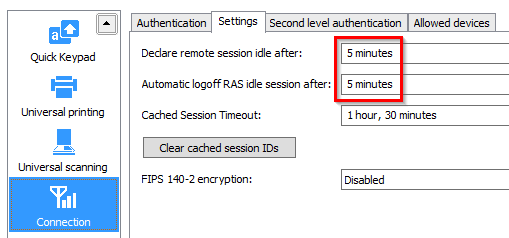
3. Notification about disconnected RDP session will be sent to the user. You need to create RAS Client Policy to automatically close such messages:
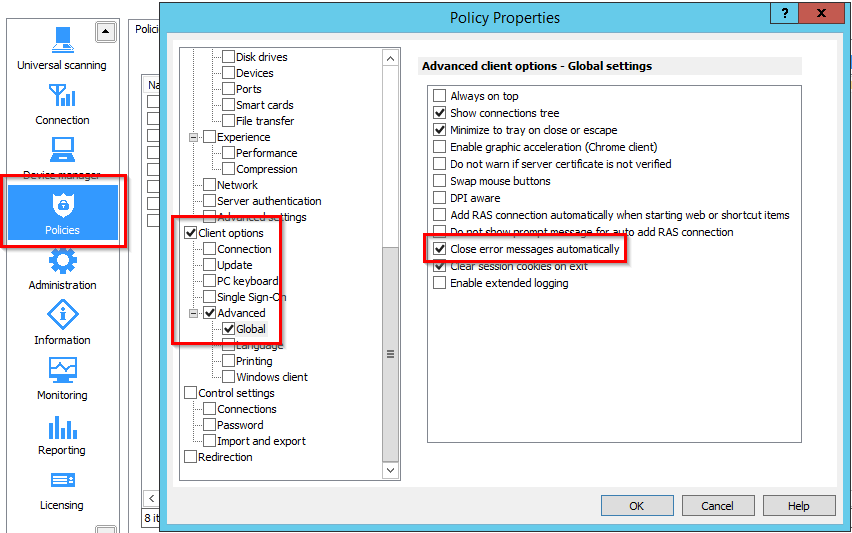
After these changes, user sessions on RDS host will be declared idle after 15 minutes of inactivity, and in 10 minutes after that RAS session will be logged off. Users will have to authenticate in Parallels Client again and start the app, they will be reconnected to their RDP sessions.
Was this article helpful?
Tell us how we can improve it.