Information
To install Telnet Client follow the steps below:
Go to Control Panel > Program and Features > click Turn Windows features on or off > check if Telnet Client feature is enabled on client machine.
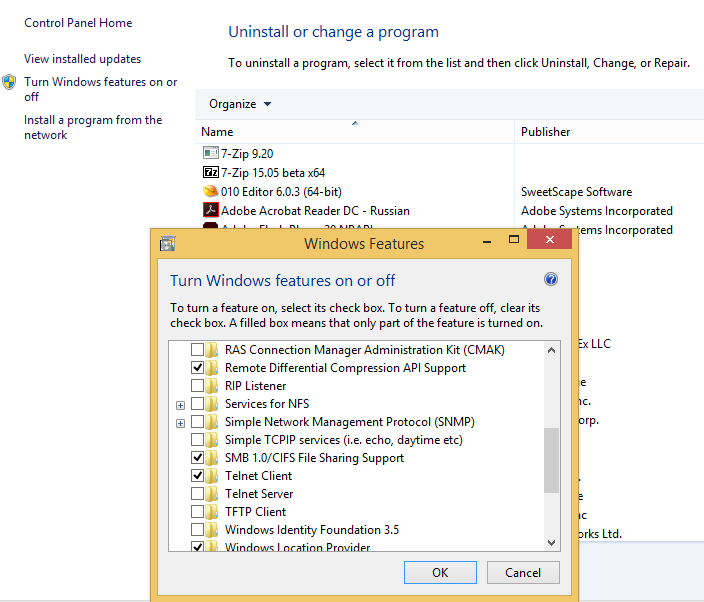
Alternative method:
- Run Command Prompt as Administrator.

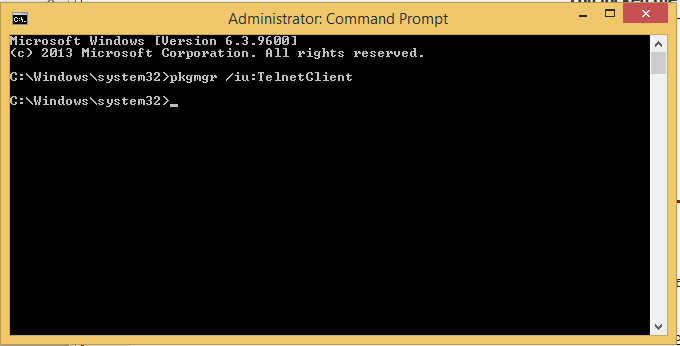
Was this article helpful?
Tell us how we can improve it.