Information
In order to map a folder (for example Documents) from a user's PC into Parallels RAS session, do the following:
-
Add the folder as a drive: right click on Computer in File Explorer > choose Map network drive... > specify the letter and path for the drive.
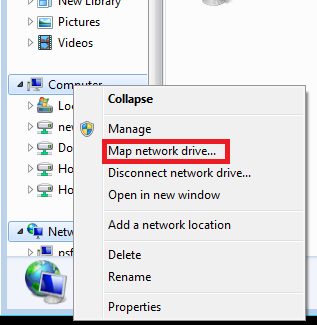
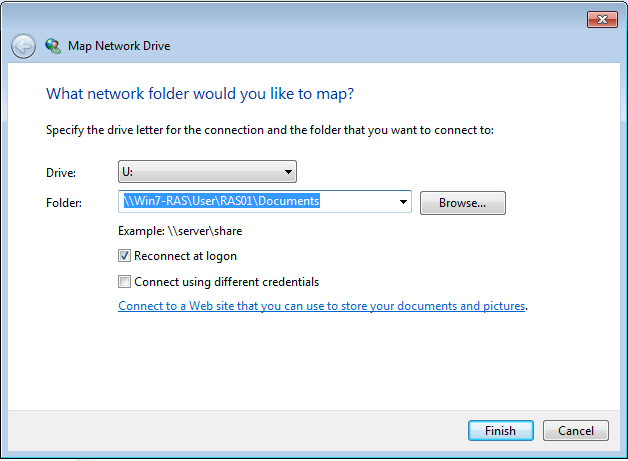
-
Open Parallels RDP Client > Connection Properties > Local Resources tab > click on Configure Drives... > check the check the required volume, that you specified previously ("Documents" in our example)
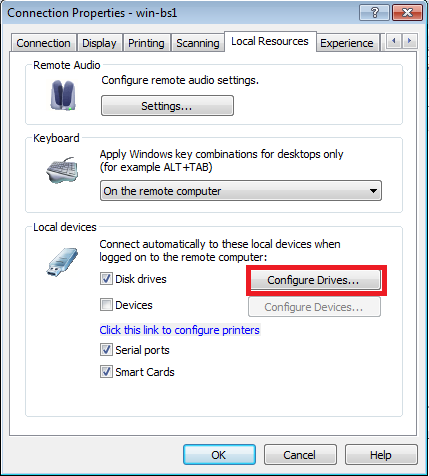
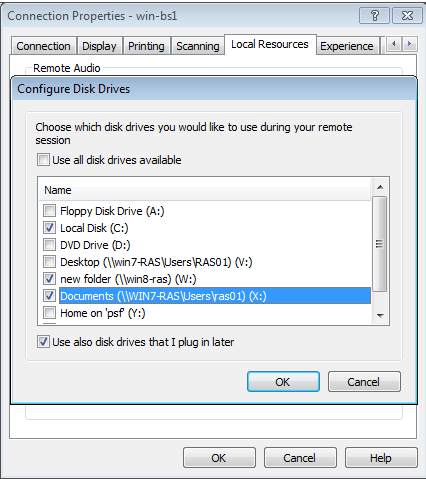
Was this article helpful?
Tell us how we can improve it.