Follow the steps below to enable microphone redirection using Remote Application Server:
-
To enable microphone redirection on Parallels Client for Windows, you need to go to Connection Properties> Local Resources> Configure remote audio settings> check Enable recording(if available).
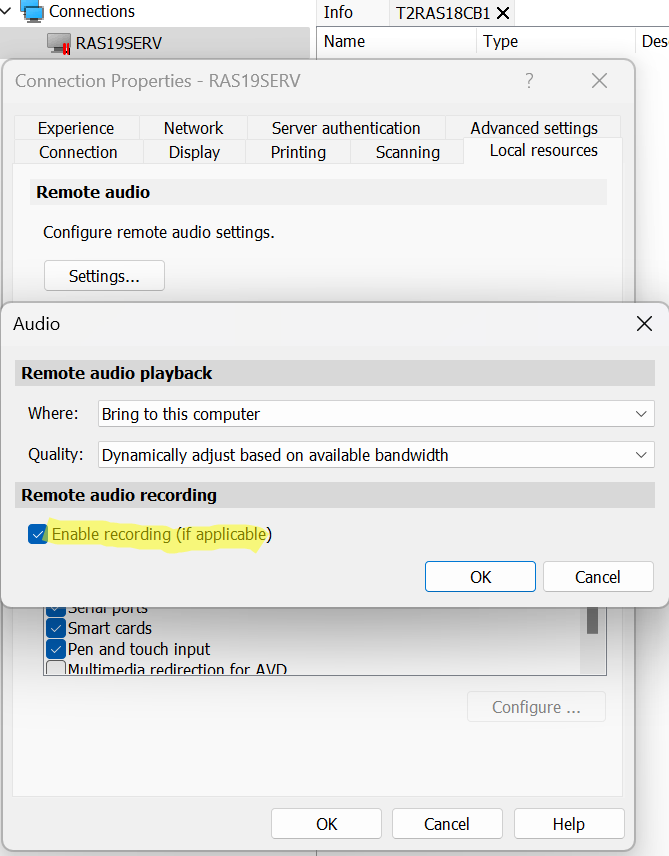
- Confirm that a remote host has Microphone privacy settings configured
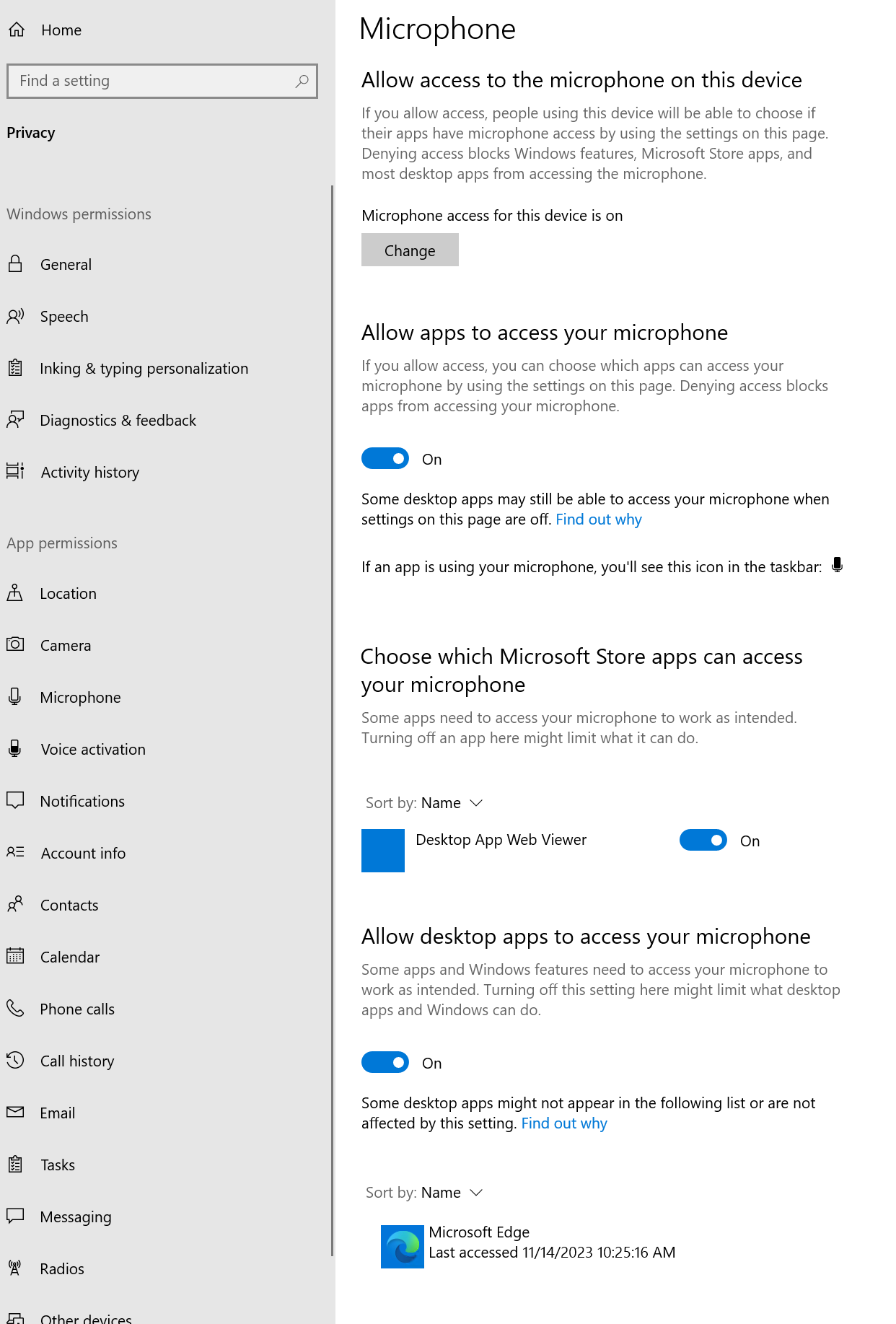
- Enable sound redirection from the server side using the article from Microsoft Technet:Configure Audio and Video Playback on an RD Session Host Server
Was this article helpful?
Tell us how we can improve it.