About sublicensing
The Parallels product licenses in a business subscription can be split into one or more subsets of licenses (hereafter referred to as sublicenses), each of which has its own license key and contains a certain amount of product licenses. A sublicense key can be distributed to a group of users without the risk that the main subscription key be stolen or used inappropriately. Each sublicense has its own date of expiration.
Main license pool
In a subscription with no sublicenses, all product licenses remain in a single array, named the main license pool. After creating a sublicense, some licenses can be used via that sublicense, while other licenses still remain in the main license pool and can be distributed from there to other sublicenses or used for a product activation via the primary subscription license key.
Methods of allocating licenses in a sublicense
-
Dynamic allocation: Dynamic allocation enables users of a sublicense to use allocated licenses as needed. Unused licenses remain in the main license pool, which is linked to the main subscription license key, and can be distributed from there to other sublicenses. Thus, all dynamic sublicenses compete with each other for the licenses that remain in the main license pool.
Select Allow to compete for the licenses on the go in the sublicense Create/Edit dialog to enable dynamic license allocation
-
Reserved allocation: Reserved allocation allows reserving all the allocated licenses exclusively for a particular sublicense. None of the licenses (including unused) are available in the main license pool or in other sublicenses.
Select Reserve the licenses in the sublicense Create/Edit dialog to enable reserved allocation.
The example below illustrates the difference between the license allocation types:
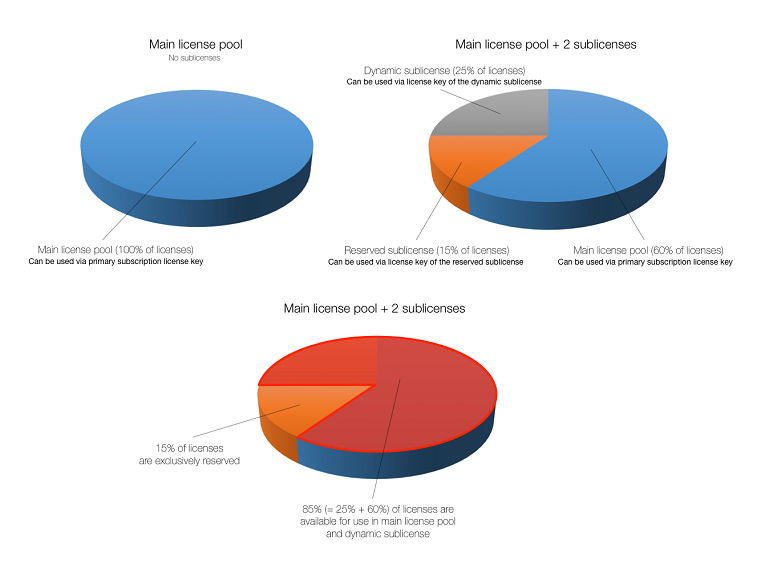
Reading the sublicense properties in the product details page
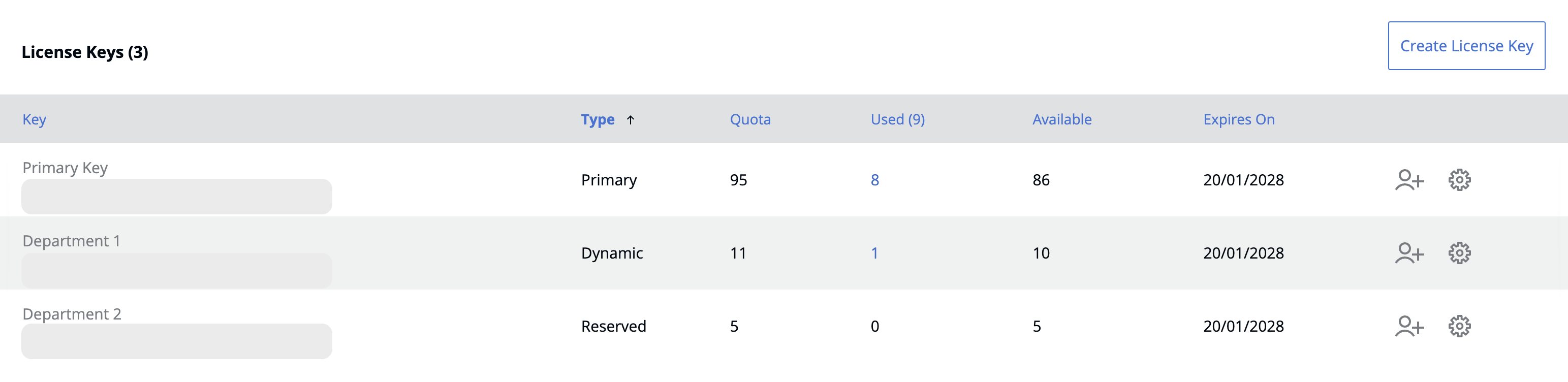
Type
The type of the license. sublicense: Primary (the main key which is split into sublicenses), Dynamic (sublicense with a dynamic number of licenses taken from the main license pool) or Reserved (sublicense with reserved number of licenses, taken from the main license pool). The sublicenses are shown in the screenshot above are named Department 1 and Department 2.
Quota
The total number of licenses for a particular Parallels business product included in the subscription.
Used
The total number of licenses used for the product activations including those done by the main license key as well as by all sublicense keys.
Available
The total number of product licenses that have not yet been used.
How it's calculated:
N_available_main_pool = N_total - N_used_main_pool - N_used_reserved
Where:
- N_total - the total number of licenses for a particular product in the subscription
- N_used - the total amount of product licenses used from the main pool
- N_used_reserved - the total number of used licenses from a dynamic sublicense
Available dynamic
The total number of licenses that are still available in the main licenses pool.
How it's calculated:
N_available_dynamic_sub = MINIMAL_OF ((N_max_lic_sublicense - N_used_sublicense); N_available_main_pool)
where:
- N_max_lic_sublicense - the maximum number of licenses that can be used in the corresponding sublicense (set at the time of sublicense creation)
- N_used_sublicense - the number of used licenses in the particular sublicense
- N_available_main_pool - the total number of licenses that are still available in the main licenses pool
Available reserved
The total number of unused licenses in all reserved sublicenses.
How it's calculated:
N_reserved_available = N_reserved_total - N_reserved_used
where:
- N_reserved_total - the total number of licenses assigned to all reserved sublicenses
- N_reserved_used - the amount of used licenses in all reserved sublicenses
Expires on
The license expiration date.
Was this article helpful?
Tell us how we can improve it.